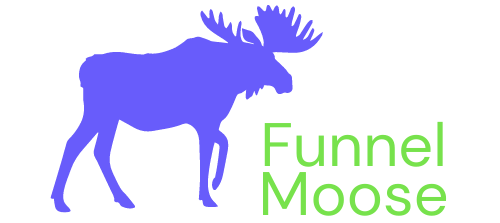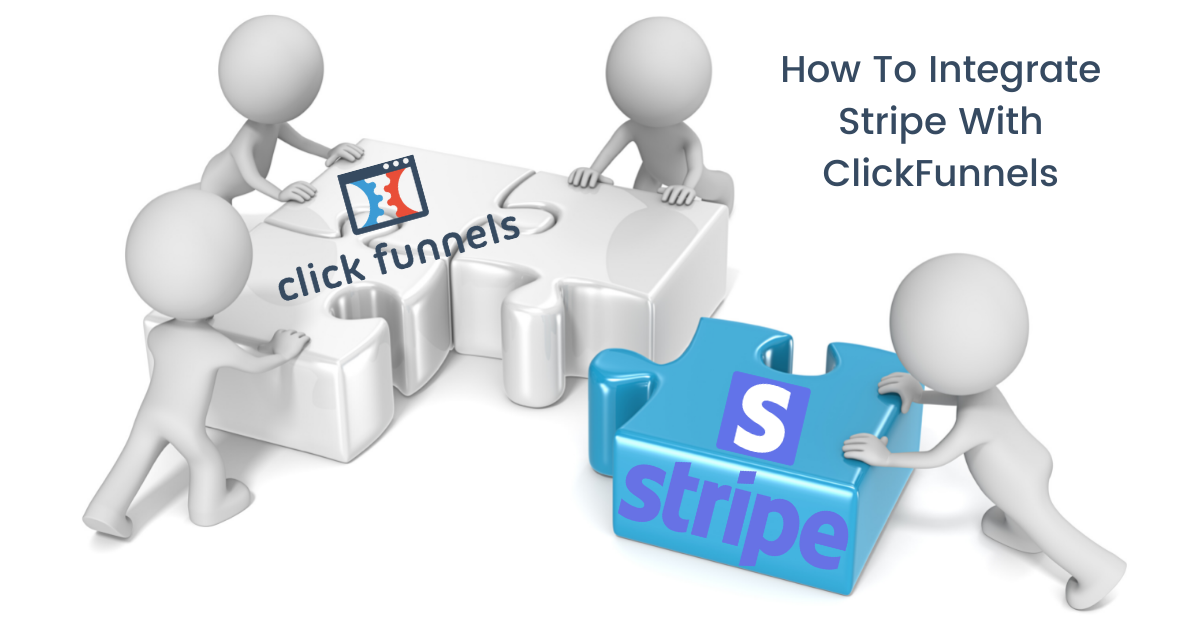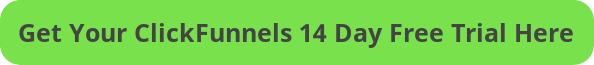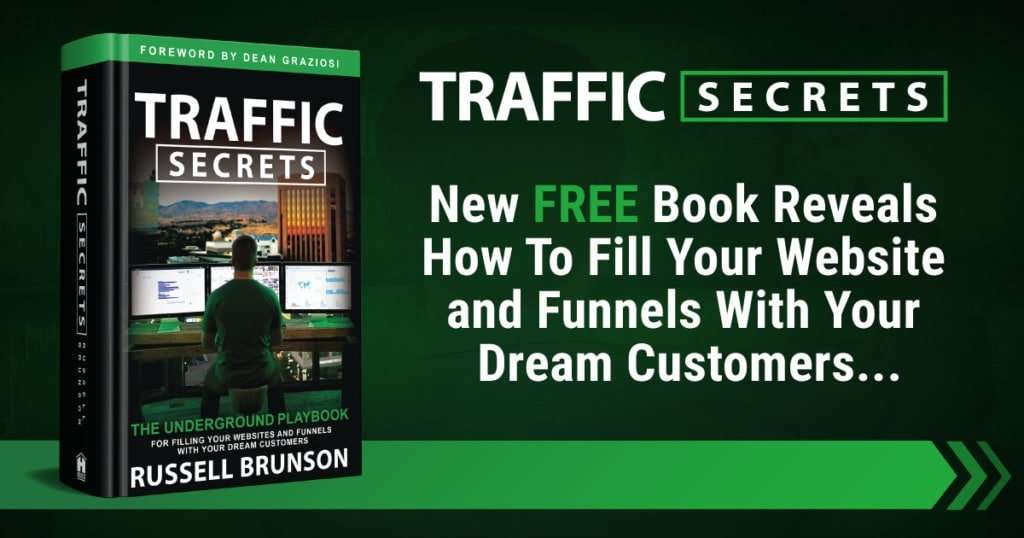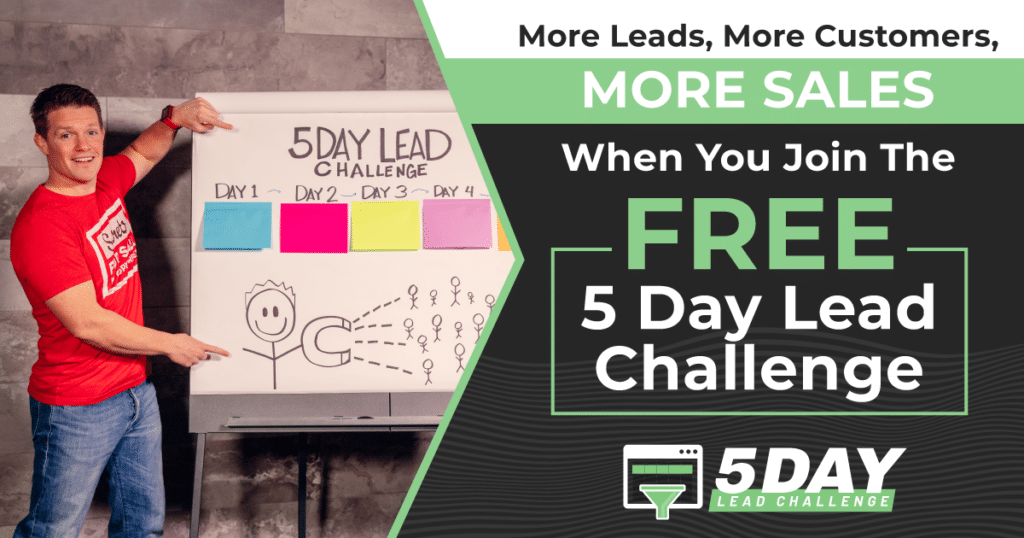Connecting ClickFunnels to Stripe is a very simple process. This post will guide you step by step with illustrations on how to integrate Stripe with ClickFunnels.
Table of Contents
What Do You Need?
To complete this integration you only need to have a ClickFunnels account setup.
You can sign up for your Stripe account whilst completing the Stripe integration with ClickFunnels if you don’t already have one.
If of course, you’d rather set up your Stripe account directly with them, click here to go to Stripe’s website, but ensure that you are logged out of your Stripe account before proceeding with the instructions.
How To Integrate Stripe With ClickFunnels
Step 1
Log in to your ClickFunnels account and click on Account Settings:
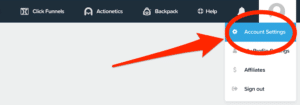
Step 2
Click Payment Gateways:
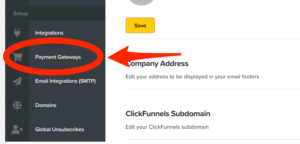
Step 3
Click Add New Payment Gateway:
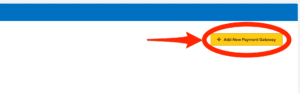
Step 4
Click Stripe:
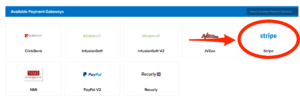
Step 5
Click Create Stripe Account:
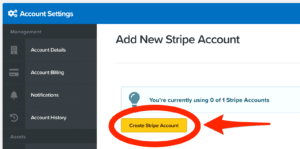
Please note, for this example, I am using my ClickFunnels Basic account, hence only being allowed to create one Stripe Account. If you are on the Platinum Plan you will be allowed to create three Stripe accounts.
Step 6
Name your Stripe account. I suggest something related to whatever products or services you are selling. Something to bear in mind is if you upgrade to the ClickFunnels Platinum plan at any point you will be able to use three Stripe accounts within ClickFunnels.
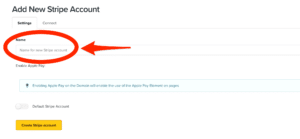
Decide whether this will be your default Stripe account or not:
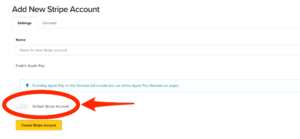
Then click Create Stripe Account:
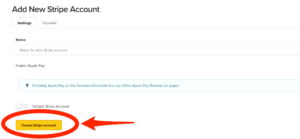
Step 7
Click Next: Connect With Stripe. You will now be redirected to Stripe’s website.
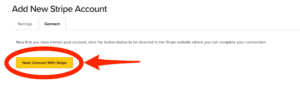
Step 8
You will now be redirected to the Stripe login page.
If you already have a Stripe account setup, click Sign In. Once you have signed in, your Stripe account will be connected with ClickFunnels and you don’t need to do anything else.

If you don’t already have a Stripe account, fill in your details then click Authorize access to this account:
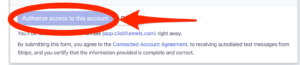
Please note that after signing up, you may only be able to use your Stripe account for test transactions for a short time. This is normal as Stripe will need to verify the bank account you entered in your application form.
Conclusion: Why Use Stripe As My ClickFunnels Payment Gateway?
Now you have completed the ClickFunnels Stripe integration you can:
- Create a one-off product using Stripe
- Create a subscription product payment plan in Stripe
- Add Apple Pay and Android Pay
- Test your order form using Stripe
- Offer a free product using Stripe
I recommend you also offer your customers the opportunity of paying you with PayPal, which is something you can do with Stripe via ClickFunnels 3rd Part Integrations. Please see this article for step by step instructions: How To Integrate PayPal With ClickFunnels
The more payment options you can offer the better as it gives your customer more flexibility on how to pay you.
Should you ever decide to change your ClickFunnels payment gateway service, you’ll need to disconnect Stripe from your ClickFunnels account. I have full instructions for that here: How To Disconnect Stripe From ClickFunnels
If you’d like to add other ClickFunnels payment gateways to your account, I have an article showing you which are the Best Payment Gateway For ClickFunnels.
What’s Next?
So you’ve got your product to sell/promote, you’ve got your funnel and you can now accept payment for your product, what else do you need? Traffic! Without traffic (customers) you’re not going to make any sales, even if you have an amazing product!
Not sure how to start driving traffic, or want the very best methods of doing so? Then check out the two following offers from ClickFunnels.
The first is Russell Brunson’s latest free book Traffic Secrets. Whether you’re into email marketing, social media, blogging, or any other type of business, Traffic Secrets can help you generate more and more leads.
You can read my review of Traffic Secrets here.
If you want to learn the secrets of how to flood your funnel or website with customers, click the image below to get your free copy today:
The second is a new totally free five-day training course called the 5 Day Lead Challenge.
To take the 5 Day Lead Challenge, click the image below:
If you found this how to integrate Stripe with ClickFunnels helpful, check out the How To Guides for more of the same.