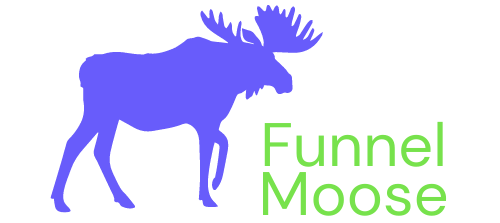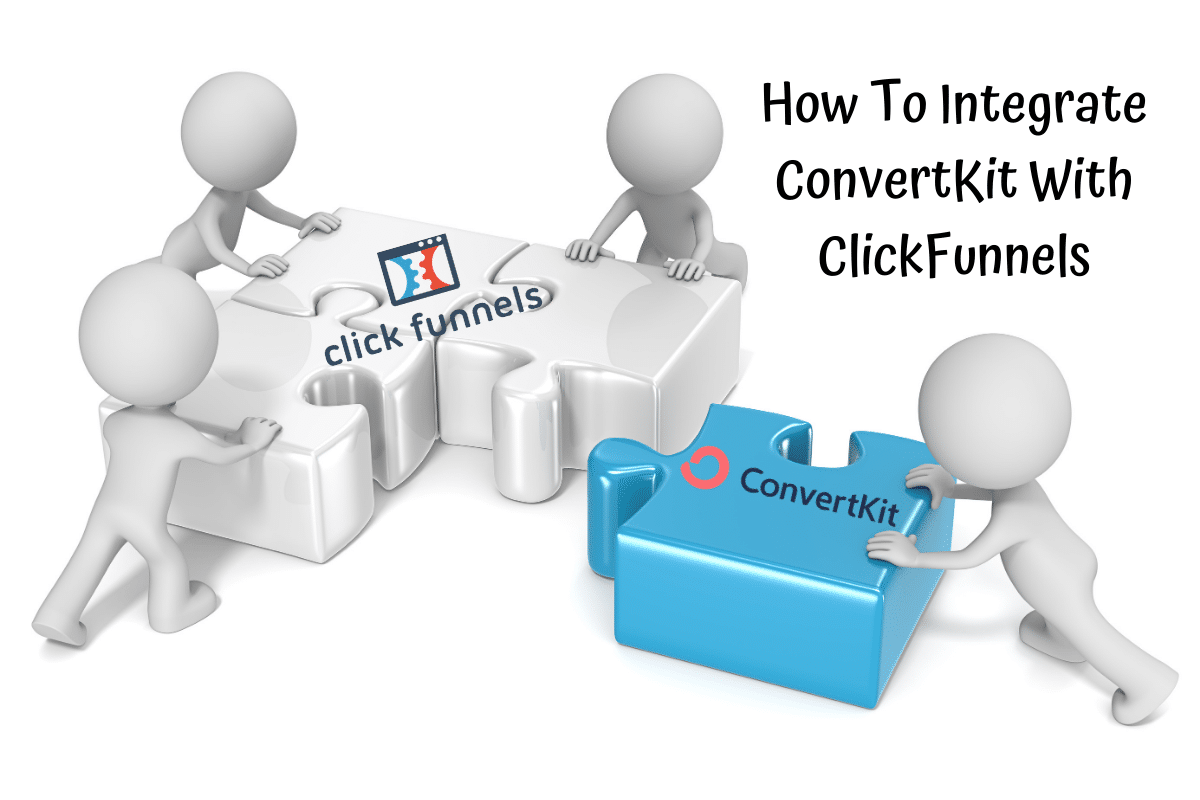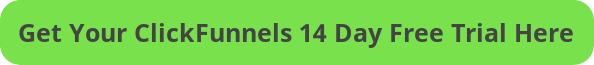Hi, welcome to funnelmoose.com. In this article, I’m going to show you how to integrate ConvertKit with ClickFunnels in just 7 simple steps complete with illustrations. This is a very simple process and should take less than five minutes.
As you’ll no doubt be aware, ClickFunnels is the best platform for sales funnels. You’ll also know (or maybe you don’t) that only 2% of visitors to your funnels or website convert to paying customers in their first visit. That’s why you capture their email address and use a follow-up sequence of emails to retarget them. That’s why you need to use an email autoresponder in your business.
ClickFunnels does have its own email autoresponder service, called ‘Follow-Up Funnels’, however, this feature is only available on their $297 per month Platinum plan. If you’re on the ClickFunnel Basic plan and only need an email autoresponder over and above what features the Basic plan offers you, that extra $200 per month really is an awful lot of money!
Luckily there are other email autoresponders that you can integrate ClickFunnels with in order to keep your costs down and allow you to collect customers’ email addresses from your landing pages and sales funnel.
ConvertKit is one of the very best marketing automation services.
Table of Contents
How Much Does ConvertKit Cost
ConvertKit Free
ConvertKit and ClickFunnels are an obvious pairing because of this free plan.
Just like their rival AWeber, ConvertKit has a no credit card required free plan for a contact list of up to 1,000 subscribers:
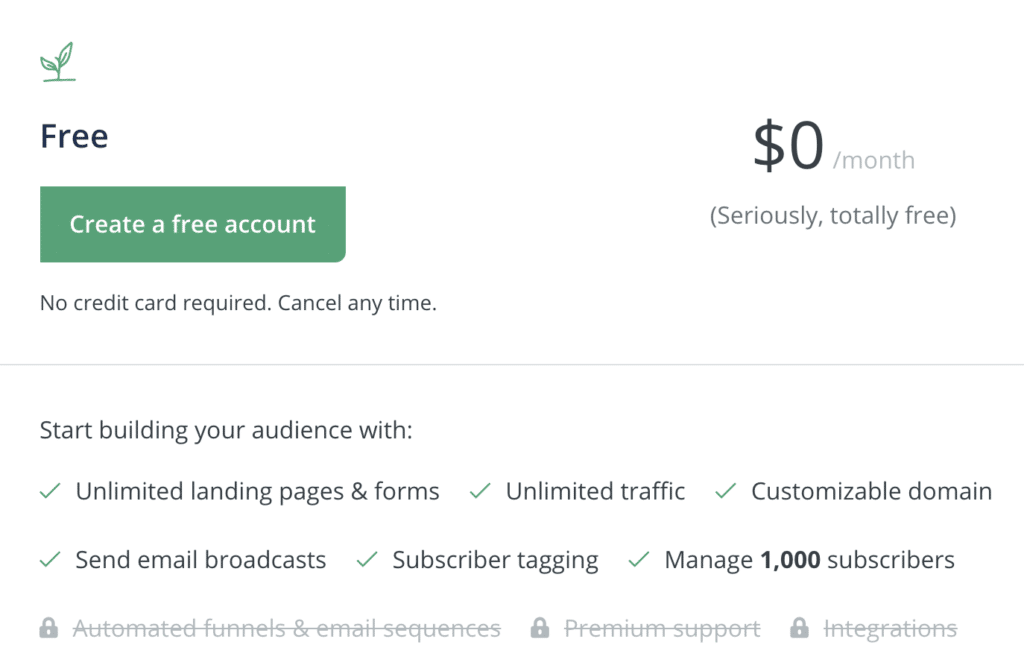
Unlike AWeber, the ConvertKit free plan doesn’t allow you to build an email automation sequence, but it does give you 1,000 subscribers whereas AWeber only gives you 500.
CovertKit Creator
The ConvertKit Creator plan is what you’ll need if you’re wanting to create an email automation sequence.
This plan starts with a no credit card required 14-day trial and free migration service to switch everything over from your current autoresponder.
You also have the option of qualifying for the ConvertKit discount if you pay in full for a year:
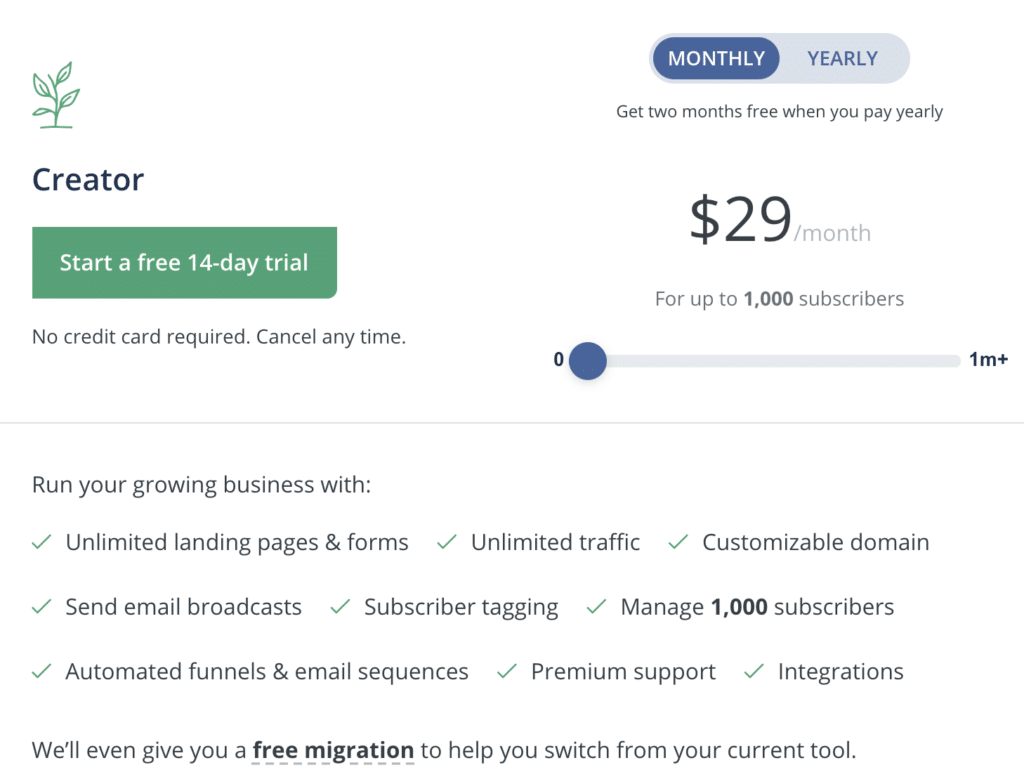
ConvertKit Creator Pro
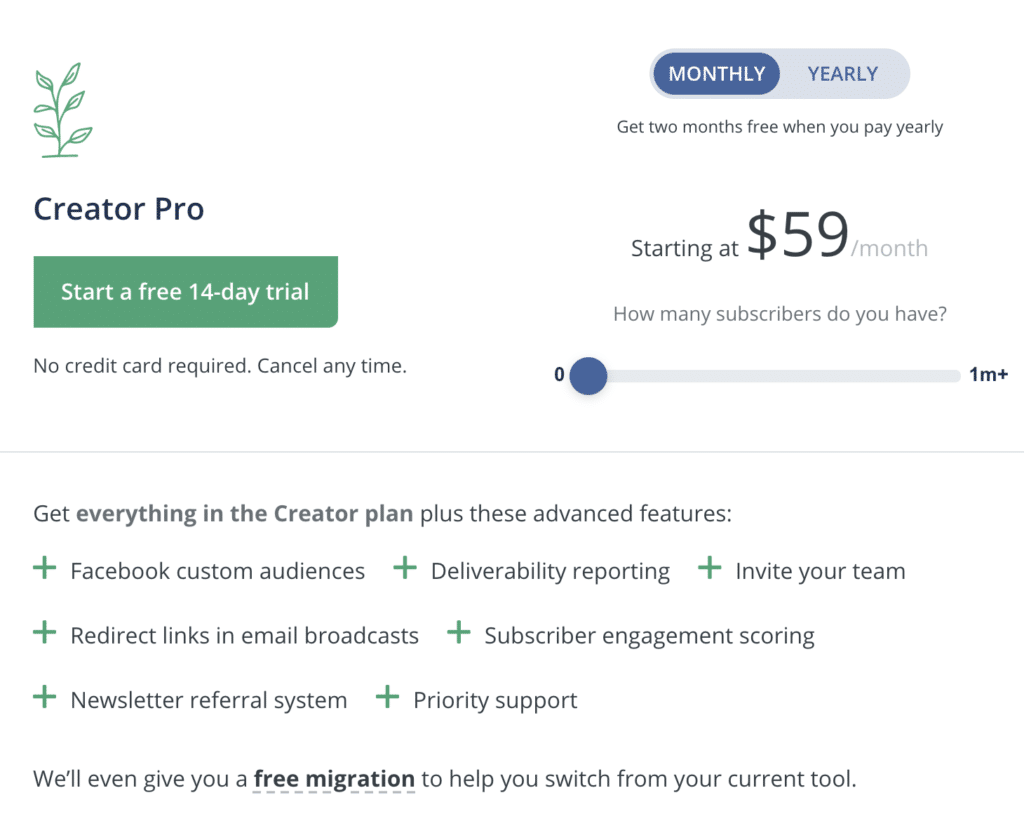
One thing I do like about ConvertKit, also AWeber, is they both offer a 30-day refund policy. You can read about that in the ConvertKit documentation.
ConvertKit also provides you with two completely free training courses to get you started in email marketing. The first course gets you started and finds you your first 100 subscribers, while the second course gets you a digital product launch and starts earning you your first online dollars.
How To Integrate ConvertKit With ClickFunnels
If you’ve decided to give ConvertKit a try, all you’ll need for this integration is:
- ConvertKit Account
- ClickFunnels Account
If you’ve got your accounts set up, let’s get on with the ClickFunnels ConvertKit integration.
Step 1
Log in to your ConvertKit account and click on Account Settings:
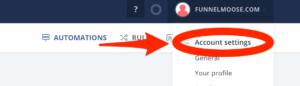
Step 2
This is your ConvertKit API Key. Keep this browser tab open as you will need this API Key to complete the integration shortly:

Step 3
In a new web browser tab, log in to your ClickFunnels account and click on Account Settings:
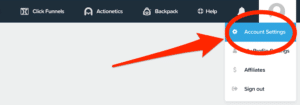
Step 4
Click on Integrations:
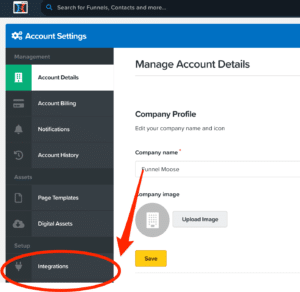
Step 5
Click on Add New Integration: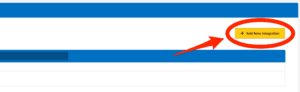
Step 6
Click on ConvertKit API:
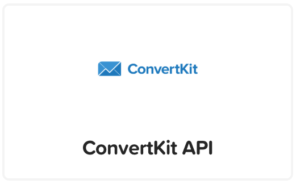
Step 7
Give your integration a nickname. For this example, I’ve called mine ConvertKit.

Copy your API Key from ConvertKit and paste it into ClickFunnels here:

Click on Add Integration:

You will now see that ConverKit has been added to your ClickFunnels API integrations list:
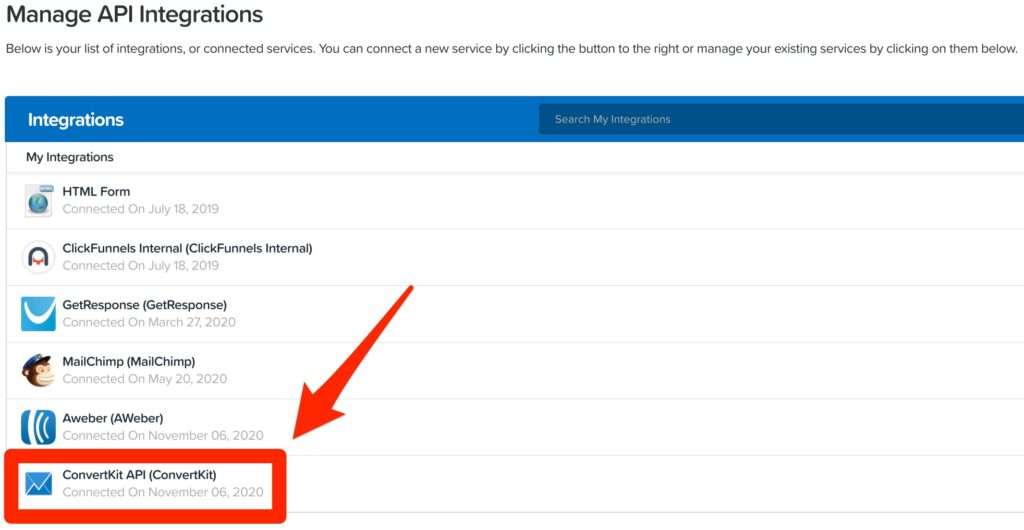
Now you know how to connect integrate ClickFunnels with ConvertKit, all you need to do is link your CovertKit email list to your funnel or landing page.
Once you’ve done this you can capture those all-important email addresses from your funnel form, add them to your email list, and let the CovertKit email marketing software take care of retargeting your customers with other products and services you have to offer them.
ConvertKit isn’t the only ClickFunnels autoresponder integration available to you. If you’d like information on other email autoresponders that you can connect ClickFunnels with, you may find this article of interest: 10 Best Email Autoresponders For ClickFunnels
Alternatively, if you’d like to see a complete list of ClickFunnels integrations, this article will be of interest to you: Complete List of ClickFunnels Integrations
Thank you for taking the time to read my how to integrate ConvertKit with Clickfunnels article, I hope you found it helpful.
I also have the following how to integrate autoresponder with ClickFunnels guides you may find helpful:
How To Integrate ActiveCampaign With ClickFunnels
How To Integrate AWeber With ClickFunnels
How To Integrate Constant Contact With ClickFunnels
How To Integrate GetResponse With ClickFunnels
How To Integrate MailChimp With ClickFunnels
Disclaimer: I am an independent ClickFunnels and ConvertKit Affiliate, not an employee. All views expressed on this blog are my own based on my own experience of using the ClickFunnels and ConvertKit software. I use affiliate links on my blog and may earn a commission from any links you click on and make a purchase.