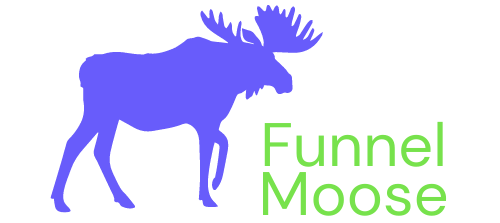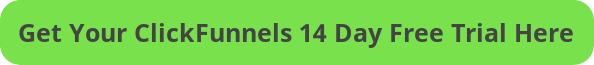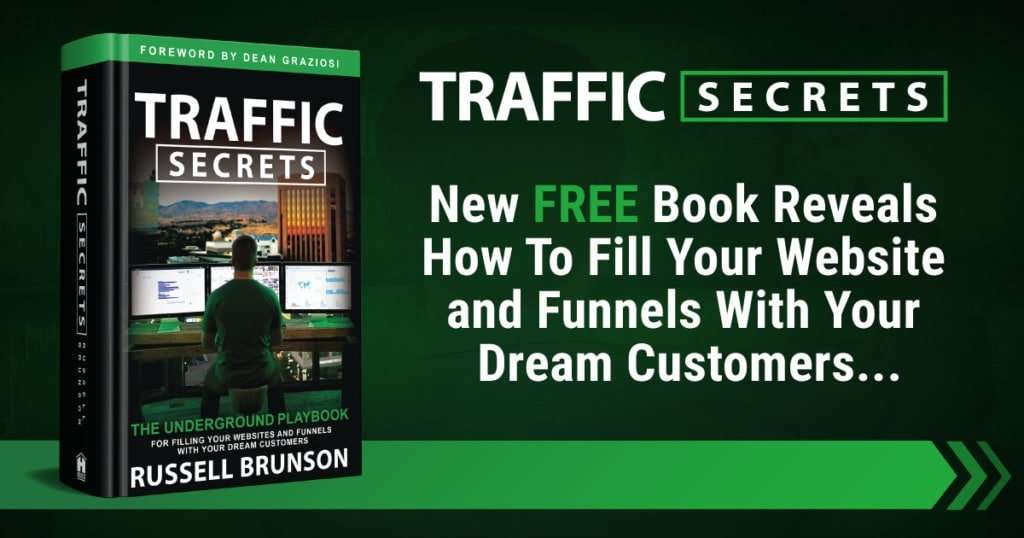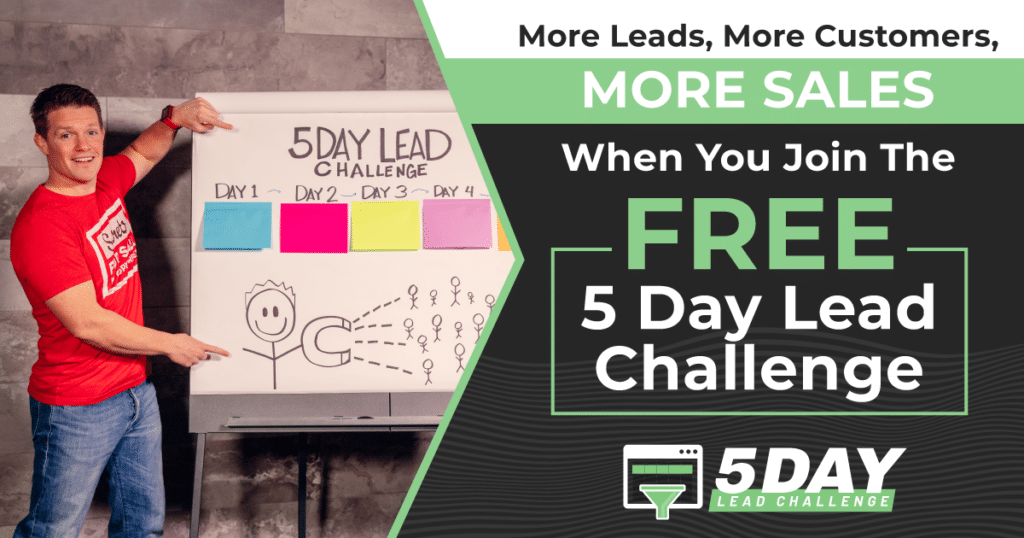In this post, I’m going to show you how to integrate Apple Pay and Google Pay in ClickFunnels.
This guide will not specifically mention Google Pay in the instructions, but this is fine as by enabling Apple Pay you will automatically enable Google Pay too.
What Will You Need?
To do this, you will need two things:
How To Integrate Apple Or Google Pay In ClickFunnels
The Apple Pay payment gateway has to be set up in ClickFunnels through Stripe, so you will need to have Stripe integrated with your ClickFunnels account before going through this guide.
Once you’ve completed the ClickFunnels Stripe integration you can proceed with the rest of this guide.
Step 1
Go to the ClickFunnels log in page, sign in to your account, and select Account Settings from the drop-down menu:
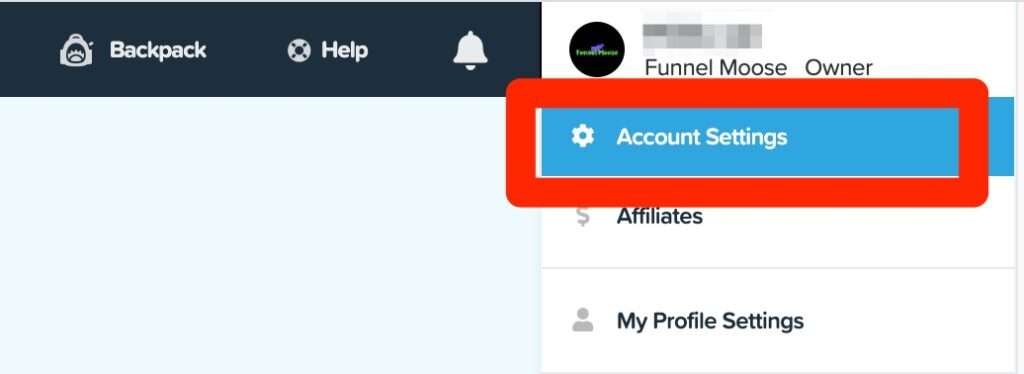
Step 2
Click Payment Gateways from the left-hand menu:
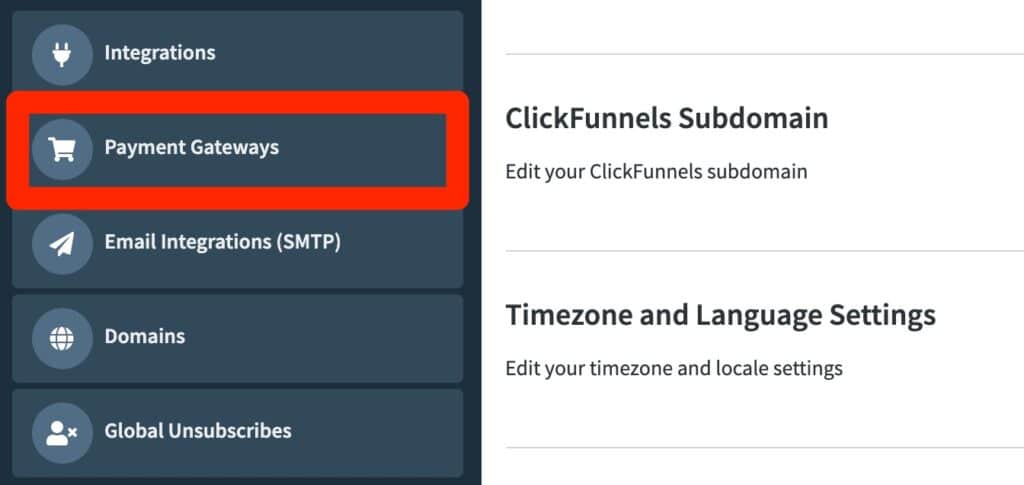
Step 3
You will now see your list of ClickFunnels payment gateway integrations:
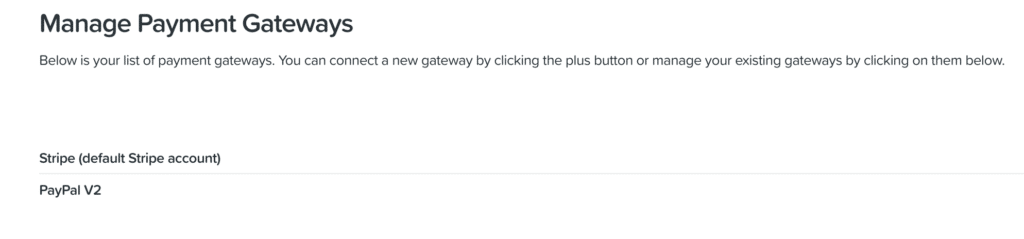
Click on the Edit icon for your Stripe integration which is beneath the yellow + Add New Payment Gateway button on the right:
![]()
Step 4
You can now see your Stripe ClickFunnels integration settings on this page.
Beneath Enable Apple Pay you will see the domains you have in ClickFunnels. Tick the boxes next to the domains you wish to accept Apple Pay from:
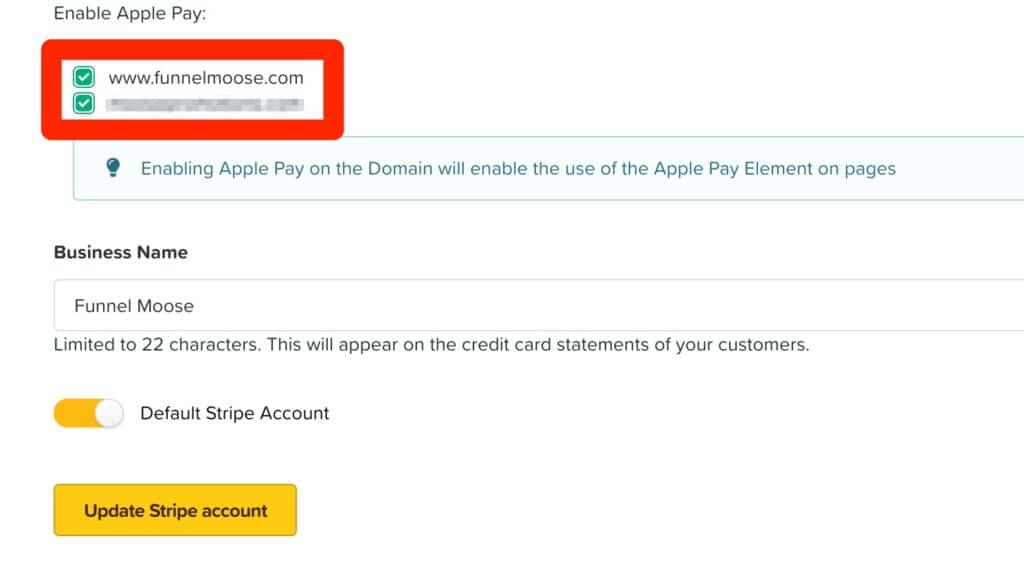
Then click Update Stripe Account:
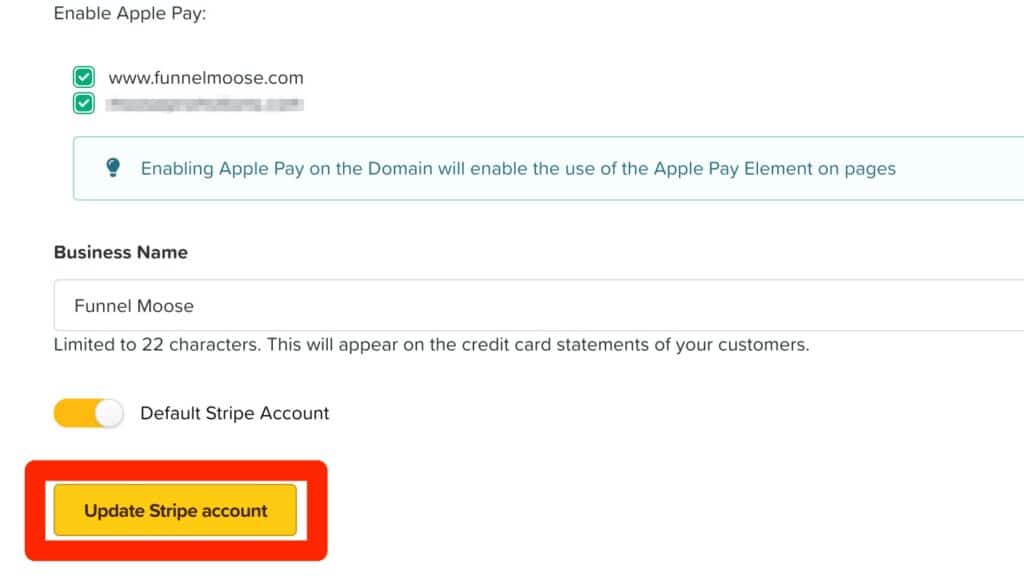
That’s all there is to it. Now when you’re building the order form page in your sales funnels, you will see Apple / Google Pay in the Order Elements selection menu which will enable you to accept payments from Apple Pay and Google Pay.
If you set up Apple Pay and Google Pay (the new name for Android Pay) in your ClickFunnels account, you are offering your customers secure options of making payments for your products and services on iOS and Android devices.
As these devices allow people to have a credit card stored on them, this gives the option of not having to enter card details again and using the fingerprint recognition and face ID technology built into these devices.
What Next?
So you’ve got your product to sell/promote, you’ve got your funnel and you can now accept payment for your product, what else do you need? Traffic! Without traffic (customers) you’re not going to make any sales, even if you have an amazing product!
Not sure how to start driving traffic, or want the very best methods of doing so? Then check out the two following offers from ClickFunnels.
The first is Russell Brunson’s latest free book Traffic Secrets. Whether you’re into email marketing, social media, blogging, or any other type of business, Traffic Secrets can help you generate more and more leads.
You can read my review of Traffic Secrets here.
If you want to learn the secrets of how to flood your funnel or website with customers, click the image below to get your free copy today:
The second is a new totally free five-day training course called the 5 Day Lead Challenge.
To take the 5 Day Lead Challenge, click the image below:
If you found this how-to integrate Apple or Google Pay in ClickFunnels article helpful, check out the How To Guides section for more of the same!