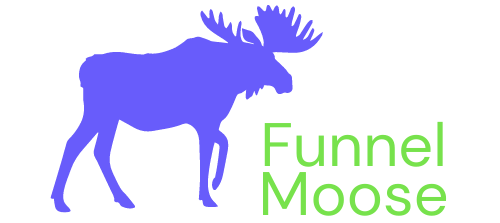So, you archived a ClickFunnels funnel, and now you want it back again you’ll need to know how to restore an archived funnel in ClickFunnels.
This couldn’t be simpler. I’ll show you exactly how to restore deleted funnel in just 3 simple steps.
This one will be really short and sweet so let’s get straight to it.
How To Restore An Archived Funnel In ClickFunnels
Step 1
Sign in to your ClickFunnels account, and on the ClickFunnels drop-down menu, click Funnels:
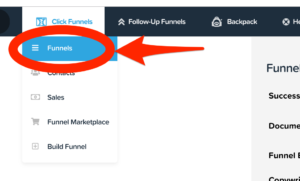
Step 2
Click Archived:
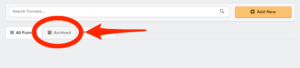
You will now see a list of your archived funnels. Click Restore on the funnel you are looking to restore:
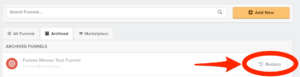
Step 3
Click OK on the pop-up box:
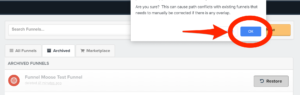
Your restored funnel should now appear in your funnel list.

If it doesn’t appear simply refresh your browser.
That’s it, told you this was a super quick one. If you’d like to know how to delete a funnel in ClickFunnels, please see this article: Delete A Funnel In ClickFunnels
Thank you for taking the time to read my how to restore an archived funnel in ClickFunnels article, I hope you found it helpful.
For further information on ClickFunnels I have the following articles that may be of interest to you:
Best Payment Gateways For ClickFunnels
Best Email Autoresponder For ClickFunnels
How To Share A Funnel In ClickFunnels
Change ClickFunnels Favicon Image
Connect Your ClickFunnels Account To Tipalti
ClickFunnels Won’t Connect To GetResponse? PROBLEM SOLVED!
Complete List of ClickFunnels Integrations In 2021
Set Up Apple Or Google Pay In ClickFunnels
How To Integrate PayPal With ClickFunnels
How To Integrate Stripe With ClickFunnels
How To Integrate Recurly With ClickFunnels
How To Integrate AWeber With ClickFunnels
How To Integrate ClickFunnels And Constant Contact
Integrate ConvertKit With ClickFunnels
How To Integrate GetResponse With ClickFunnels
How To Integrate MailChimp With ClickFunnels
Disclaimer: I am an independent ClickFunnels Affiliate, not an employee. All views expressed on this blog are my own based on my own experience of using the ClickFunnels software. I use affiliate links on my blog and may earn a commission from any links you click on and make a purchase.