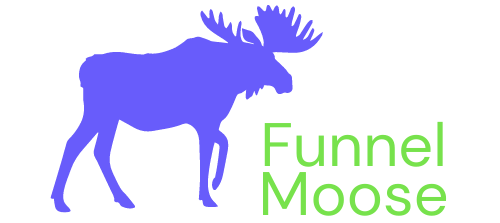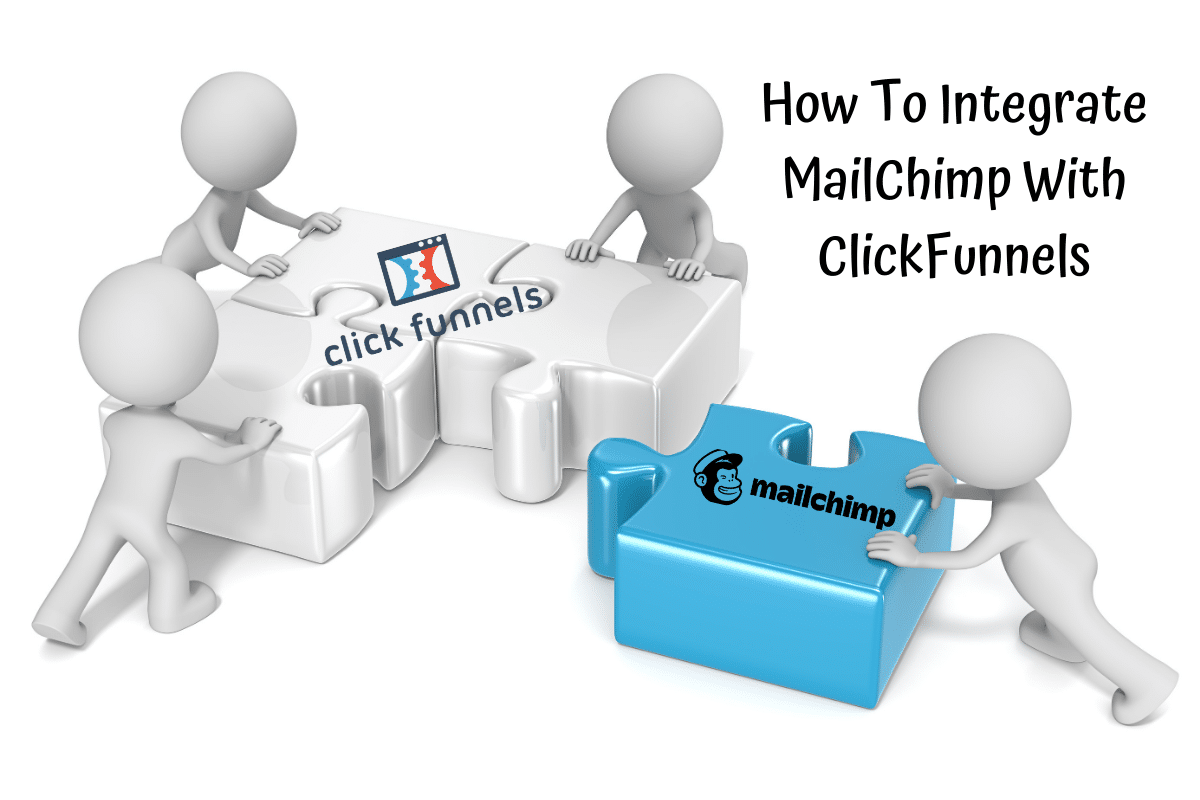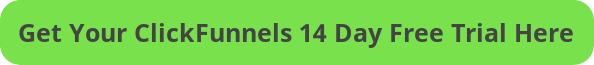Hi, welcome to funnelmoose.com, and my helpful illustrated step by step of how to integrate MailChimp with ClickFunnels.
With MailChimp offering you a completely free to use plan (although it is very limited as to what you can actually do with it) it’s a logical choice to connect ClickFunnels to MailChimp if you’re just starting out with your email marketing business and are looking for low-cost marketing automation.
This guide will be broken into three separate sections:
- How To Connect MailChimp To ClikcFunnels Quick Guide
- How To Integrate MailChimp With ClickFunnels Illustrated Guide
- How To Add A MailChimp Email List To Your Funnel
- Testing MailChimp And ClickFunnels Have Connected
Table of Contents
What Do You Need?
You need just three things to do this:
- MailChimp account.
- At least one email list within MailChimp.
- ClickFunnels account.
Got your accounts sorted? Let’s get to it.
How To Connect MailChimp To ClickFunnels Quick Guide
Step 1: Log in to MailChimp, click on your account name in the top right, and then click Profile
Step 2: Click on Extras, then click API Keys
Step 3: Click the grey Create API Key button, your API key will then appear on the next page. Keep this tab open.
Step 4: In a new browser tab, log in to your ClickFunnels account and click Account Settings in the top-right menu
Step 5: Click Integrations from the left side menu, click Add New Integration, then scroll down the page and click the MailChimp logo
Step 6: Name your integration in the Integration Nickname box, paste your MailChimp API key in the API Key box, then click Add Integration
You will now see a list of your ClickFunnels integrations, MailChimp should be one of them so you know your accounts have connected successfully.
Now we’ve covered the quick guide, let’s get to the illustrated guide.
How To Integrate MailChimp With ClickFunnels Illustrated Guide
Step 1
Go to the MailChimp login page and sign in to your account.
Step 2
In the top right corner, click on your account name:

Step 3
Click Profile:
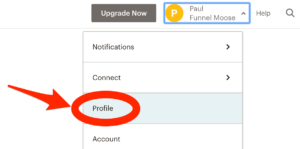
Step 4
Click Extras:
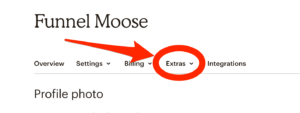
Step 5
Click API Keys:
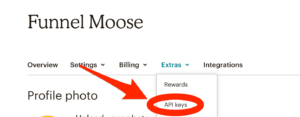
Step 6
Click Create A Key:

Step 7
You now have your API key. Keep this tab open as you will need this key later:

Step 8
In a new web browser tab, log in to your ClickFunnels account and click on Account Settings:
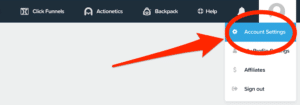
Step 9
Click on Integrations:
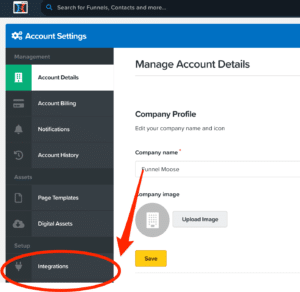
Step 10
Click on Add New Integration: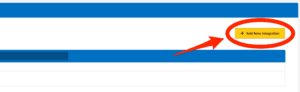
Step 11
Click on MailChimp:
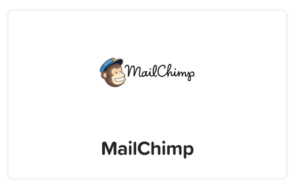
Step 12
Give your integration with MailChimp a nickname. For this example, I’ve named mine MailChimp:

Paste your MailChimp API Key here:

Click Add Integration:
You will now see that MailChimp has been added to your list of ClickFunnels integrations:
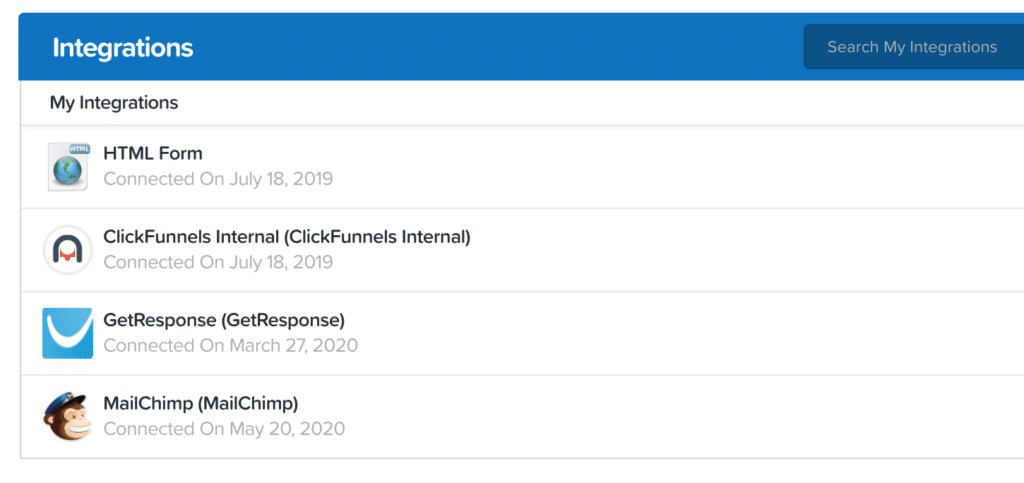
Now you’ve connected your ClickFunnels and MailChimp accounts together, I’ll show you how to add a MailChimp email list to your funnel so you can start to collect those all-important email addresses.
How To Add A MailChimp Email List To Your Funnel
This guide presumes you already have an email list set up in your MailChimp account, and an email collection box on your funnels optin page.
Step 1
Open your funnel within ClickFunnels and select the optin page:
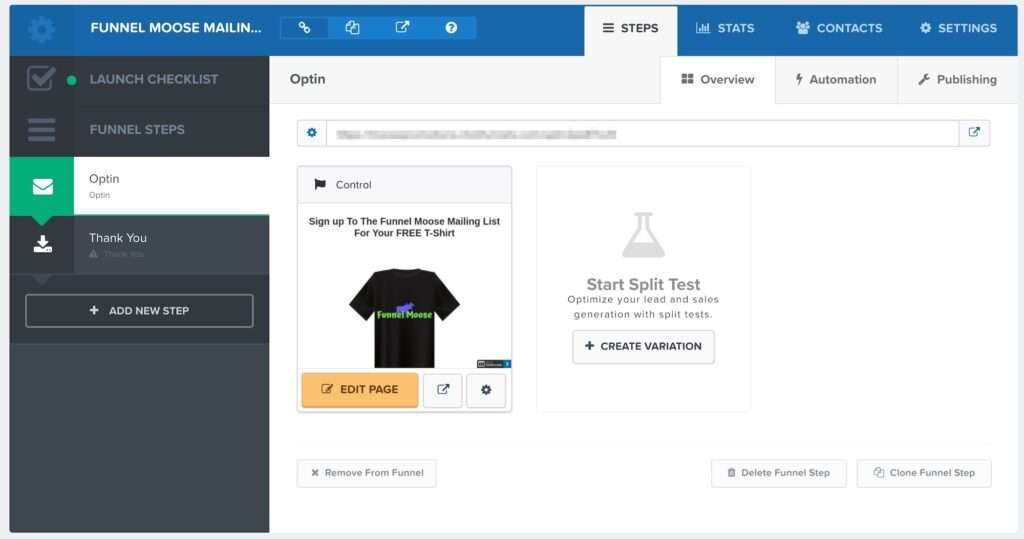
Step 2
Click on Edit Page:
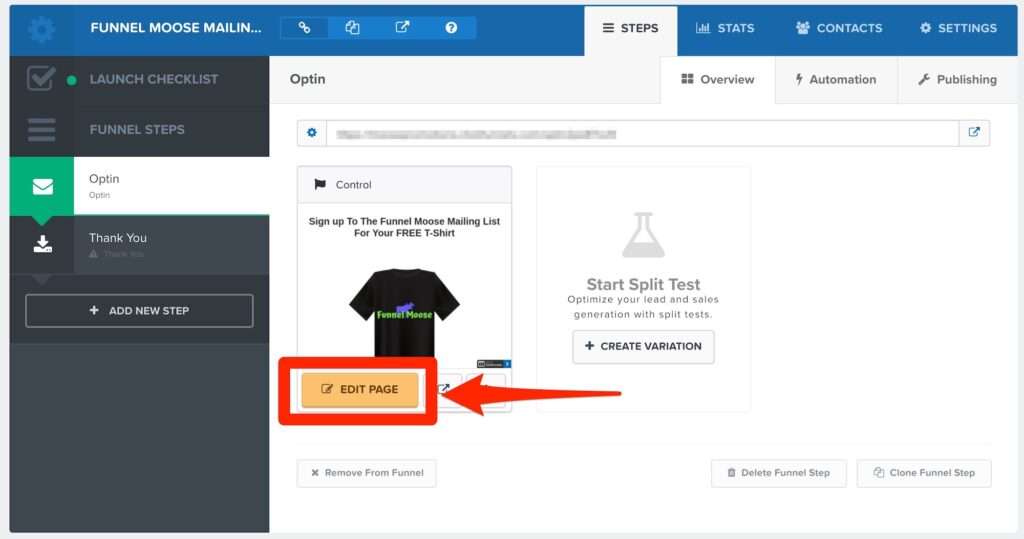
Step 3
Hover your mouse cursor over Settings and click on Integrations in the drop-down menu:
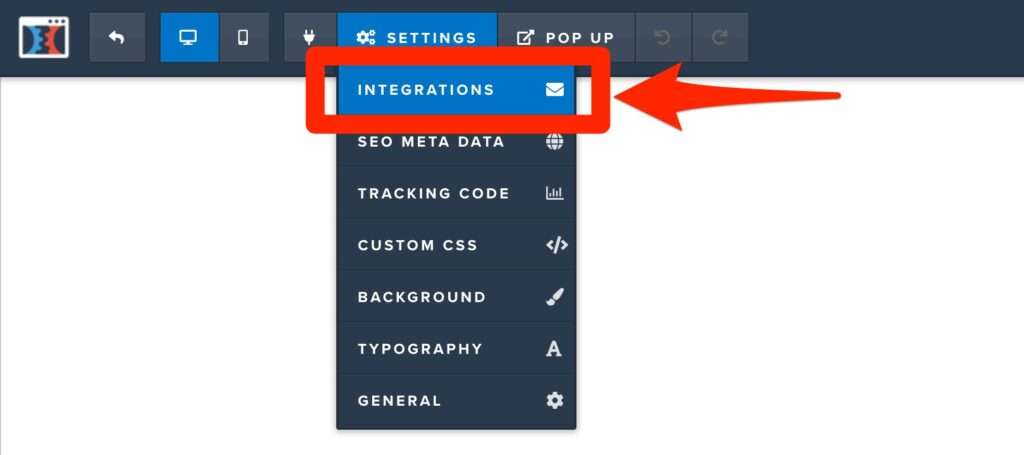
This window will now appear on the right-hand side:
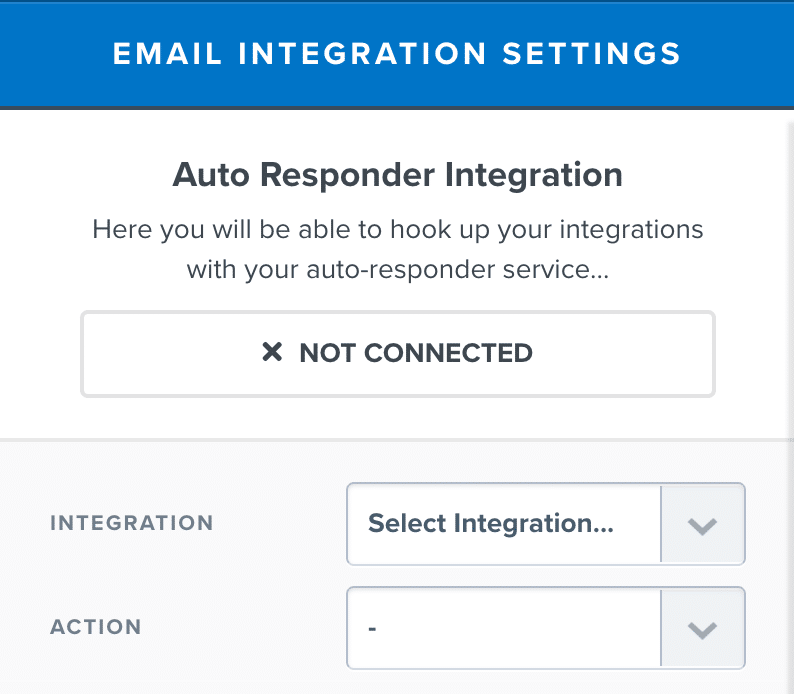
Step 4
Click the grey down arrow next to Integration and select which autoresponder you wish to connect to your funnel:
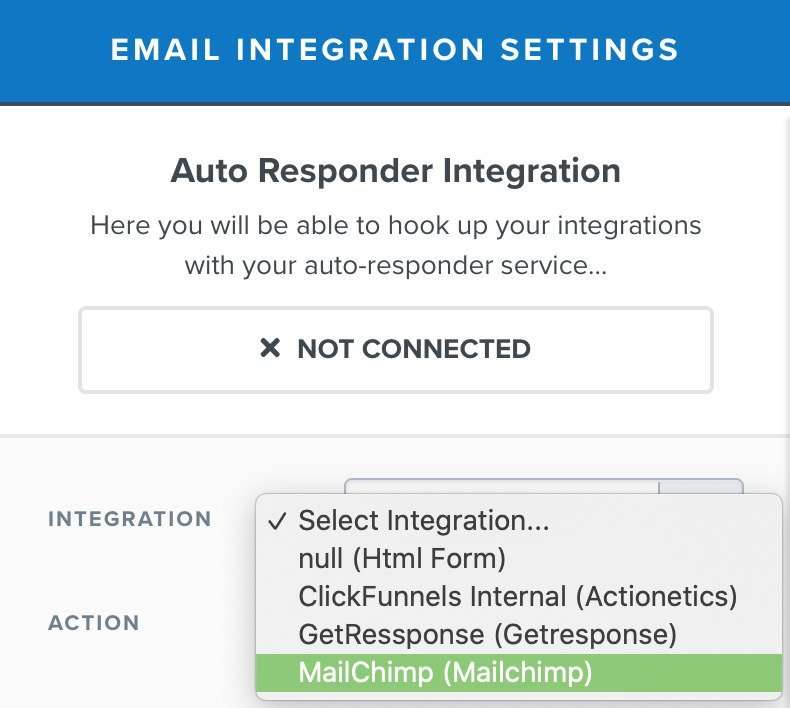
Step 5
Click the grey down arrow next to Action and select Add To List:
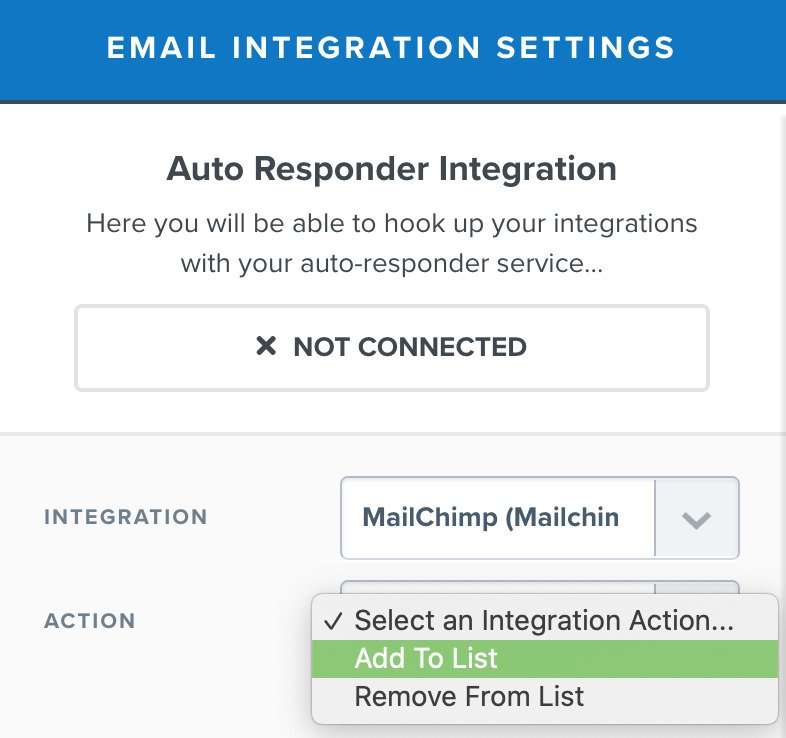
You will notice that another option has appeared: List To Add
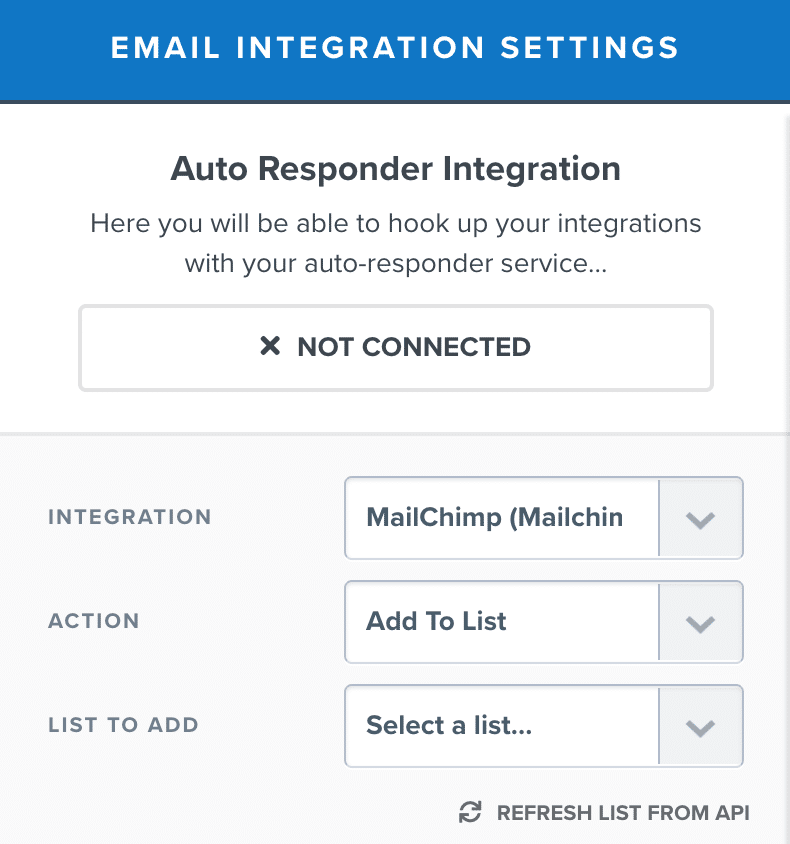
Step 6
Click the grey down arrow next to List To Add and select the list you wish to add from the menu:
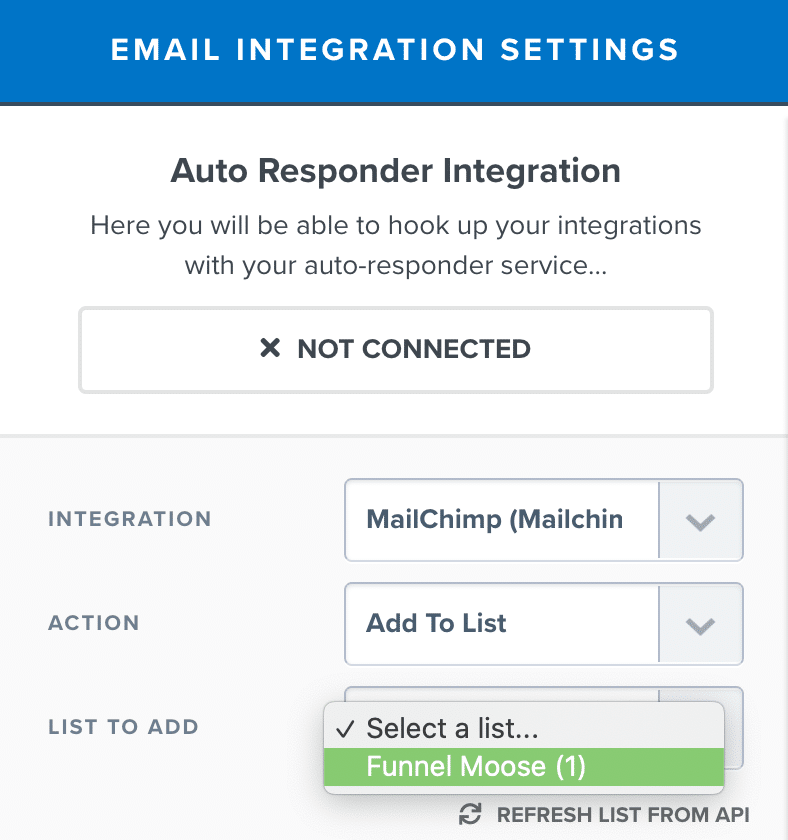
You’ll now see that your list has connected and another drop-down option has appeared:
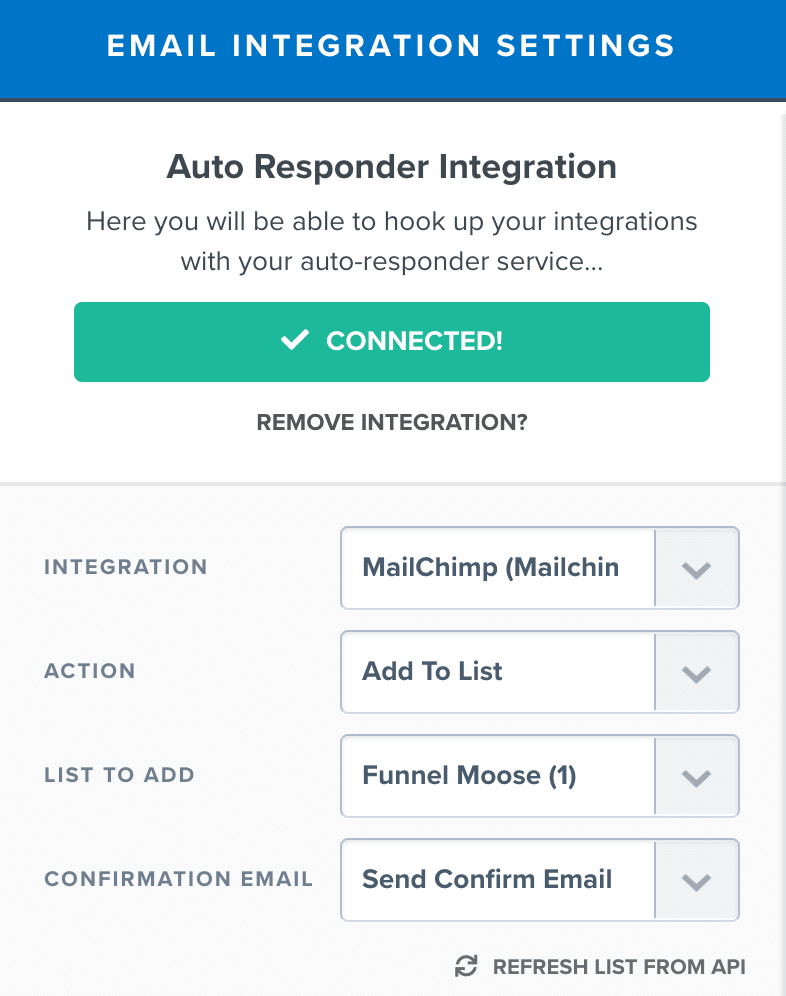
One of the features with MailChimp is you can have your subscribers have to confirm their subscription to your mailing list.
This double opt-in is actually a good idea and I would use it. Should you have any issues with GDPR at any point you’ll be able to demonstrate that your subscribers have:
- Willingly given you their email address
- Willingly confirmed that they want to be added to your contact list
By default, the ClickFunnels MailChimp double opt-in feature is automatically selected.
If you wish to turn this feature off, click to grey down arrow next to Confirmation Email and select Don’t Send Confirmation Email:
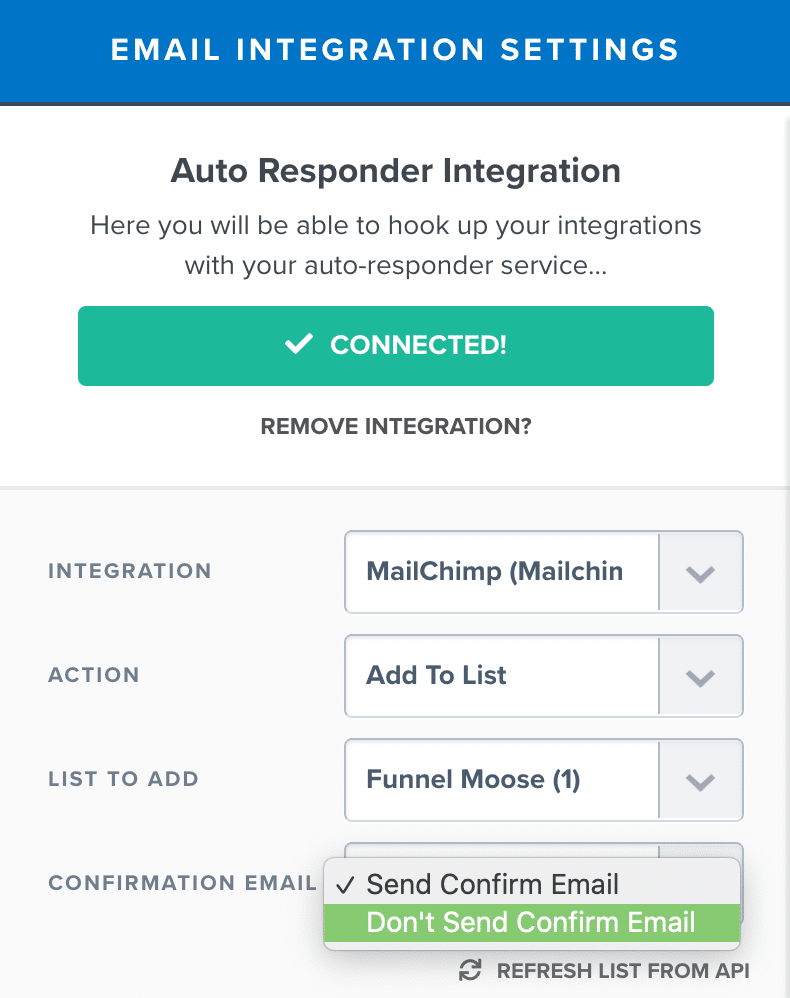
Step 7
Click anywhere to the left of this window to close it, then click on Save in the top right corner:
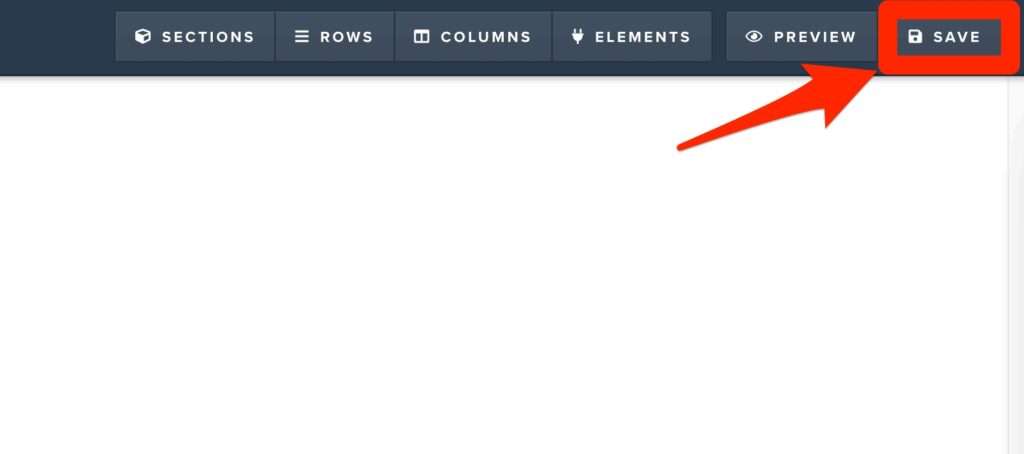
Do NOT close or exit the page editor.
Testing MailChimp And ClickFunnels Have Connected
Now you’ve gone to the effort of following my guide on how to integrate MailChimp with ClickFunnels, you need to make sure that everything is working correctly.
You should still have your optin page opened in the page editor.
Click on Preview in the top right-hand corner:
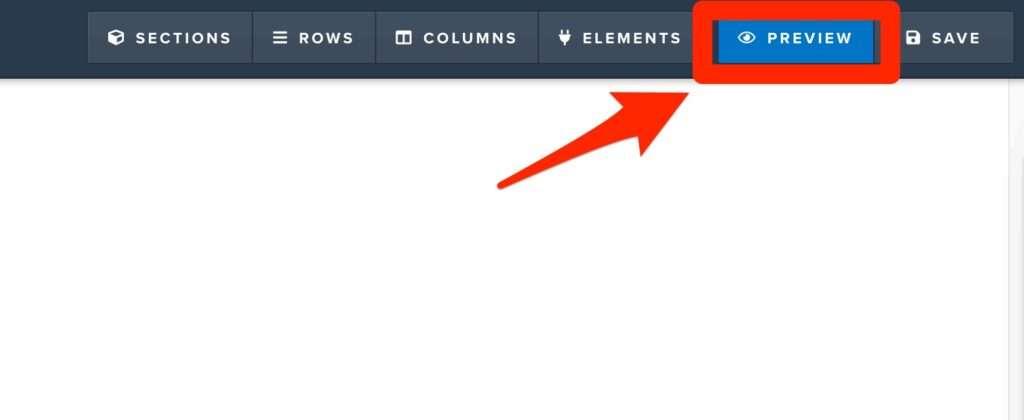
Your optin page will now open in a proper URL:

Sign up to your own email list and then check you’ve been added to it.
Imagine how frustrated you’d be if you missed this step and later found out that your form hadn’t connected properly with your list.
That is all there is to it. You have just completed the MailChimp ClickFunnels integration and linked your optin page to an email list. You can now collect those vital email addresses for your campaign.
Conclusion
Now you know how to integrate ClickFunnels with MailChimp, there are a few things to consider.
Firstly, MailChimp doesn’t allow you to use their platform for affiliate marketing, so they may not be the right platform for you. If you’re an affiliate marketer looking for a free ClickFunnels email integration I suggest you look into AWeber.
Secondly, MailChimp may have a free plan, but it’s very limited as to what you can actually do with it so your costs will soon start to rise. Click here for the latest MailChimp pricing.
Something you may have noticed in this guide is that I use GetResponse. I personally prefer GetResponse to MailChimp due to the vast array of additional features and the much better value for money offered. If you’d like more information please see my GetResponse vs MailChimp article here: GetResponse vs MailChimp
If you’d like to know which other email autoresponders that you can integrate with ClickFunnels, you may find this article of interest: 10 Best Email Autoresponders For ClickFunnels
Thank you for taking the time to read my how to integrate MailChimp with ClickFunnels article, I hope you found it helpful.
I also have the following how to integrate autoresponder with ClickFunnels guides you may find helpful:
How To Integrate ActiveCampaign With ClickFunnels
How To Integrate AWeber With ClickFunnels
How To Integrate Constant Contact With ClickFunnels
How To Integrate ConvertKit With ClickFunnels
How To Integrate GetResponse With ClickFunnels
FAQ
Does MailChimp Integrate With ClickFunnels
Yes, it does. All you need is an API key for MailChimp to connect with ClickFunnels.
ClickFunnels Integration List
I have the following article which shows you the list of available ClickFunnels integrations: Complete List of ClickFunnels Integrations
How To Get MailChimp API Key / How To Find MailChimp API
To find your MailChimp API key, simply login to your MailChimp account, click on your account information in the top right, click profile, click extras, click API Keys, click Create A Key.
Invalid MailChimp API Key
A MailChimp API key is only valid for a certain amount of time. If you have this error message simply generate a new MailChimp API key and try your integration again.
ClickFunnels Failed To Successfully Connect MailChimp
The reason for this could be that you’re trying to use an invalid API Key and therefore need to generate a new API Key from MailChimp.
MailChimp Integration List
The complete list of MailChimp integrations can be found here.
Disclaimer: I am an independent ClickFunnels Affiliate, not an employee. All views expressed on this blog are my own based on my own experience of using the ClickFunnels software. I use affiliate links on my blog and may earn a commission from any links you click on and make a purchase.