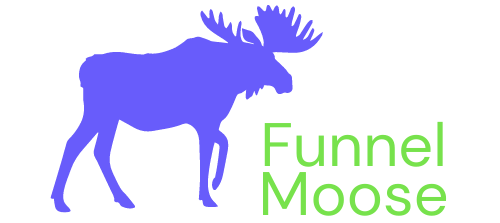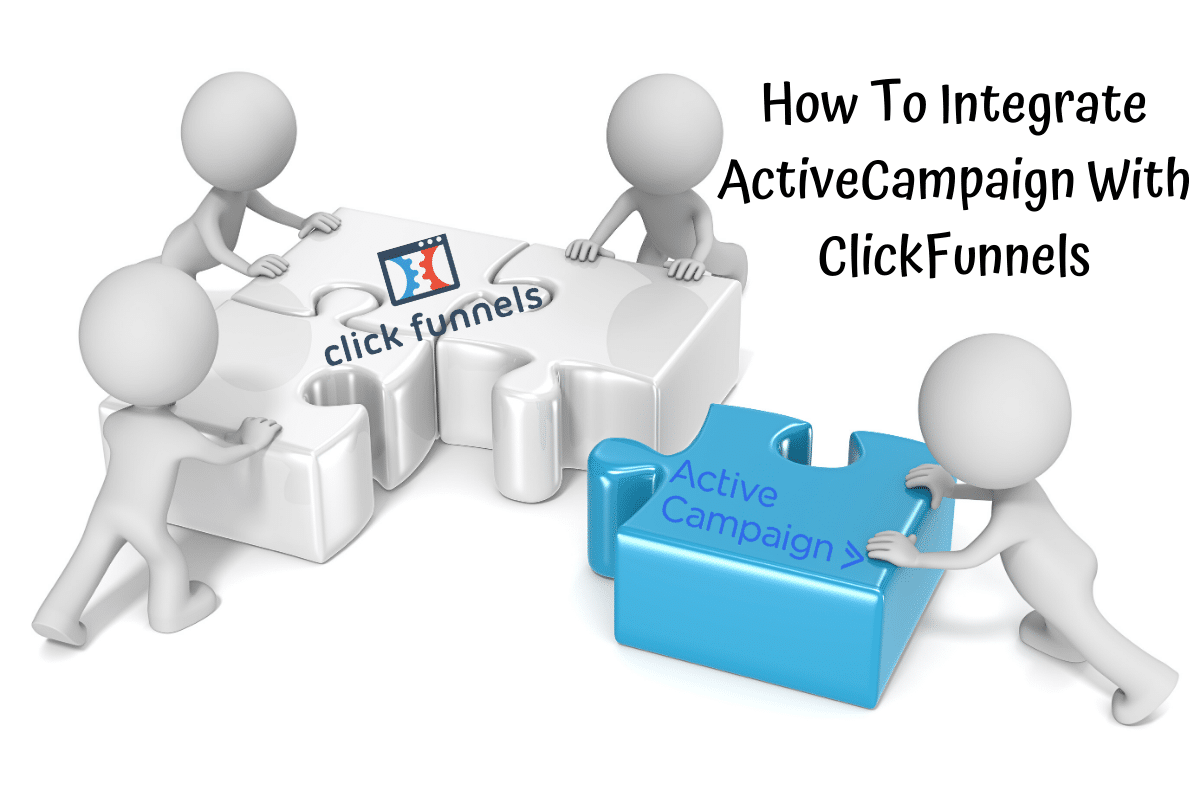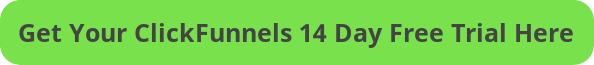As a business owner, you want to have the best of the best marketing automation tools.
In this article, I’m going to show you step by step how to integrate ActiveCampaign with ClickFunnels and also hook you up with a free email marketing training course from Spencer Mecham.
ClickFunnels is the best of the best for sales funnels, and if you’re not using Follow-Up Funnels (Click Funnels own email autoresponder) you’re going to want the best email marketing service provider.
Teaming up Active Campaign and ClickFunnels will create you an awesome pairing that could quite easily exceed your business goals.
Another benefit of the ClickFunnels ActiveCampaign integration is the monthly cost. To use Follow-Up Funnels you have to be on the ClickFunnels Platinum plan, a $200 per month increase to your ClickFunnels pricing.
ActiveCampaign pricing starts at just $15 per month for 500 contacts or you can have this discounted to $9 per month if you pay for an annual subscription.
Table of Contents
What Do You Need?
To integrate ActiveCampaign and ClickFunnels you need three things:
- ActiveCampaign account
- ActiveCampaing API Key – You’ll see how to do this within the guide.
- ClickFunnels account
Got your accounts sorted? Let’s get to it.
How To Integrate ActiveCampaign With ClickFunnels
I have included a quick start guide and also an illustrated step by step guide.
We’ll start with the quick start guide.
Integrate ActiveCampaign and ClickFunnels Quick Start Guide
Step 1 – Log in to your ActiveCampign account, click on Settings, and then on the next page click on Developer. You now have your ActiveCampign API Key & URL Key.
Step 2 – In a new browser tab, log in to your Click Funnels account and go to Account Settings, Integrations, Add New Integration, and click the ActiveCampaign logo.
Step 3 – Give your integration a nickname, copy & paste your ActiveCampaign API Key, ActiveCampaign URL Key, and click Add Integration.
Now we’ve gone through the quick start guide, we’ll go through the illustrated step by step guide.
How To Integrate ClickFunnels With ActiveCampaign Step By Step Illustrated Guide
Step 1
Sign in to your ActiveCampaign account, and in the bottom left corner of your screen, click on Settings:

Step 2
Click on Developer:
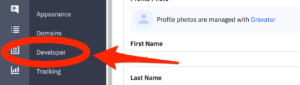
You now have your ActiveCampaign API Key and API URL. Keep this tab open as you will need these later:
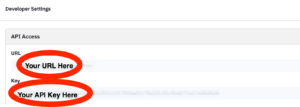
Step 3
In a new web browser tab, log in to your ClickFunnels account and click Account Settings from the drop-down menu:
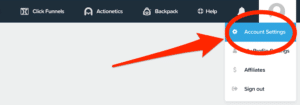
Step 4
Click on Integrations:
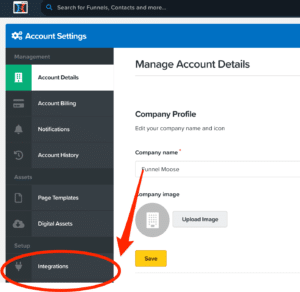
Step 5
Click on Add New Integration: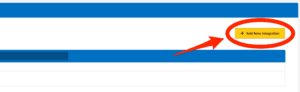
Step 6
Click on ActiveCampaign:
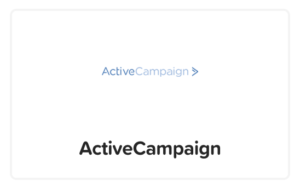
Step 7
Give your integration a nickname. For this example, I’ve called mine ActiveCampaign.

Copy your API Key from ActiveCampaign and paste it here:

Copy your API URL from ActiveCampaign and paste it here:

Click Add Integration:

You have just integrated ActiveCampaign and ClickFunnels. You can now collect the email address of your leads who visit your sales funnel and landing pages.
If you’d like information on other email automation tools that you can integrate with ClickFunnels, you may find this article of interest: Best Autoresponder For ClickFunnels
I also have a complete list of CickFunnels integrations here: Complete List of ClickFunnels Integrations
Free Email Marketing Course

Spencer Mecham is an online marketing expert and one of the top affiliate marketers. What he doesn’t know about email marketing and email marketing tools isn’t worth knowing.
His training course is a step by step training on how to create powerful email automation that creates raving customers and increase your profits.
100% free. No credit card required.
Thank you for taking the time to read my how to integrate ActiveCampaign with ClickFunnels article, I hope you found it helpful.
I also have the following how to integrate autoresponder with ClickFunnels articles you may find helpful:
How To Integrate AWeber With ClickFunnels
How To Integrate Constant Contact With ClickFunnels
How To Integrate ConvertKit With ClickFunnels
How To Integrate GetResponse With ClickFunnels
How To Integrate MailChimp With ClickFunnels
Disclaimer: I am an independent ClickFunnels Affiliate, not an employee. All views expressed on this blog are my own based on my own experience of using the ClickFunnels software. I use affiliate links on my blog and may earn a commission from any links you click on and make a purchase.