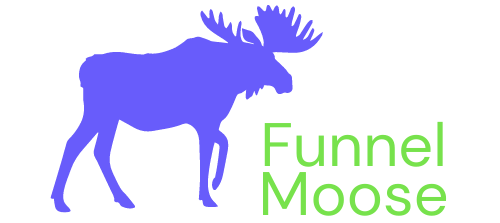In this article, I’m going to show you step by step how to disconnect Stripe from GetResponse.
This is simpler than connecting the two platforms together which was very easy to do.
Ready? let’s get to it.
How To Disconnect Stripe From GetResponse
Step 1
Log in to your GetResponse account and Click on Menu in the top left corner:
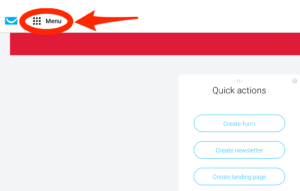
Step 2
Click on Integrations and API: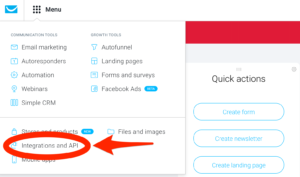
Step 3
You will now see your list of integrations. Click on Stripe:
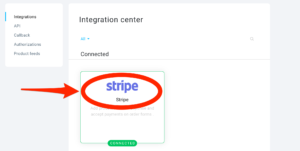
Step 4
Click on Disconnect Stripe:
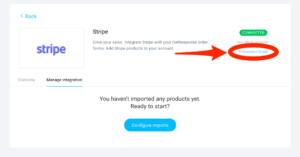
Step 5
Click on Yes, disconnect it:
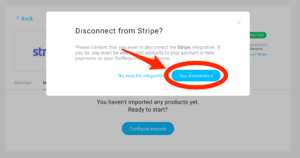
You will now see this screen which confirms that you have disconnected Stripe from your account:
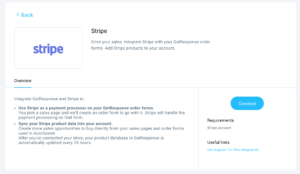
That’s it, very easy and quick to do.
If you change your mind at any point and want to reconnect Stripe but can’t remember how to do so, please see this article: How To Integrate Stripe With GetResponse
If you found this how to disconnect Stripe from GetResponse post helpful, check out the How To Guides section for more of the same!