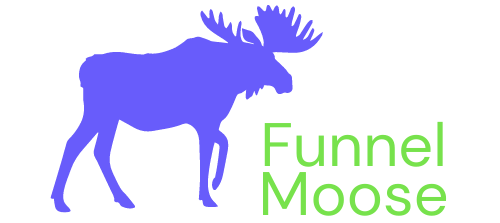In this article, I’m going to show you step by step, with illustrations, how to delete a funnel in ClickFunnels.
So you’re looking to delete a funnel in ClickFunnels, but you’re unable to find the “Delete Funnel” option? The truth is, you can’t actually “delete” a funnel from ClickFunnels, you have to archive it instead. This guide should really be called How To Archive A Funnel In ClickFunnels.
If you’re on the ClickFunnels Basic plan I’m sure you’re aware you have a limit of just 20 sales funnels, which for most is plenty. However, if you want to free up some space to allow you to build more funnels and save you moving up to the Platinum plan, this guide is exactly what you need. Some good news on your account funnel limits is that an archived funnel is not counted towards those limits.
One of the many great features with ClickFunnels is that because you have archived your funnel instead of deleting it, you can reverse his process by accessing your funnel archive and recovering your archived funnel any time you like. I have also included instructions on how to do this.
Ready? Let’s get to it.
How To Delete A Funnel In ClickFunnels
Step 1
Go to the ClickFunnels login page, sign in to your account and click on Funnels from the top dashboard menu:
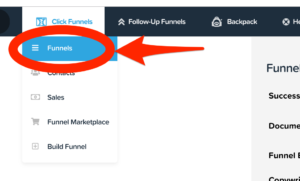
Step 2
Click on the Edit icon on the funnel you are wanting to archive.
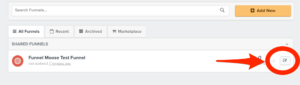
Step 3
Click Settings:
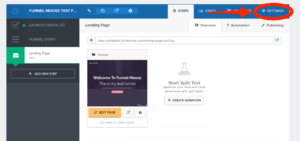
Step 4
Scroll to the bottom of the page and click the Archive Funnel button.
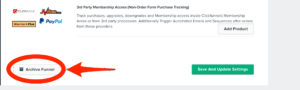
Your funnel will now no longer appear in your funnel list.

ClickFunnels have this video guide to show you this process in action, and they also show you how to delete a funnel step and a funnel page:
Is This Process Reversible?
Yes, this is 100% reversible should you wish to start using your funnel again at some point in the future.
You don’t need to worry about your funnel being deleted permanently, this doesn’t happen.
I’ll now take you step-by-step through the process of recovering your archived funnel.
This is just as simple as archiving it was.
How To Recover An Archived Funnel In ClickFunnels
Step 1
Go to the ClickFunnels login page, sign in to your account and click on Funnels from the top dashboard menu:
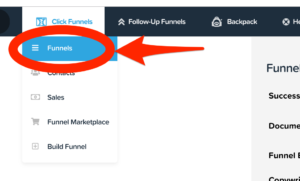
Step 2
Click Archived:
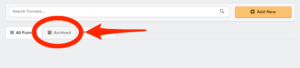
Step 3
Click Restore on the funnel you are looking to restore.
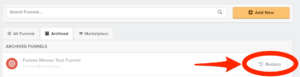
Step 4
Click OK:
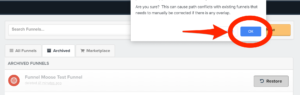
Your restored funnel should now appear in your funnel list. If it doesn’t appear simply refresh your browser.

That’s all there is to it, told you it was simple. Should you wish to ‘archive’ this funnel again at any point, please see the top section of this article again.
Thank you for taking the time to read my how to delete a funnel in ClickFunnels article, I hope you found it helpful.
I have the following “How To” guides for ClickFunnels that may be of interest to you:
How To Share A Funnel In ClickFunnels
Change ClickFunnels Favicon Image
Connect Your ClickFunnels Account To Tipalti
ClickFunnels Won’t Connect To GetResponse? PROBLEM SOLVED!
Complete List of ClickFunnels Integrations In 2021
Set Up Apple Or Google Pay In ClickFunnels
How To Integrate PayPal With ClickFunnels
How To Integrate Stripe With ClickFunnels
How To Integrate Recurly With ClickFunnels
How To Integrate AWeber With ClickFunnels
How To Integrate ClickFunnels And Constant Contact
Integrate ConvertKit With ClickFunnels
How To Integrate GetResponse With ClickFunnels
How To Integrate MailChimp With ClickFunnels
Disclaimer: I am an independent ClickFunnels Affiliate, not an employee. All views expressed on this blog are my own based on my own experience of using the ClickFunnels software. I use affiliate links on my blog and may earn a commission from any links you click on and make a purchase.