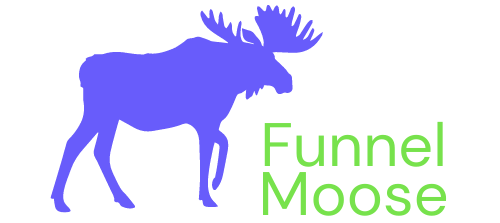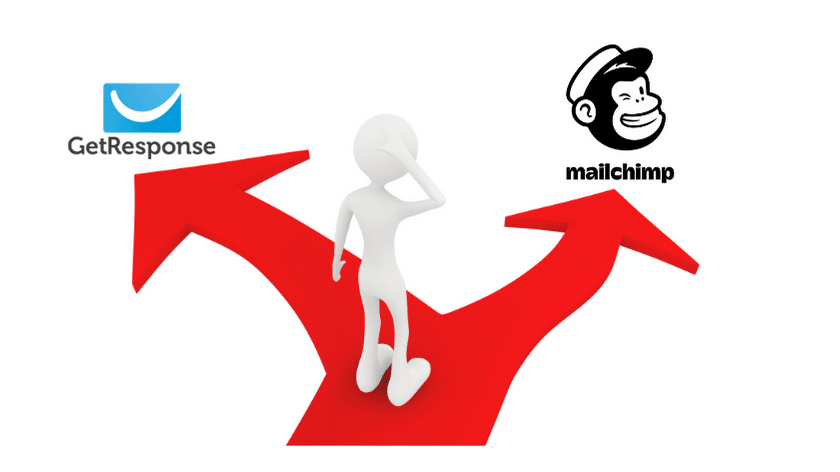There are a lot of options out there for your email marketing tools and no doubt you’ve seen GetResponse and MailChimp appear time and again.
In this GetResponse vs MailChimp comparison, I’m going to compare MailChimp to GetResponse and take you over the following:
- GetResponse Features
- MailChimp Features
- GetResponse Pricing
- MailChimp Pricing
- User experience
- GetResponse Pros & Cons
- MailChimp Pros and Cons
- GetResponse or MailChimp Summary
At the end of this article, I hope to have helped you decide MailChimp or GetResponse, which email marketing platform is better for you and your business needs.
Table of Contents
Overview
What Is GetResponse
GetResponse, based in Gdansk Poland, is an all-in-one marketing platform.
Useability and value for money are the main draws to GetResponse.
Using a drag & drop email editor system means that you don’t have to be uber tech-savvy, or hire someone who is, in order to use their platform. This makes GetResponse one of the easiest email marketing services available.
There is another huge bonus from the GetResponse perfect timing email delivery. The GetResponse intelligent send time optimization software won’t send your emails to your contacts at some random hour, it monitors what time your contacts open the emails from you and works out the optimum time for each individual in order to maximize your open rates.
What Is MailChimp
MailChimp, based out of Atlanta Georgia, is also an all-in-one marketing platform.
One of the advantages of MailChimp is that they have a totally free plan. MailChimp is who a lot of small businesses start out with for their email marketing tool due to this.
What Is An Email Autoresponder?
As this is the primary function you are no doubt going to be using, I’ll start this Getresponse vs MailChimp comparison here.
An email autoresponder is used to do one of two things:
- An e-newsletter
An e-newsletter is a message you would send to everyone on a particular list, or lists, all at the same time.
- An Automated Workflow
An automated workflow is where you send a series of emails in a specific sequence to the people on your email list.
As an example of an automated workflow, let’s say that you have a range of car care products and you offer an “essential basics” kit which contains a few of your products.
- A customer buys that kit and they go on your mailing list.
- They receive an email thanking them for their purchase and asking them to join your Facebook group.
- A fortnight later they get an email from you offering a discount for purchasing further products in your range.
You can see how this works, and with this being automated, you only have to set it up once. GetResponse and MailChimp’s systems will take care of the rest. This then frees you up, so you can be getting on with other tasks.
It’s entirely up to you how you set up your workflow, how long it lasts etc, the options are practically limitless.
Whichever platform you decide to go for, it’s well worth your time planning out your workflow before building and launching it.
Building A Workflow
Now we’ve covered off what an email autoresponder is, let’s take a look at each platform’s marketing automation workflow building.
GetResponse Workflow
In order to create a workflow in GetResponse, you have to subscribe to their Plus plan.
With GetResponse you have the choice of 43 pre-built templates, or you can make your own workflow from scratch using the drag and drop system that GetResponse operates on.
Below is an example of a workflow you can create in GetResponse:
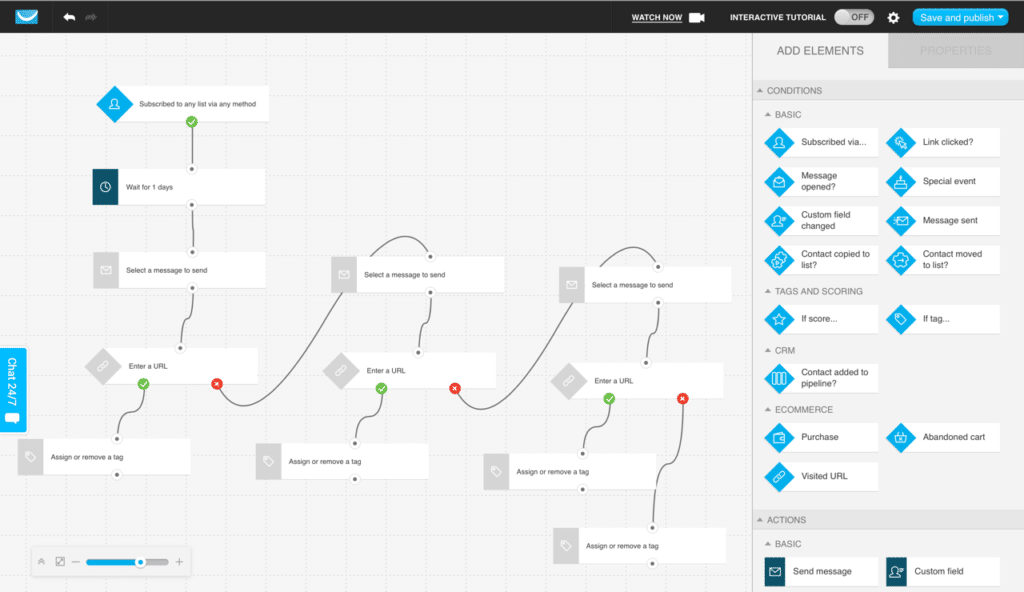
MailChimp Workflow
MailChimp offers you 21 workflow templates for you to choose from, or you can create a custom workflow from scratch just like GetResponse.
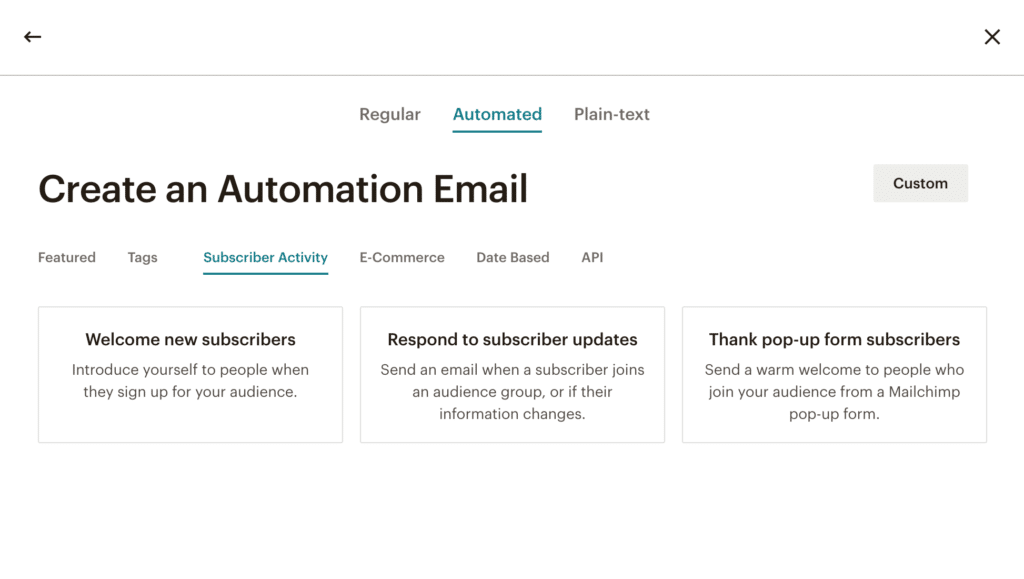
To be able to create a custom workflow for the autoresponder in MailChimp, you have to be on their Standard plan. This functionality is NOT available on their Free or Essentials plan.
We’ll get to the pricing plans a little further down, but if you’re wanting to use the automated workflow function (which I highly recommend doing) the pricing tiers for GetResponse Plus and MailChimp Standard plans are:
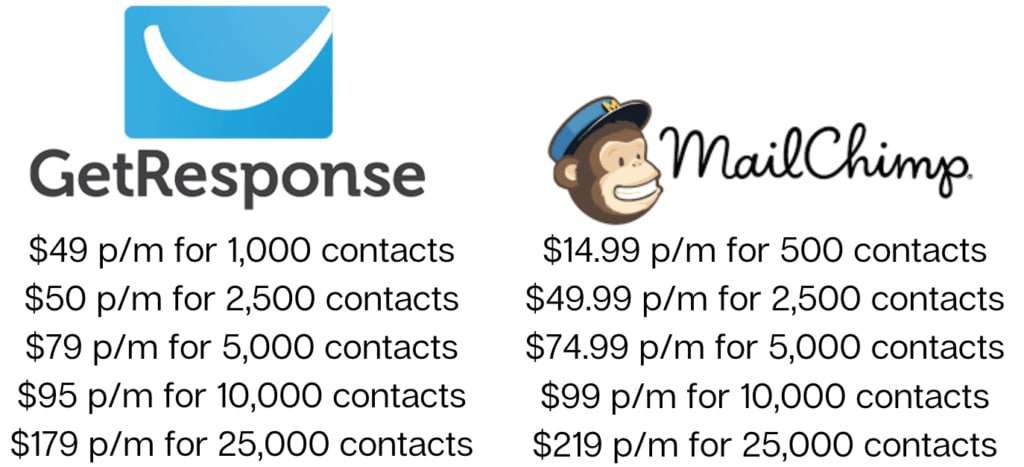
I have kept the above chart as like for like as I could. MailChimp does have two other tiers in between 10,000 and 25, 000 contacts.
While the cost of Mailchimp starts out lower, GetResponse becomes the cheaper option as your contact list grows.
One of the disadvantages of MailChimp is that they do NOT allow you to send affiliate links in your emails, so not an option for you if you’re an affiliate marketer.
Winner: GetResponse wins this round hands down.
MailChimp vs GetResponse Features
Let’s take a side-by-side look at what features both platforms are offering.
This is by no means a comprehensive comparison, but an overview of the main features on offer from each platform:

As you can see, both are pretty level on the features available to you.
Winner: As I use sales funnels in my business, GetResponse wins here.
User Experience
Now we’ve covered off the main functions of an autoresponder and building a workflow, we’re going to go through what each platform is like to actually work with.
User Interface Usability
GetResponse

MailChimp

Both interfaces are extremely easy to navigate your way around.
Winner: It’s a draw. Although I do prefer the look of GetResponse, but that’s just my personal choice.
A/B Split Testing

If you’re unsure as to what A/B Split testing is, I’ll explain.
Let’s say you’ve got a product to advertise in your email campaigns and you’ve come up with two completely different sets of advert copy (Two images, two headlines, two sets of wording, etc) for that product, advert A and advert B.
Your A/B Split Test will mix and match your images, headlines, and wording together to form several different adverts. These are called ad sets.
If you have a large email list you can select to send a test to say 10% of that list and analyze your report data to see which ad set was more engaging with your audience before sending the most engaging ad copy to the remainder of your list.
That’s just one example, options for running an A/B Split Test are almost limitless.
Now you know how split testing works, let’s look at how ell each platform performs in this area.
GetResponse A/B Split Testing
With GetResponse you can add up to five different versions of your ad copy across all plans.
MailChimp A/B Split Testing
MailChimp is slightly different than GetResponse in terms of how many variations you can add.
You can add up to three different versions of ad copy on the Essentials and Standard plans.
If you want to add up to eight different versions of ad copy, you can, BUT, you have to be on their Premium plan which starts at $299 per month for just 500 contacts!
Winner: Close call but GetResponse takes it as you get more variations without having to pay a premium.
Reporting

Data reporting is where you find out how well your email campaigns are doing.
I’m quite sure you don’t want to be wasting your time working on an unsuccessful email campaign, I know I certainly don’t, so this is a vital function that you need to analyze and understand.
Both GetResponse analytics and MailChimp analytics are excellent. The level of detail you can track ranges from the number of emails sent, open rates, link clicks, to drilling right down to a particular individual on your list, the date they signed up, their IP Address, how many emails they have opened, number of times they’ve clicked your links, etc.
Winner: It’s definitely a draw on this one.
Email Segmentation
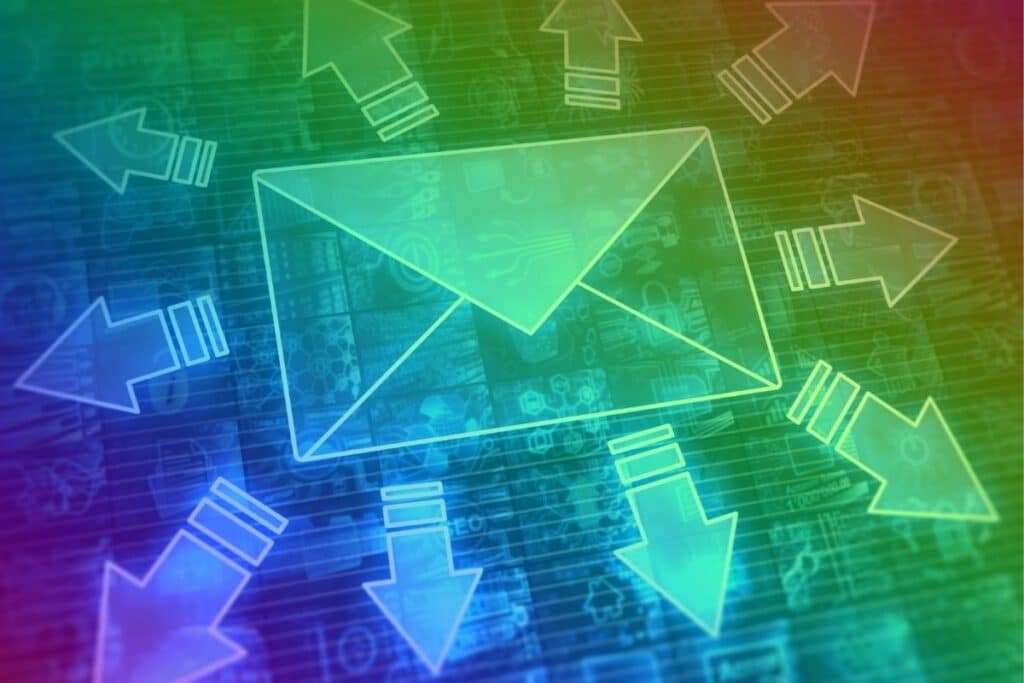
Email segmentation is where you can divide people who are on your email lists into smaller lists, known as segments.
As an example, let’s say you run an online pet store, you can segment your customers into dog owners, cat owners, fish owners, etc.
There are practically an unlimited amount of ways you can segment your emails, a lot of which comes down to your particular type of business.
Both GetResponse and MailChimp allow you to segment your email lists in a variety of ways, however, with the GetResponse segmentation options go to a whole other level without paying a premium for it.
Let’s say you’ve already put a segment into your email list to separate dog owners, you can segment dog owners even further ie; Chihuahua owners, Labrador owners, St Bernard owners, etc.
If you got a new dog harness in your inventory that fits a St Bernard, you wouldn’t want to waste your time advertising that to someone with a Chihuahua, would you?
With MailChimp, you wouldn’t be able to do this unless (you guessed it) you’re on the Premium plan which starts at $299 per month for just 500 contacts!
Winner: GetResponse takes it as you get more variations without having to pay a premium.
Landing Pages

A landing page (or home page) is where your customers come to sign up for your emails, usually, there’s some form of an ‘incentive’ to get them to submit their email address to you.
This could be one of many things, but usually:
- Free product or service.
- Heavily discounted product or service.
- Discount voucher code.
What you give away is entirely your choice.
Both GetResponse and MailChimp allow you to build landing pages.
This is a recent addition to MailChimp and you are presented with a choice of 10 templates to choose from.
GetResponse knocks MailChimp out of the park in this department with 153 templates to choose from, or you can even build your own from scratch!
Winner: GetResponse, no contest.
Facebook Ads

Did you know you can run social media ads on Facebook from within your GetResponse and MailChimp accounts? You do now.
Another feature of this is that you can connect Facebook to GetResponse and MailChimp and then upload your email lists into Facebook for them to create lookalike audiences for you.
One piece of advice here, make sure you comply fully with GDPR at all times so you avoid any potential legal issues. If in doubt, speak with a legal professional first.
Winner: Another draw.
Mobile Apps

Both GetResponse and MailChimp have mobile apps so you can check your data on the go.
GetResponse App
The Get Response App allows you to:
- Create, send, and analyze newsletters.
- Add, segment, and access your email lists.
- Track and optimize your landing pages.
- Get up to date data on your workflows.
- Monitor analytics such as open rates, link clicks, etc.
- Track new leads, webinar sign-ups, and sales.
MailChimp App
The MailChimp mobile App allows you to:
- Create, send, and analyze newsletters.
- View insights about individual contacts.
- Monitor analytics such as open rates, link clicks, etc.
- Get alerts about sales and audience activity.
- Run social ad campaigns.
Winner: Another draw. Both apps have a great array of functionality, it all depends on what you would want it to do.
Two-Step Security

With the recent clamping down on GDPR putting extra responsibility on you for keeping your customer data secure, this is worth a brief mention.
With MailChimp, when you log in to your account, you are required to enter a security code that gets sent to your cell phone to verify it is you that is logging in.
GetResponse, as yet, hasn’t introduced this feature.
Winner: MailChimp
Customer Support

Something I was taught a long time ago; you’ll find out just how good a company is when things go wrong and you need support.
Luckily enough I’ve only had to contact GetResponse’s customer service team once. I haven’t had to contact MailChimp’s customer service for any support.
With my contact to GetResponse, it was actually with an issue at ClickFunnels’ end, but it was GetResponse who could and did, resolve the issue.
With that in mind, all I have to go on here is what level of support is actually offered.
Both platforms offer a similar level of support to you:
- Live chat and email support are offered on all GetResponse plans and MailChimp plans.
- Phone support is only available on the GetResponse Enterprise and MailChimp Premium plans.
Winner: Another draw.
Language Translation
Not everybody in the world speaks English. Statistics say only 25% of people online speak English. That’s 75% of people online you’re potentially missing out on making sales from.
If you need your email autoresponder platform translated to another language, both GetResponse and MailChimp have this feature available.
GetResponse will translate into the following 83 languages:
- Afar.
- Afghan Persian (Dari)
- Amharic.
- Albanian.
- Arabic.
- Armenian.
- Azerbaijani.
- Belarusian.
- Bulgarian.
- Bengali.
- Bosnian.
- Burmese.
- Catalan.
- Chichewa.
- Chinese (Simplified)
- Chinese (Traditional)
- Croatian.
- Creole.
- Czech.
- Danish.
- Dutch.
- Dzongkha.
- English.
- Estonian.
- Faroese.
- French.
- Finnish.
- Georgian.
- Greman.
- Gilbertese.
- Greek.
- Greenlandic.
- Hebrew.
- Hindi.
- Hungarian.
- Icelandic.
- Indonesian.
- Italian.
- Japanese.
- Javanese.
- Kazakh.
- Khmer.
- Kinyarwanda.
- Kirundi.
- Korean.
- Kyrgyz.
- Luxembourgish.
- Lao.
- Lithuanian.
- Latvian.
- Macedonian.
- Malagasy.
- Malay.
- Maldivian.
- Moldovan.
- Maltese.
- Marshallese.
- Mongolian.
- Nauruan.
- Nepali.
- Norwegian.
- Persian / Farsi.
- Punjabi.
- Polish.
- Portuguese.
- Romanian.
- Russian.
- Samoan.
- Sinhala.
- Slovak.
- Serbian.
- Slovenian.
- Somali.
- Spanish.
- Swedish.
- Swahili.
- Tagalog.
- Tajik.
- Thai.
- Turkmen.
- Ukrainian.
- Uzbek.
- Vietnamese.
MailChimp will translate into the following 47 languages:
- Arabic.
- Afrikaans.
- Belarusian.
- Bulgarian.
- Catalan.
- Chinese (Simplified)
- Chinese (Traditional)
- Croatian.
- Czech.
- Danish.
- Dutch.
- Estonian.
- Farsi.
- Finnish.
- French.
- German.
- Greek.
- Hebrew.
- Hindi.
- Hungarian.
- Icelandic.
- Indonesian.
- Irish.
- Italian.
- Japanese.
- Khmer.
- Korean.
- Latvian.
- Lithuanian.
- Macedonian.
- Malay.
- Maltese.
- Polish.
- Portuguese.
- Romanian.
- Russian.
- Serbian.
- Slovak.
- Slovenian.
- Spanish.
- Swahili.
- Swedish.
- Tamil.
- Thai.
- Turkish.
- Ukrainian.
- Vietnamese.
Winner: GetResponse. I just hope it does a better job than Google Translate does!
Integrations
Again, this is by no means an extensive list, but a brief overview:

MailChimp may have more integration options available than GetResponse, but GetResponse has more of the big names available.
For a complete list of GetResponse integrations, I have the following article: Complete List Of GetResponse Integrations
Winner: GetResponse.
Affiliate Programs

An affiliate program is where you are rewarded for recommending other people to sign up for a particular service.
GetResponse has an affiliate program, MailChimp doesn’t.
GetResponse affiliates have a choice of affiliate commission type:
- A $100 one-off payment per sign up.
- A 33% recurring monthly commission.
I prefer to have the recurring commission as people often stay with a platform for some considerable time and it’s a great source of additional income.
Winner: GetResponse.
You can read my GetResponse Affiliate Program review here: GetResponse Affiliate Program Review – Can You Earn $1,000 Per Month In Passive Income?
Pricing

Free Trials
GetResponse Trial
GetResponse offers a 30-day free trial across all four plans. You do not need to enter any payment information to start your trial.
After the GetResponse free trial expires you will not be able to use the platform until you upgrade your account.
Unlike MailChimp, there is no permanent GetResponse free account.
MailChimp
MailChimp doesn’t offer a free trial. Instead, they offer you a free plan.
You can send 10,000 emails per month to a list of no more than 2,000 subscribers.
However, the Free plan is very limited on the features available to you:
- All emails have MailChimp branding which you can’t remove.
- No support.
- No split testing.
- Very limited templates.
- No workflow building.
- No autoresponder.
As it’s a Free plan, you’re obviously not going to get full functionality, but it’s not bad for what it is. You could always try it and run it against the GetResponse 30-day trial and see which you prefer.
GetResponse Pricing
The 4 GetResponse monthly plans are:
- Basic Plan – From $15 per month for up to 1,000 contacts.
- Plus Plan – From $49 per month for up to 1,000 contacts.
- Professional Plan – From $99 per month for up to 1,000 contacts.
- Enterprise Plan – From $1,199 per month for up to 100,000 contacts.
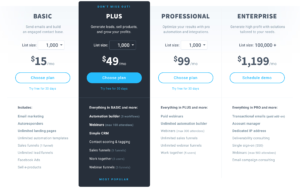
MailChimp Pricing
The 4 MailChimp plans are:
- Free – A very restricted functionality plan which you’ll soon have to upgrade.
- Essentials – From $9.99 per month for 500 contacts.
- Standard – From $14.99 per month for 500 contacts.
- Premium – From $299 per month for 500 contacts.
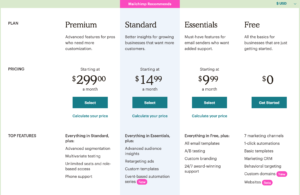
Discounts

GetResponse does allow you to pay upfront for a full 12 or 24 months to get a discount.
- Paying upfront for 12 months gives you an 18% discount:
- Paying upfront for 24 months gives you a 30% discount:
If you are considering paying upfront for GetResponse to save money, be aware that they have a no refund policy.
Let’s say you’re on the GetResponse Plus plan and have paid $482.16 upfront for a 12 months subscription, then 6 months in you want to cancel your account for whatever reason. GetResponse will NOT refund you the remaining 6 months that you have left, leaving you $241.08 out of pocket!
MailChimp doesn’t offer you an option for paying upfront for a discount.
Which platform you consider to be the winner here is up to you.
I pay monthly myself as I don’t like to commit to something for up to two years in advance.
Refer A Friend – Partner Program
There is another way of reducing your bills on both GetResponse and MailChimp.
This is what MailChimp calls the Partner Program.
How it works is MailChimp applies a one-off $30 credit to your account for each person you get to sign-up.
So let’s say you get 10 sign-ups and receive a $30 credit for each one, that will you $300 credit in your MailChimp account.
This $300 credit will be used towards your monthly subscription costs.
GetResponse also has this system in place, but with a nice little bonus.
With GetResponse, not only do you receive the one-off $30 credit in your account, but the person you’re referring will also receive a one-off $30 credit.
Winner: That’s another point to GetResponse.
Sending Limits

Since 2019, MailChimp has had a set limit on the number of emails, e-newsletters, messages, etc that you can send per month.
The limits on each plan are:
- Free – 10,000
- Essentials – 500,000
- Standard – 1,200,000
- Premium – 3,000,000
As I’ve no idea how many messages you need to send every month, I obviously don’t know if this will be an issue for you.
However, with GetResponse you get UNLIMITED email sending across all four plans.
Winner: No brainer, GetResponse win here.
List Size Definition

Another area where your costs can be affected is how Getresponse and MailChimp define the size of your list.
GetResponse charges you for the number of active subscribers on your lists, whereas MailChimp charges you for everyone, regardless of whether they are active or not.
For example, let’s say you build up a list of 11,000 subscribers, but 1,000 of them unsubscribe. This leaves you with 10,000 “active” subscribers.
GetResponse, quite rightly, considers you to have 10,000 subscribers.
MailChimp on the other hand still considers you to have 11,000 subscribers, meaning you’re put on to the next pricing tier up.
Winner: Another round to GetResponse.
Pros & Cons
GetResponse Pros & Cons
Pros
- In my opinion, the best of the best email autoresponder service.
- Allows sales funnel building, unlike MailChimp.
- Twice as many contacts as MailChimp for the starting price.
- Up to 100,000 contacts per list across all 4 plans.
- Cheaper alternatives to MailChimp once you hit 10,000 contacts.
- 30-day free trial across all four plans.
- Unlimited message sending across all four plans.
- Discount available for paying upfront.
- Refer a friend program.
- Affiliate program.
- Can be used for affiliate marketing, unlike MailChimp.
- Better integrations available.
Cons
- No refund policy.
- The cancellation process is a little dragged out.
- No two-step verification yet.
MailChimp Pros & Cons
Pros
- Free plan.
- Cheaper than GetResponse to start with.
- Good range of features.
Cons
- More expensive than GetResponse once you reach 10,000 contacts.
- Extremely limited use on the free plan.
- Can’t be used for affiliate marketing.
- No affiliate program.
- Not as many top integrations are available.
Get Response vs MailChimp: Summary

Which is the best email marketing solution, GetResponse or MailChimp?
For me, it’s a simple choice; buy GetResponse, in my view, they are far better than MailChimp.
If you’re just starting out and want to keep your costs down, MailChimp is a great choice for you as they have a free plan. However, that free plan is very limited as to what you can do, so you will soon end up paying for a subscription for an upgraded plan.
Whilst GetResponse may cost more to start with, your contact list can suddenly expand and leave you needing to upgrade your plan, often meaning paying more each month if you go with MailChimp.
GetResponse gives more of the advanced features across all plans instead of having to pay a fortune for the Premium plan on MailChimp.
Taking all of that into account, I do not see any benefits of using MailChimp over GetResponse.
With GetResponse you get a full functionality 30-day free trial. You don’t have to enter any payment details upon sign up so it is completely risk-free.
For more information on GetResponse I have a review which you can read here: GetResponse Review: Are They Right For You?
I also have an AWeber vs GetResponse article you may be interested in here: GetResponse vs AWeber
I personally think AWeber is a much better alternative to MailChimp. In fact, I’d say they are the best free alternative to MailChimp. They too have a free plan which allows you to create a single list of up to 500 contacts and send a maximum of 3,000 emails per month, have a much simpler pricing structure starting at $19. Once you reach 2,500 contacts AWeber is substantially less expensive. I have an AWeber vs MailChimp article coming soon.
If you’d like a suggestion for a GetResponse alternative, look no further than ClickFunnels. You can read my GetResponse vs ClickFunnels comparison here: Best Online Marketing Tool 2021 – ClickFunnels vs GetResponse The Showdown
Thank you for taking the time to read my GetResponse vs MailChimp article, I hope you found it helpful and now know which email marketing tool you will choose.
Disclaimer: I am an independent AWeber & GetResponse Affiliate, not an employee. All views expressed on this blog are my own based on my own experience of using the AWeber and GetResponse software. I use affiliate links on my blog and may earn a commission from any links you click on and make a purchase.