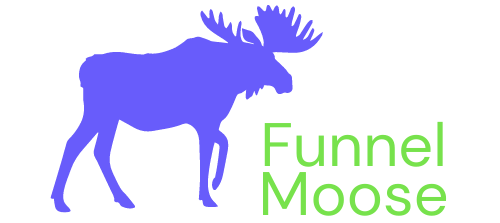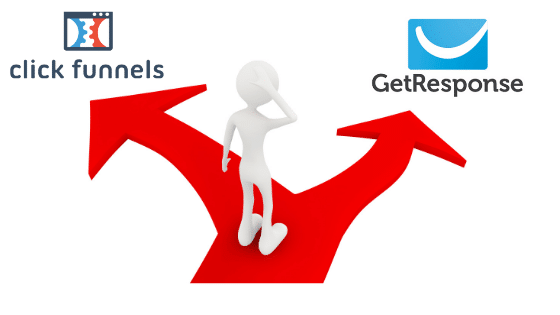In this ClickFunnels vs GetResponse article, I’m going to do an in-depth comparison of both platforms to help you decide which one will suit your needs better.
I’ll be covering:
- What is ClickFunnels and GetResponse used for?
- ClickFunnels Features
- GetResponse Features
- ClickFunnels Functionality
- GetResponse Functionality
- Mobile Apps
- ClickFunnels Pricing
- ClickFunnels Discount
- GetResponse Pricing
- Refund policies
- ClickFunels Affiliate program
- GetResponse Affiliate program
- Customer support
- My conclusion
Make yourself a cup of coffee and let’s get into it.
Table of Contents
What Is ClickFunnels Used For?
 ClickFunnels is an online marketing software service that primarily focuses on building high converting sales funnels and landing pages. The biggest selling point of ClickFunnels is that it works on a simple drag and drop user interface, which saves you from having to be a tech nerd or spending a ton of money hiring one. Even better is the ClickFunnels Share Funnel feature. Let’s say you’re interested in using ClickFunnels, but need a helping hand to get going. Someone could build you a sales funnel and/or landing page and email you the URL link to that funnel/landing page. You simply click on the link and the sales funnel (or landing pages) will automatically install into your ClickFunnels account. ClickFunnels can be integrated with over 30 other online service providers such as email autoresponders, payment gateways, CRM, shopping integrations, and many more. This can be done quickly and easily, and I have many tutorials on how to do this on my blog. To see a complete list of ClickFunnels integrations please see this article: Complete List of ClickFunnels Integrations.
ClickFunnels is an online marketing software service that primarily focuses on building high converting sales funnels and landing pages. The biggest selling point of ClickFunnels is that it works on a simple drag and drop user interface, which saves you from having to be a tech nerd or spending a ton of money hiring one. Even better is the ClickFunnels Share Funnel feature. Let’s say you’re interested in using ClickFunnels, but need a helping hand to get going. Someone could build you a sales funnel and/or landing page and email you the URL link to that funnel/landing page. You simply click on the link and the sales funnel (or landing pages) will automatically install into your ClickFunnels account. ClickFunnels can be integrated with over 30 other online service providers such as email autoresponders, payment gateways, CRM, shopping integrations, and many more. This can be done quickly and easily, and I have many tutorials on how to do this on my blog. To see a complete list of ClickFunnels integrations please see this article: Complete List of ClickFunnels Integrations.
What Is GetResponse Used For?
GetResponse used to primarily focus on being an email autoresponder for email marketing businesses. They recently launched their sales funnel feature called Conversion Funnel, putting them in direct competition with ClickFunnels as an all-in-one online marketing tool. Like ClickFunnels, GetResponse also works on a drag & drop system so again, doesn’t require you to be a tech guru, or spend a ton of money hiring one. That being said, I do find ClickFunnels far easier to build landing pages and sales funnels with. Unlike ClickFunnels, GetResponse does not offer you the share funnel feature. As far as I am aware, ClickFunnels is the only platform that offers this feature. GetResponse can be integrated with over 100 other online software services including payment gateways, CRM, and many more. For a complete list of GetResponse integrations, please see this article: Complete List Of GetResponse Integrations. Some of the biggest and trusted brand names online are available across both platforms. That said, the extensive list of integrations on GetResponse seems like overkill to me.
ClickFunnels Features
ClickFunnels offers you many features, the main ones I’ll go through in more detail here, and give a list of others that they offer afterward.
Sales Funnels and Landing Pages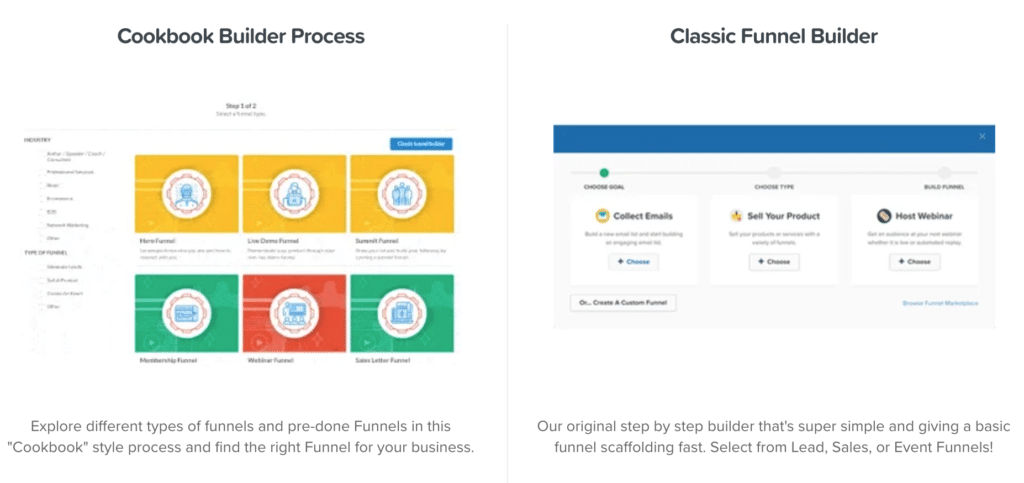
Create your own funnel from scratch, use one of ClickFunnels free ready-made funnel templates, have someone else build it for you and send it via the Share Funnel feature, or you can always buy a pre-built funnel template from the funnel market place. Depending on how tech-savvy you are will depend on which of those options is more appealing for you. As ClickFunnels works on a drag and drop platform, editing the funnel template pages is a breeze. If you can type text, upload an image from your computer, and move an icon around on your screen, you can create your very own customized funnel with ClickFunnels. There are a ton of page element options when building your funnel pages, headlines, text, images, videos, sign-up forms, countdown timers and so much more. You can edit as little or as much as you want. It really is that simple to use, no coding required at all. You can focus more of your time and energy on what really matters, your business, rather than learning complicated HTML and CSS coding.
Email Marketing Automation
ClickFunnels does offer you an email marketing tool called Follow-Up Funnels. The bad news is you have to be on ClickFunnels more expensive Platinum plan in order to use it. At an additional $200 per month, it’s expensive if that’s the only additional feature you’re going to use. Follow-Up Funnels isn’t the only additional feature included in the Platinum plan, please see this article for a full in-depth comparison of the ClickFunnels Basic and Platinum plans: ClickFunnels Pricing One good thing I will point out about Follow-Up Funnels, you get UNLIMITED contacts included, so your subscription cost won’t increase as your contacts list grows. There are many alternatives to Follow-Up Funnels, including GetResponse itself, which is my personal choice when it comes to my ClickFunnels autoresponder integration. GetResponse is very easy to connect with ClickFunnels, please see this article for step-by-step instructions: How To Integrate GetResponse With ClickFunnels
Funnels And Visitors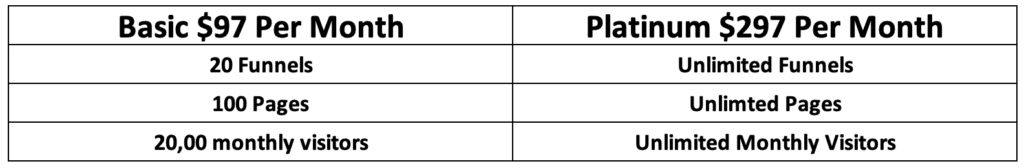
The ClickFunnels basic plan will allow you 20 funnels, made with a maximum of 100 pages, and only 20,000 visitors per month. While I think 20 funnels and 100 pages is plenty to get you started, I do think it’s a bit unfair limiting the number of visitors to your funnels considering they’re charging you $97 per month. However, if you move up to the Platinum plan you get UNLIMITED funnels, pages, and visitors.
Other ClickFunnels Features
- A/B Split Testing
- Email Integrations
- Payment Integrations
- Membership Funnels
- Webinar Funnels
- One-Click Upsell Pages
- Downsell Pages
- Shopping Cart
- Backpack Affiliate Program
GetResponse Features
Email Marketing Automation
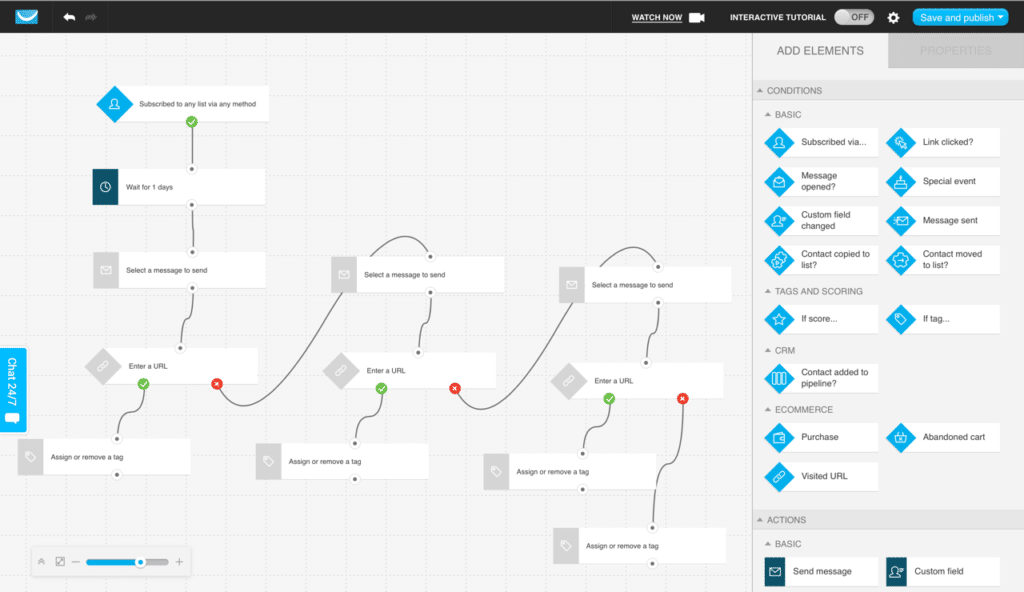 As this is the primary focus of GetResponse I have to start here. This one feature is where GetResponse wins over everyone else I’ve tried previously. You simply pick which element you want to place within the automation, drag it to where you want it on your screen, and then link it to the previous element or elements. This is the stand out feature of GetResponse and is why I subscribed to them in the first place. The automation sequences you can build with GetResponse are so simple to create yet can be as complex as you like. It’s a shame the rest of the features they offer aren’t as good as this.
As this is the primary focus of GetResponse I have to start here. This one feature is where GetResponse wins over everyone else I’ve tried previously. You simply pick which element you want to place within the automation, drag it to where you want it on your screen, and then link it to the previous element or elements. This is the stand out feature of GetResponse and is why I subscribed to them in the first place. The automation sequences you can build with GetResponse are so simple to create yet can be as complex as you like. It’s a shame the rest of the features they offer aren’t as good as this.
Sales Funnels And Landing Pages
 Conversion Funnel is the new name for Autofunnel. You use Conversion Funnel to build your landing pages and sales funnel, and it really couldn’t be simpler. Conversion Funnel asks you; “What do you want your funnel to do?” The options are: Build a list:
Conversion Funnel is the new name for Autofunnel. You use Conversion Funnel to build your landing pages and sales funnel, and it really couldn’t be simpler. Conversion Funnel asks you; “What do you want your funnel to do?” The options are: Build a list: 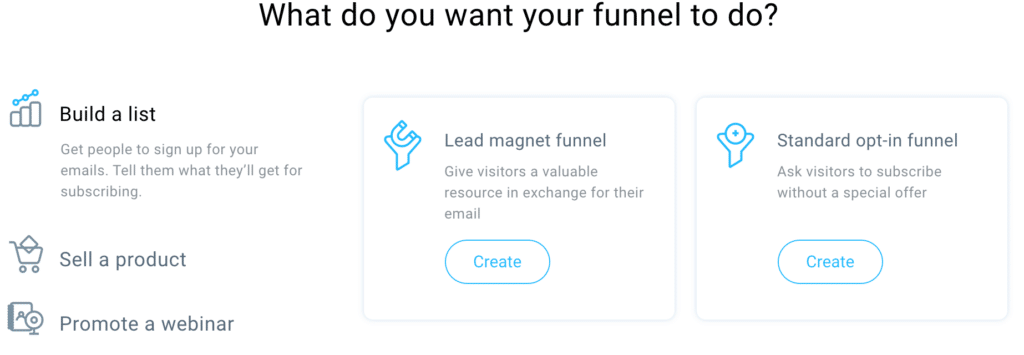 Sell a product:
Sell a product: 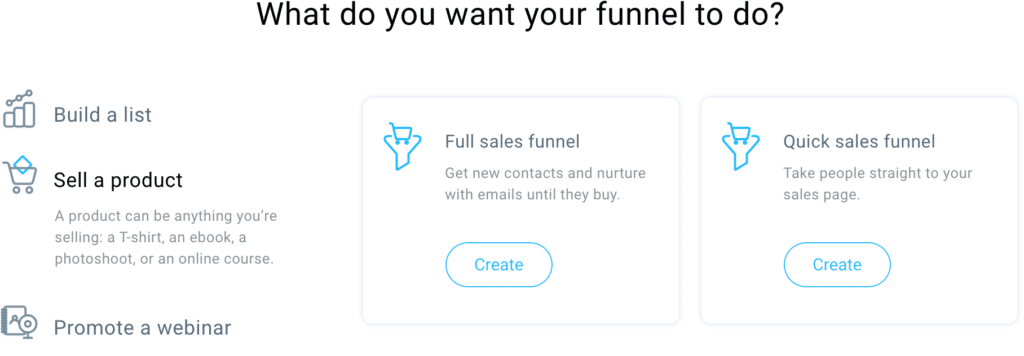 Promote a webinar:
Promote a webinar: 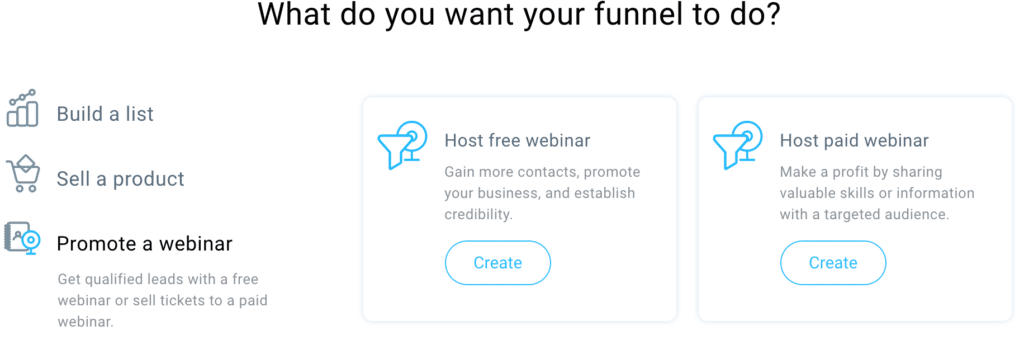 You simply click on the Create button for whichever funnel you’d like to build, give your funnel a name, and then select a template for each page within your funnel. I love the simplicity of this feature. Like ClickFunnels there’s no complicated HTML or CSS coding to learn, but the templates offered to you are nowhere near as good as those available on ClickFunnels. You also have the option of creating your own pages from scratch, but again, this is nowhere near as good, or easy to do, as it is with ClickFunnels.
You simply click on the Create button for whichever funnel you’d like to build, give your funnel a name, and then select a template for each page within your funnel. I love the simplicity of this feature. Like ClickFunnels there’s no complicated HTML or CSS coding to learn, but the templates offered to you are nowhere near as good as those available on ClickFunnels. You also have the option of creating your own pages from scratch, but again, this is nowhere near as good, or easy to do, as it is with ClickFunnels.
Email List Contact Limits
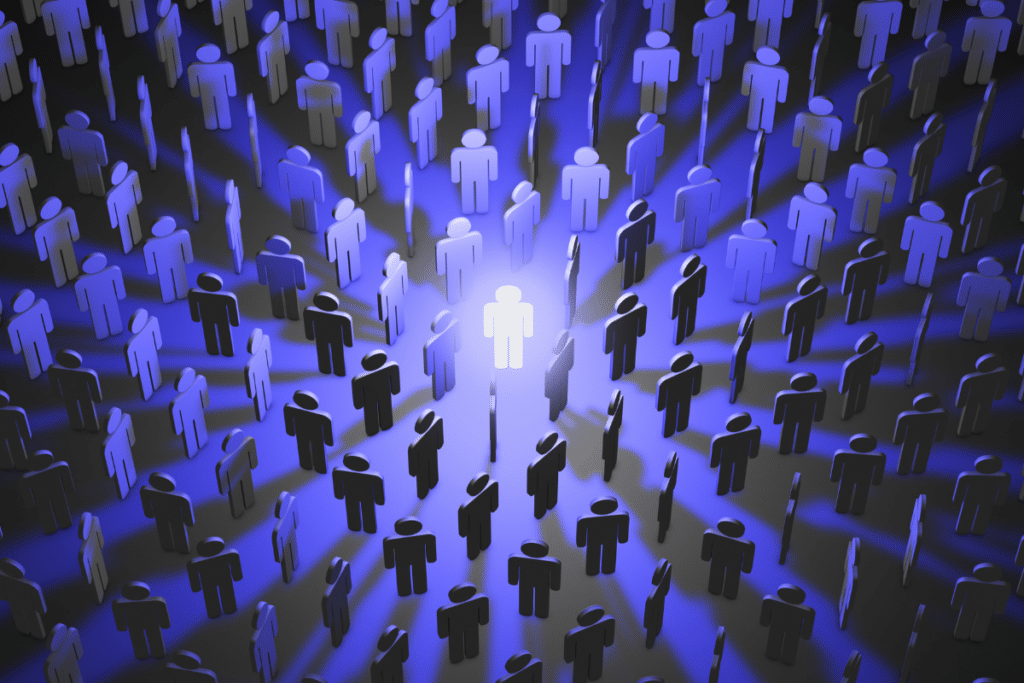 As with most email autoresponder services, your GetResponse subscription fee will rise as the number of contacts on your lists grow. I’ll go over this in more detail in the pricing section of this comparison, but your price will increase when you exceed the following amount of contacts:
As with most email autoresponder services, your GetResponse subscription fee will rise as the number of contacts on your lists grow. I’ll go over this in more detail in the pricing section of this comparison, but your price will increase when you exceed the following amount of contacts:
- 1,000
- 2,500
- 5,000
- 10,000
- 25,000
- 50,000
- 100,000
You would have to contact GetResponse for a personalized quote if you were to exceed 100,000 contacts within your account. Something to point out here is if you have one person who signs up for multiple email lists, they are counted as a separate contact for each list they sign up for. If you go to the effort of removing inactive subscribers from your email lists, they are still counted as towards your contact limits, something I think is unfair.
Other GetResponse Features
- A/B Split Tests
- E-Commerce Store
- Payment Integrations
- CRM Integrations
- E-Commerce Integrations
- Webinars
- Upsells
- Downsells
- Forms & Surveys
ClickFunnels vs GetResponse Features Recap
Here’s a quick recap of some of the above and a few other features offered, this is by no means an extensive list of everything that’s available to you: 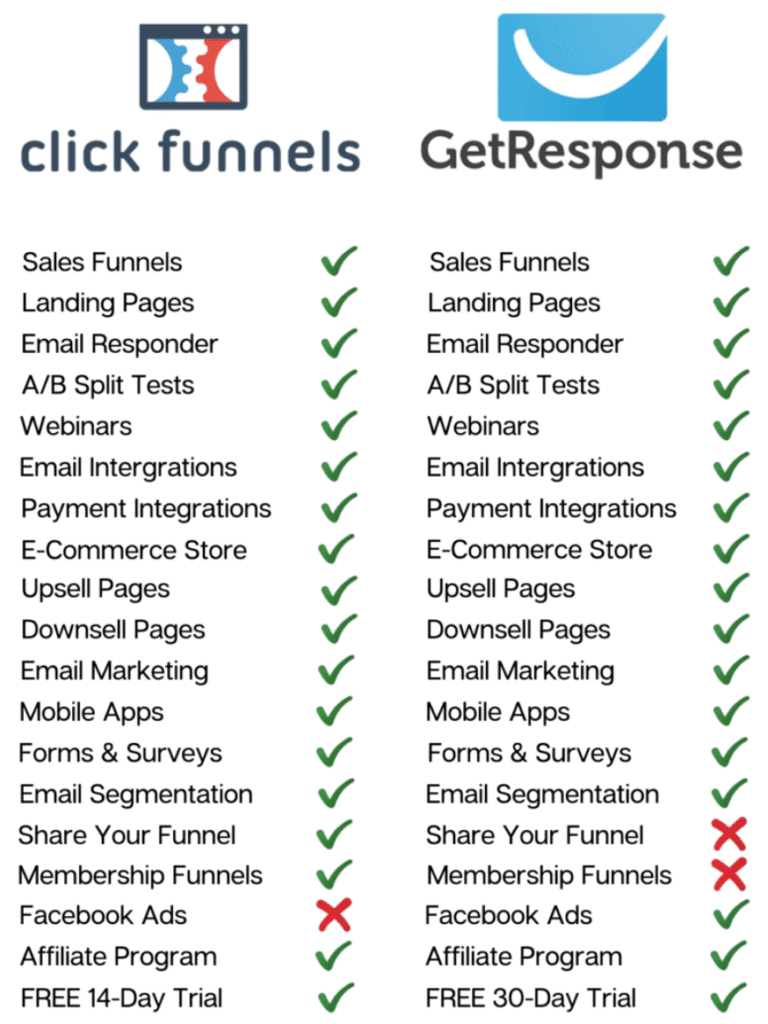
ClickFunnels Functionality
Once you’ve started your free ClickFunnels trial and you log in to your account, you’re presented with your account dashboard. Some people think it doesn’t look all that, which I do get, it’s not the best looking dashboard by any stretch, but, it does its job. The whole idea of ClickFunnels is the simplicity of use across the whole platform. Why complicate things if there’s no need? Before you can build a funnel you’ll have to configure some account settings such as integrating a payment gateway and (if you’re on the Basic plan) an email autoresponder. You can also add your domain name and company logo to your ClickFunnels account so your funnels will look more professional to your customers. Landing page creation and sales funnel building is straight forward as stated previously. You tell ClickFunnels what type of funnel you want to build, what you want it to do and ClickFunnels will pick the most appropriate page templates for you. All you have to do is edit the text and images, link your funnel to an email list, and you’re ready to publish your funnel. Another touch you can make to your funnels is to add your own favicon (the little image next to the URL in the address bar, and in the webpage browser tabs) so your customers see your logo and not the ClickFunnels logo. It’s a small touch, but one definitely worth doing. I have the following article which shows you exactly how you can do this: How To Add Your Own Favicon Image In ClickFunnels Across the top of the ClickFunnel dashboard is the menu bar. The left side of the menu bar is just a search box where you can search for a particular funnel, contact, product, etc. The right-hand side of the menu bar is what you’ll use more often: ![]() ClickFunnels Hover your mouse over ClickFunnels and you get a drop-down menu giving you access to:
ClickFunnels Hover your mouse over ClickFunnels and you get a drop-down menu giving you access to:
- Funnels
- Contacts
- Sales
- Funnel Marketplace
- Build Funnel
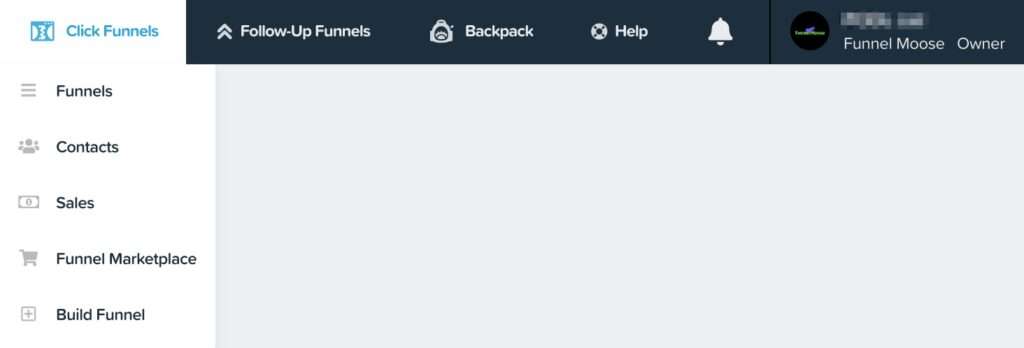 Follow-Up Funnels Follow-Up Funnels is ClickFunnels’ own email autoresponder. You can only use this feature if you subscribe to the ClickFunnels Platinum plan.
Follow-Up Funnels Follow-Up Funnels is ClickFunnels’ own email autoresponder. You can only use this feature if you subscribe to the ClickFunnels Platinum plan. 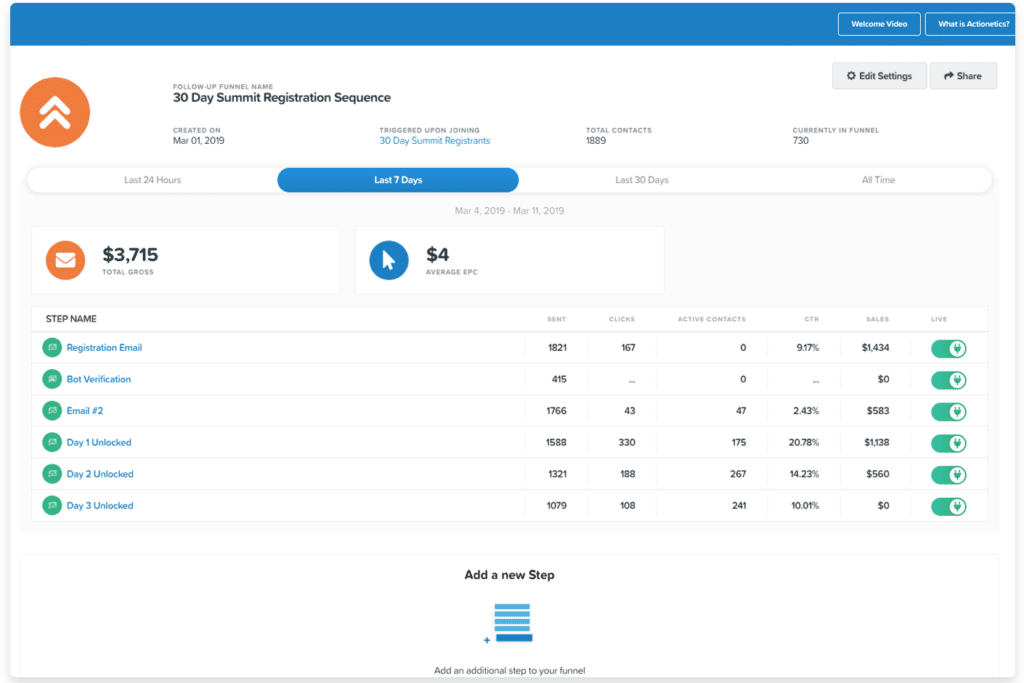 As you can see, the email automation sequences you can create in Follow-Up Funnels are nowhere near as good as GetResponse. I certainly wouldn’t pay for the Platinum plan just so I could use Follow-Up Funnels.
As you can see, the email automation sequences you can create in Follow-Up Funnels are nowhere near as good as GetResponse. I certainly wouldn’t pay for the Platinum plan just so I could use Follow-Up Funnels.
Backpack Again, this feature is only available on the Platinum plan. You would use this feature to build your own list of affiliates who will promote your products and services to others for you in exchange for a commission when they generate you a sale. Unlike paying upfront for advertising your affiliates work their behinds off for free. You only pay them after they generate a sale. 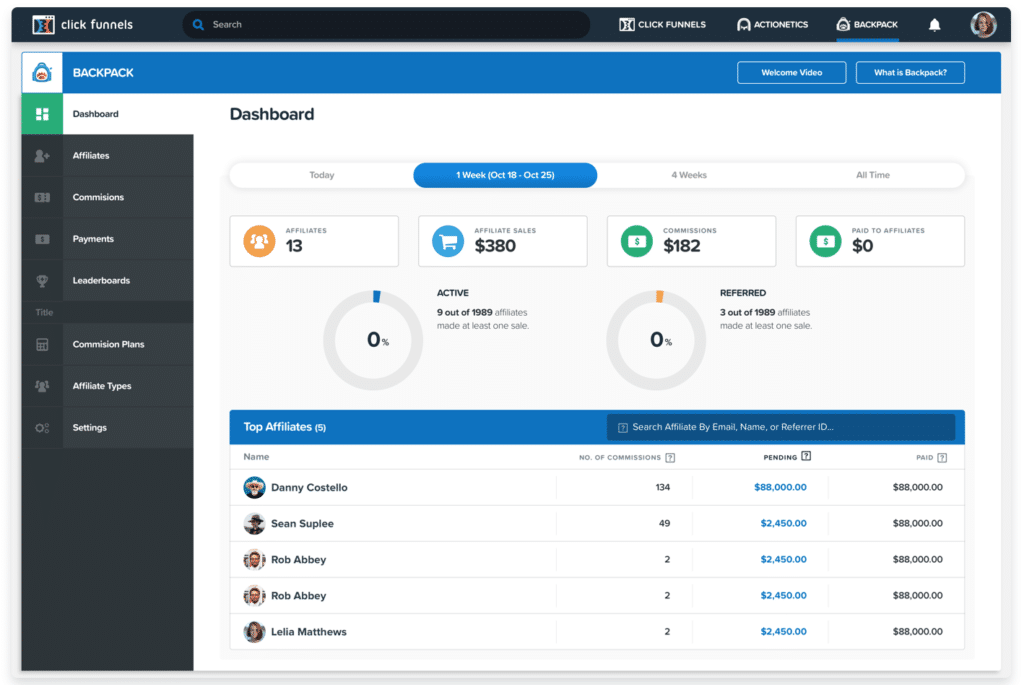 Help Hover your mouse over Help and you get a drop-down menu for:
Help Hover your mouse over Help and you get a drop-down menu for:
- Docs
- Get Help
- My Support Requests
- What’s New
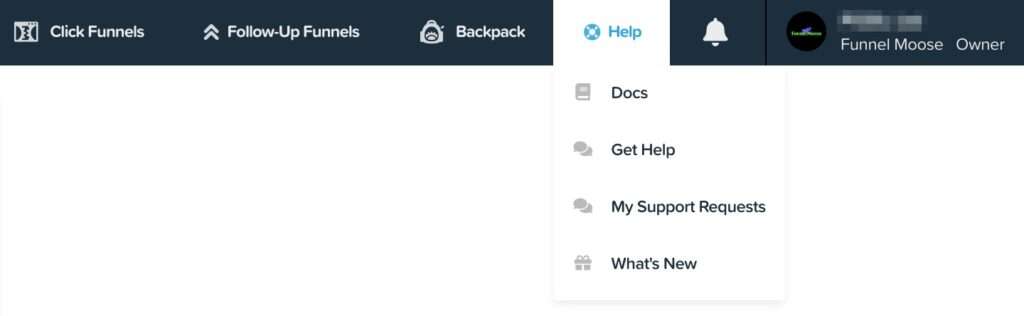 Bell The bell icon is where you’ll get any new notifications:
Bell The bell icon is where you’ll get any new notifications: 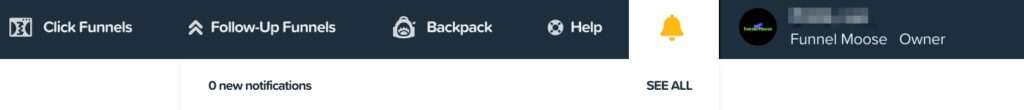 Account Menu Hovering your mouse in the top left where your company name and logo appear gives you access to:
Account Menu Hovering your mouse in the top left where your company name and logo appear gives you access to:
- Account Settings
- Affiliate Resources
- My Profile Settings
- Personal Account
- Sign Out
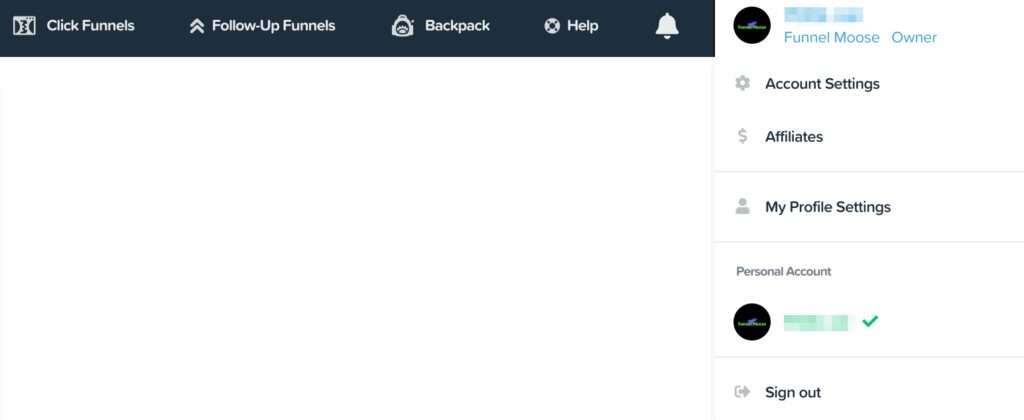 It’s straightforward to navigate your way around your ClickFunnels account. I just wish the dashboard looked a little bit more premium than it does.
It’s straightforward to navigate your way around your ClickFunnels account. I just wish the dashboard looked a little bit more premium than it does.
GetResponse Functionality
Your main account dashboard on GetResponse can be fully customized how you like it. This is the default appearance: 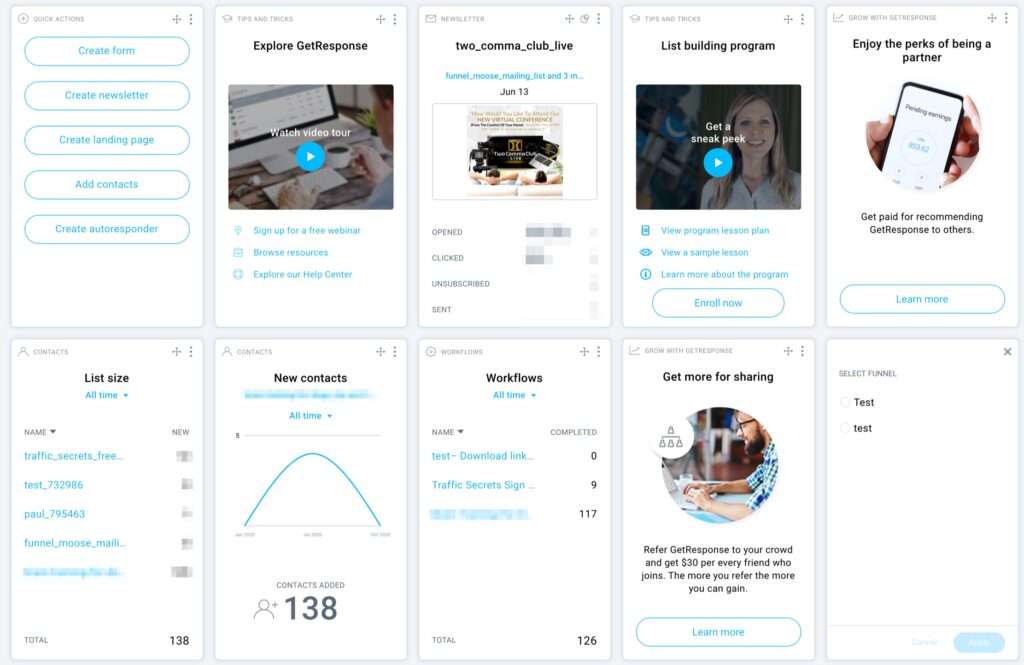 It’s smart, laid out well, and be customized with whatever information widgets you want to have shown there. There’s also an option to add more widgets if you wish to add any more from the widget library:
It’s smart, laid out well, and be customized with whatever information widgets you want to have shown there. There’s also an option to add more widgets if you wish to add any more from the widget library: 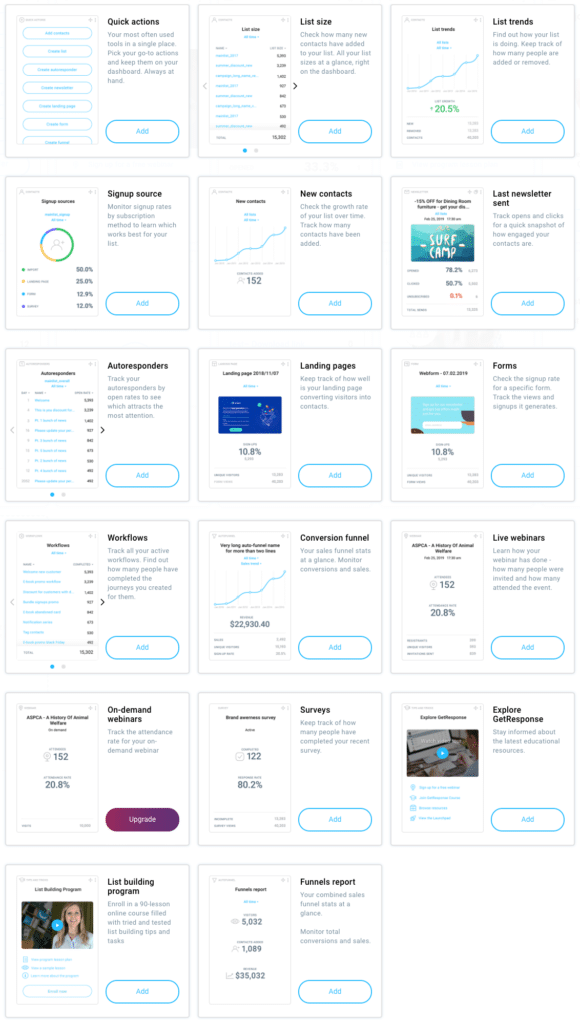 The GetResponse dashboard menu bar has three areas for you to work with. At the top left is Menu:
The GetResponse dashboard menu bar has three areas for you to work with. At the top left is Menu: 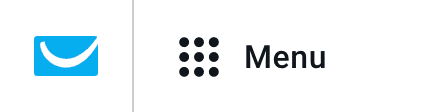 Clicking on Menu gives you access to:
Clicking on Menu gives you access to:
- Email marketing
- Autoresponders
- Automation
- Webinars
- Conversion funnel
- Landing pages
- Forms and surveys
- Facebook Ads
- Stores and products
- Integrations and API
- Mobile apps
- Files and images
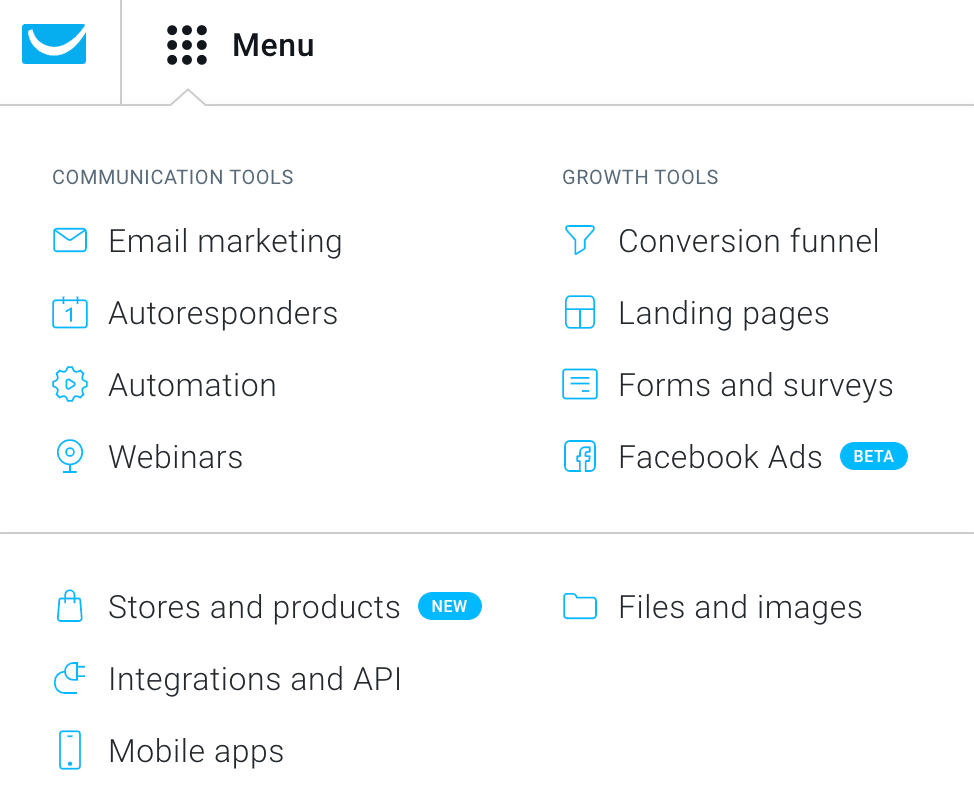 At the center of the dashboard menu bar, you have Lists, Reports, Drafts, and Create
At the center of the dashboard menu bar, you have Lists, Reports, Drafts, and Create  Lists Takes you to, you’ve guessed it, your list of email lists.
Lists Takes you to, you’ve guessed it, your list of email lists.
Reports One of the more important tools. You can see how many emails have been sent, how many were delivered, how many were opened, how many link clicks you got if you had links in your emails, and more.
Drafts This is a list of your draft emails. This is one thing that annoys me with GetResponse. When you create a new email message you create it as a draft, which is fair enough, and it remains set as a draft until you add that message to any of your email automation. However, once you’ve added to an email automation sequence you end up with 2 copies of the same email, a draft version, and an in-use version. Go figure!
Create Clicking on Create gives you options to create:
- Newsletters
- Autoresponders
- Landing pages
- Forms
- Funnels
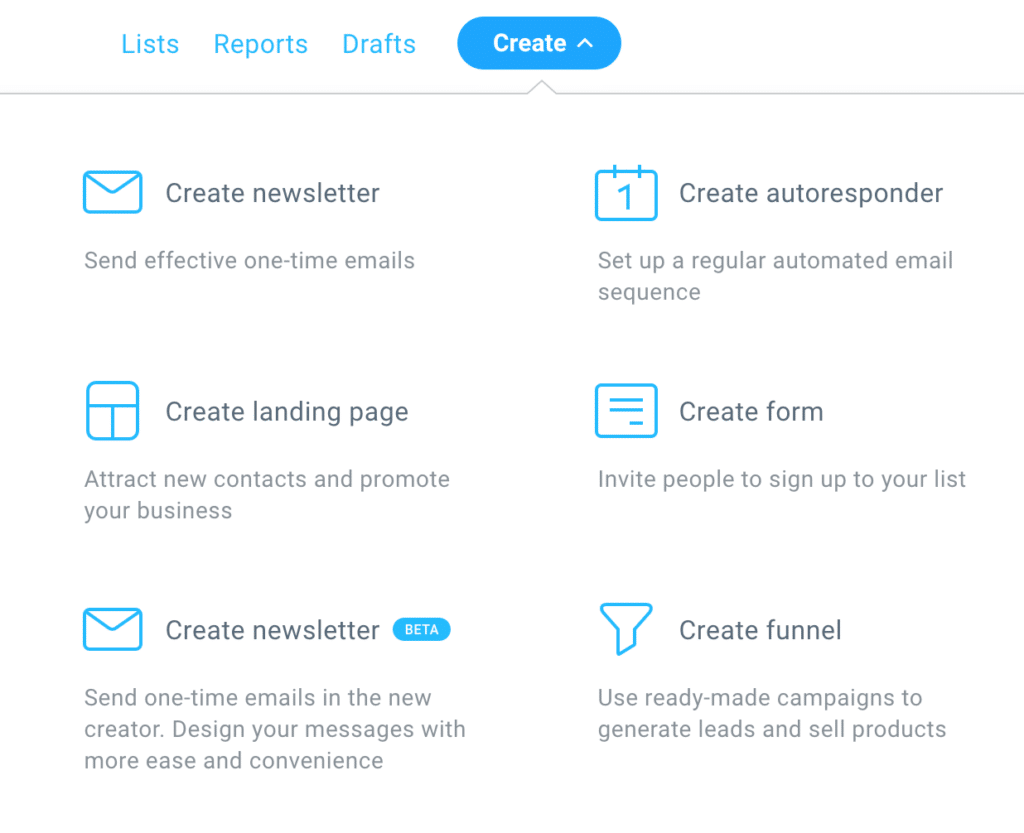 The top right of the dashboard is where you can access notifications, help, and your account settings:
The top right of the dashboard is where you can access notifications, help, and your account settings: 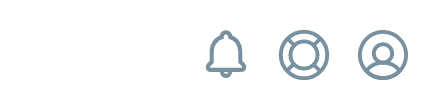 Notification Bell As with ClickFunnels, this is where any important notifications will appear. GetResponse will also notify you when they have new help articles on their blog which they think may be of help to you, such as:
Notification Bell As with ClickFunnels, this is where any important notifications will appear. GetResponse will also notify you when they have new help articles on their blog which they think may be of help to you, such as: 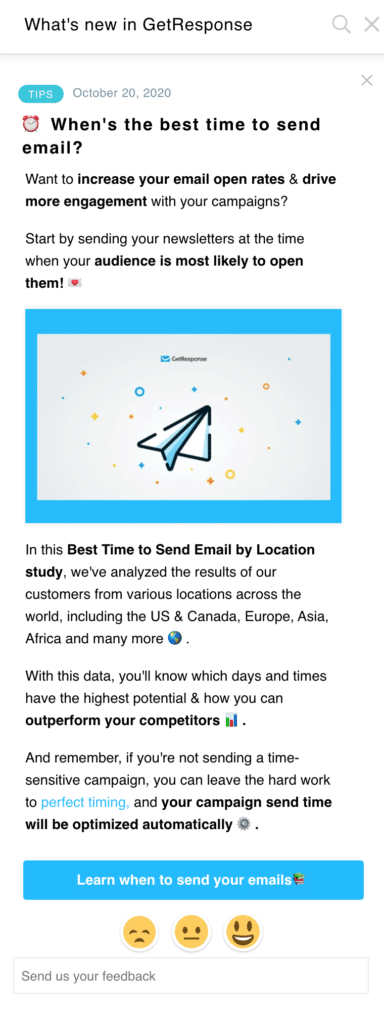 Help The middle icon is the help section. Here you can get help with:
Help The middle icon is the help section. Here you can get help with:
- Email customer support
- Your support tickets (any issues you may have raised with GetResponse)
- Live chat with customer support
- Help center
- List building program
- Marketplace
- Marketing toolkit
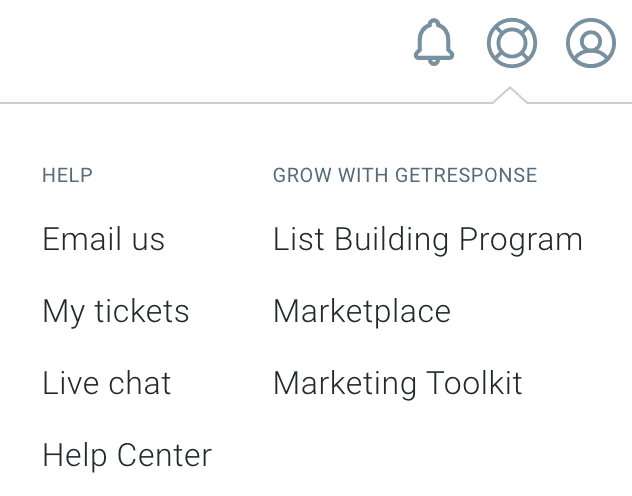 My Account On the My Account icon you can access:
My Account On the My Account icon you can access:
- Upgrade your account
- Manage account
- Billing details
- Team
- Refer a friend
- Affiliate program
- Log out
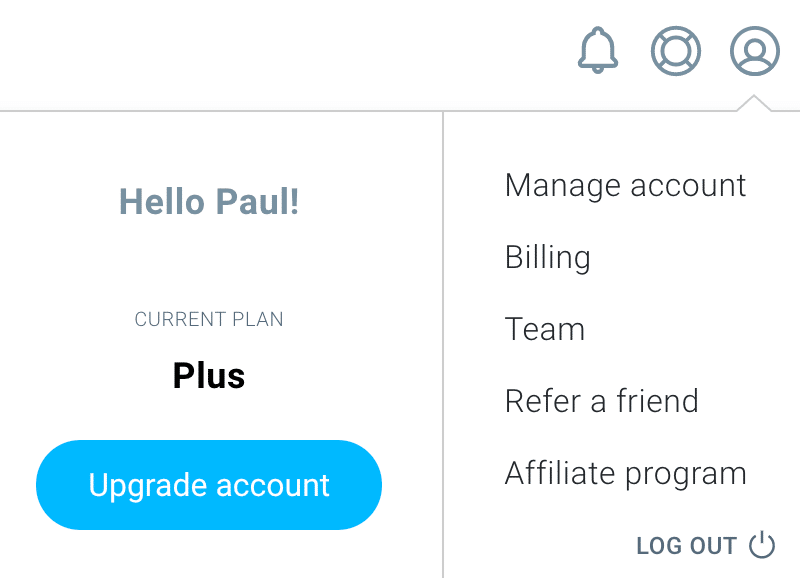 I’ll tell you about the Refer a Friend option in the affiliate program section later in this article. So there you have it, a nice, smart, customizable user interface. I’ve just left the default setup as it is, it’s already got everything I need on there, but there’s the option of changing things if you wish.
I’ll tell you about the Refer a Friend option in the affiliate program section later in this article. So there you have it, a nice, smart, customizable user interface. I’ve just left the default setup as it is, it’s already got everything I need on there, but there’s the option of changing things if you wish.
ClickFunnels Mobile Apps
ClickFunnels has two apps for your mobile devices.
ClickFunnels Stats
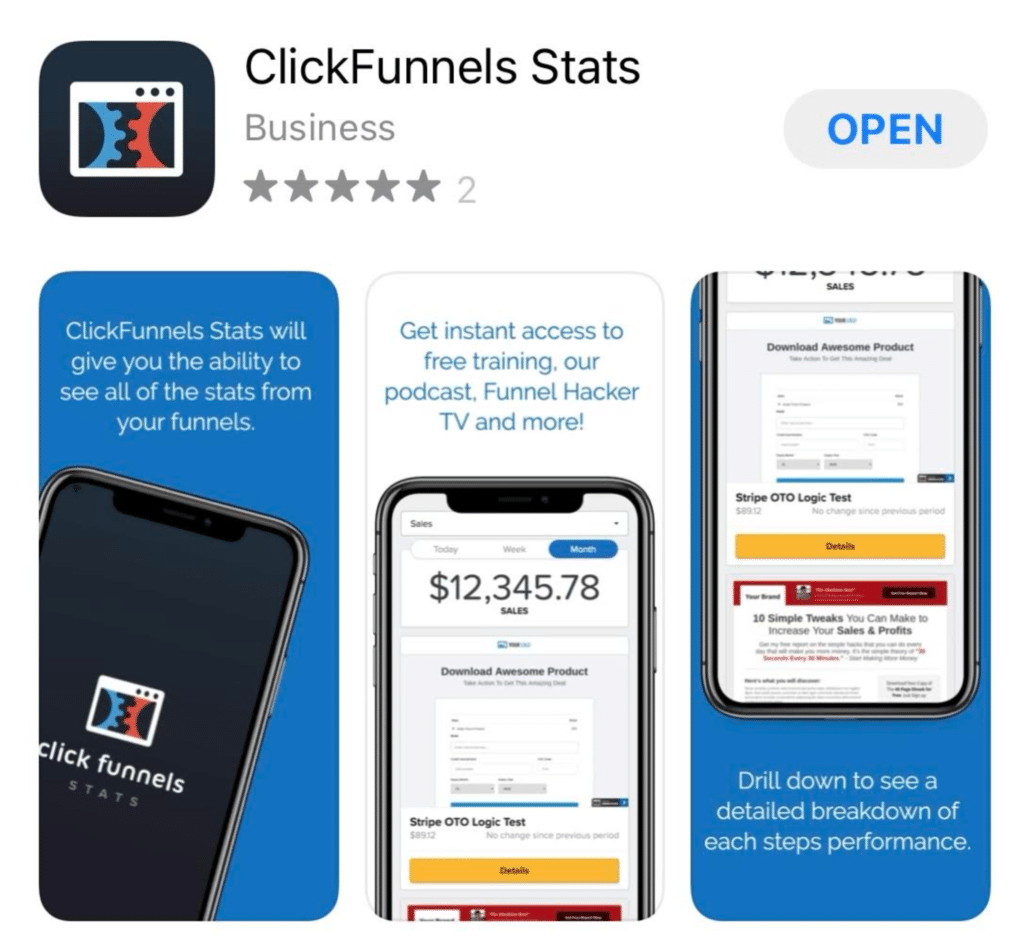 ClickFunnels Stats app gives you the ability to see all of the stats from your funnels, get instant access to free sales and marketing training from the Marketing Secrets podcast, Funnel Hacker TV, and more.
ClickFunnels Stats app gives you the ability to see all of the stats from your funnels, get instant access to free sales and marketing training from the Marketing Secrets podcast, Funnel Hacker TV, and more.
Marketing Secrets
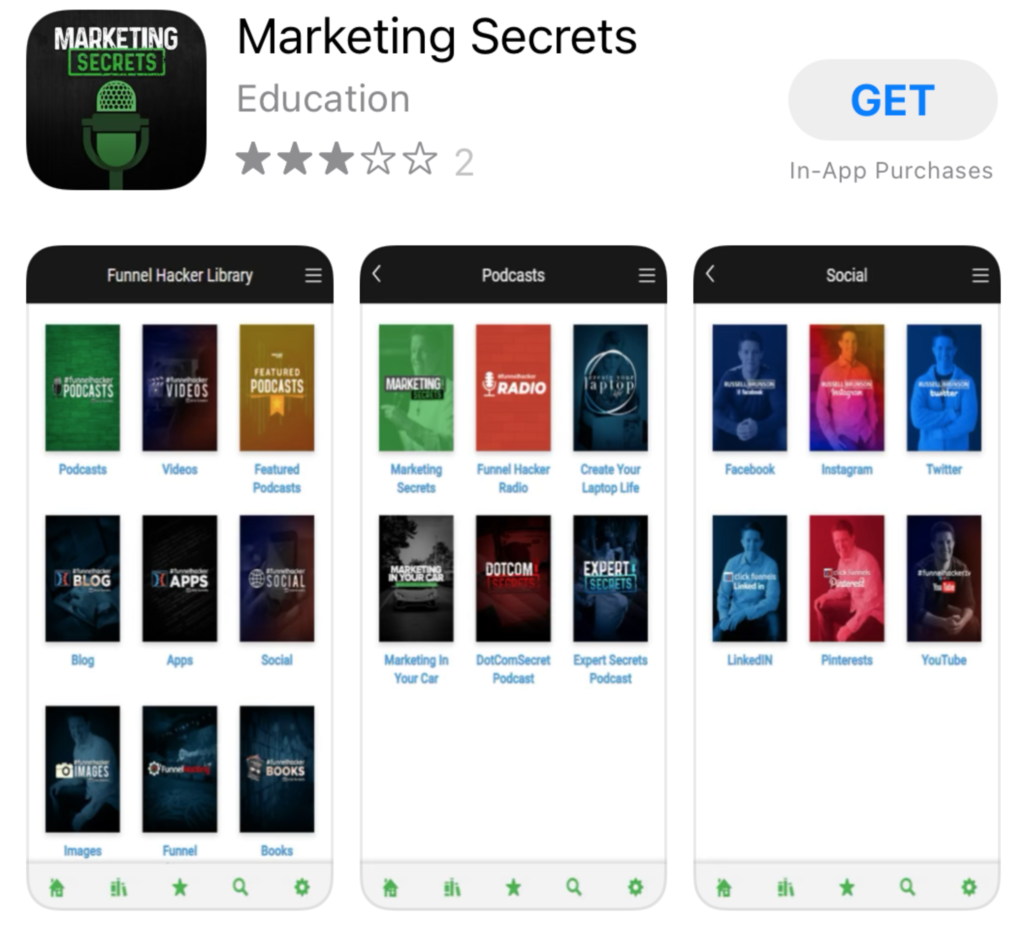 Marketing Secrets is Russell Brunson’s podcast service. Each podcast is full of new Marketing Secrets to help you with everything you need to market, sell, and deliver your products online.
Marketing Secrets is Russell Brunson’s podcast service. Each podcast is full of new Marketing Secrets to help you with everything you need to market, sell, and deliver your products online.
GetResponse Mobile Apps
GetResponse offers you four apps for your mobile devices.
GetResponse App
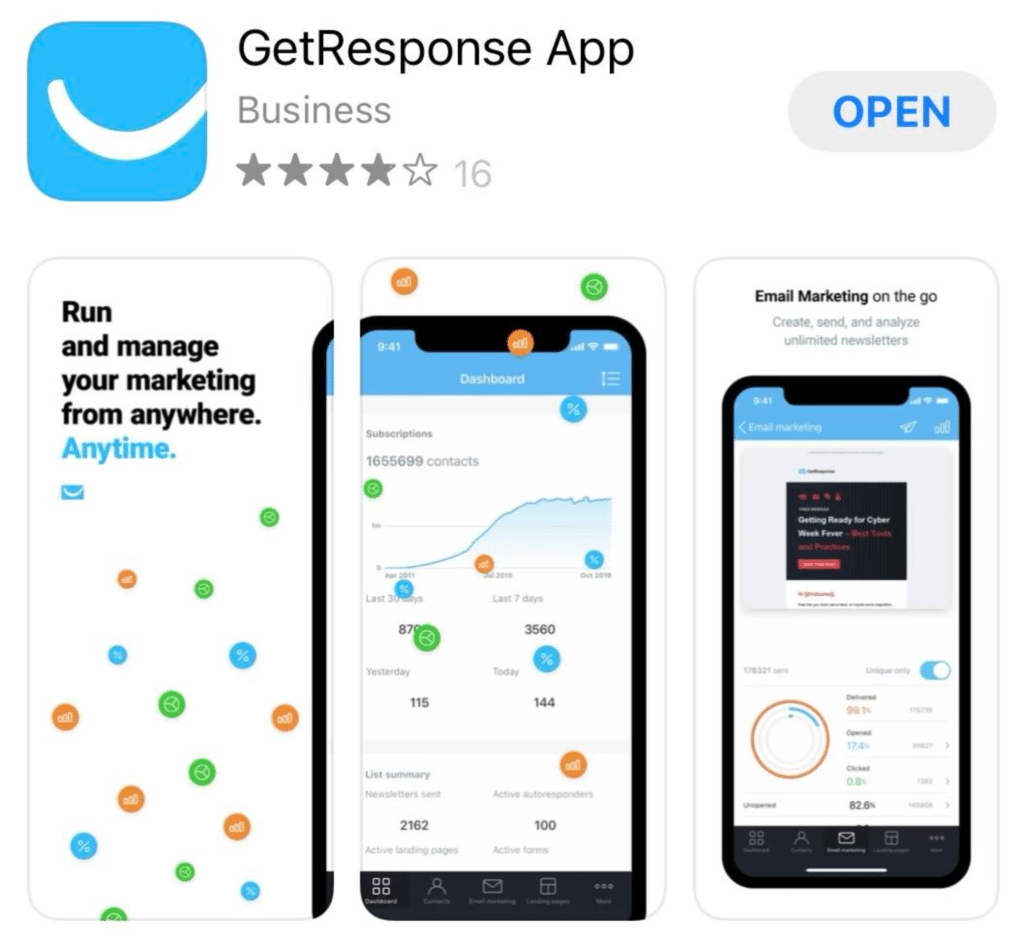 The GetResponse App gives allows you to get detailed analytics on the performance of your campaign, send emails, collect leads, make sales, and grow your business from any place at any time.
The GetResponse App gives allows you to get detailed analytics on the performance of your campaign, send emails, collect leads, make sales, and grow your business from any place at any time.
GetResponse Enterprise
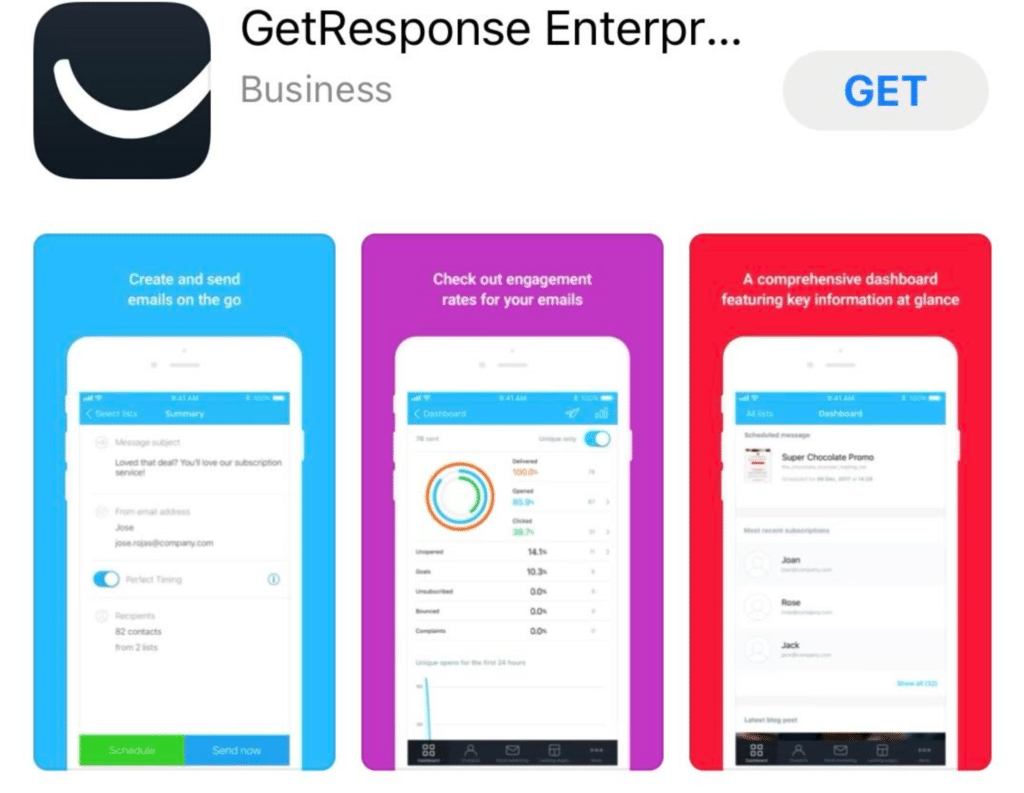 GetResponse Enterprise was designed for GetResponse 360 customers to help with their business needs.
GetResponse Enterprise was designed for GetResponse 360 customers to help with their business needs.
GetResponse Social Ads Creator
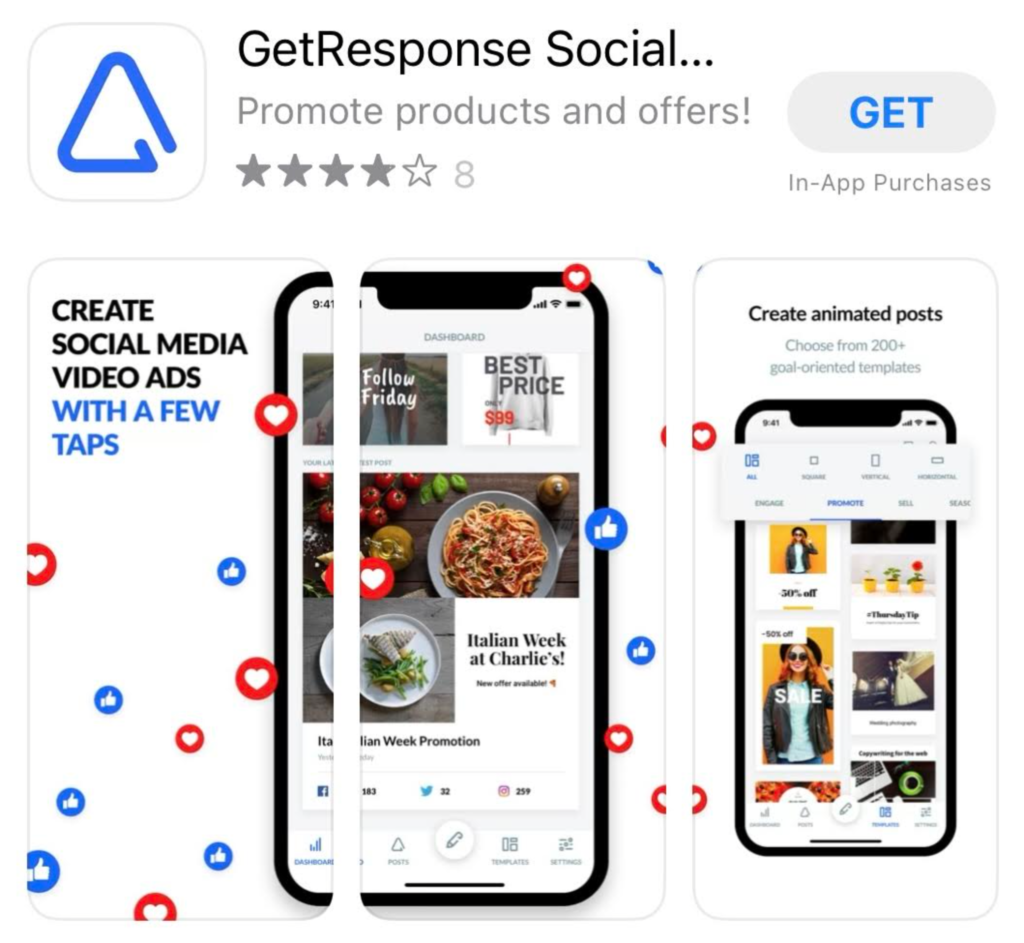 Create and share awesome videos and promotional banners on social media. Save time by using the 200+ already made templates tailored to your business and create eye-catching ads in minutes.
Create and share awesome videos and promotional banners on social media. Save time by using the 200+ already made templates tailored to your business and create eye-catching ads in minutes.
GetResponse Webinars
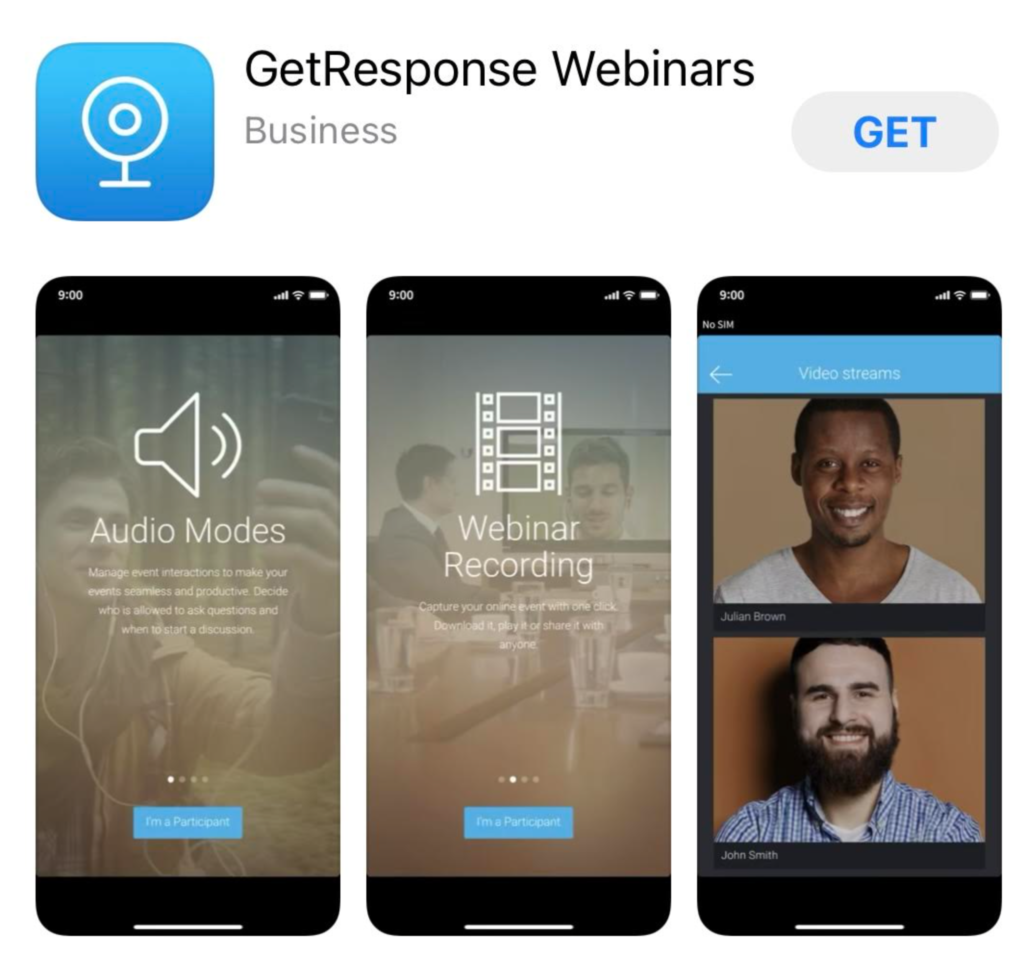 Participate in online events using your smartphone or tablet with the GetResponse Webinars App. GetResponse certainly gives you a lot more features than ClickFunnels for your mobile devices, but then again do you really need all this in a mobile app? Is it just GetResponse going into overkill mode again?
Participate in online events using your smartphone or tablet with the GetResponse Webinars App. GetResponse certainly gives you a lot more features than ClickFunnels for your mobile devices, but then again do you really need all this in a mobile app? Is it just GetResponse going into overkill mode again?
ClickFunnels Pricing
ClickFunnels starts you off with a 14-day free trial and offers you two pricing plans to choose from:
- ClickFunnels Basic
- ClickFunnels Platinum
You have the choice to either pay monthly, or you can pay upfront for a full year in order to receive a discount on both ClickFunnels plans. If you choose to pay for ClickFunnels monthly the cost will be: 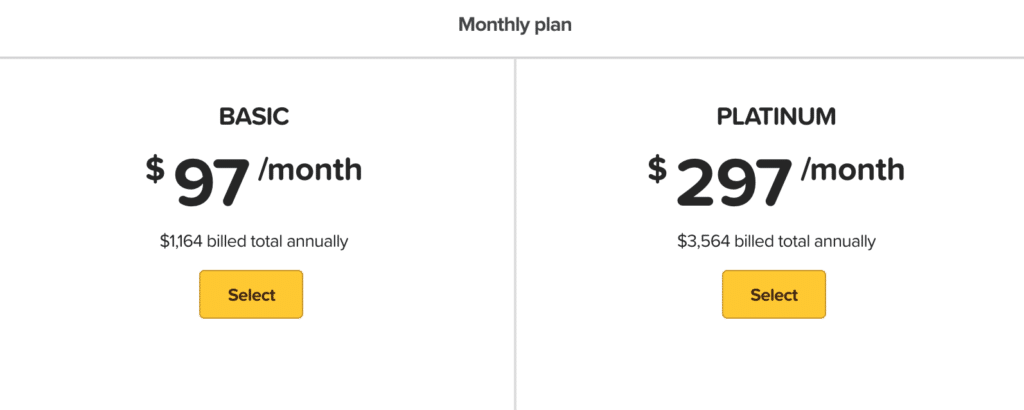 If you choose to pay for ClickFunnels annually the cost will be:
If you choose to pay for ClickFunnels annually the cost will be: 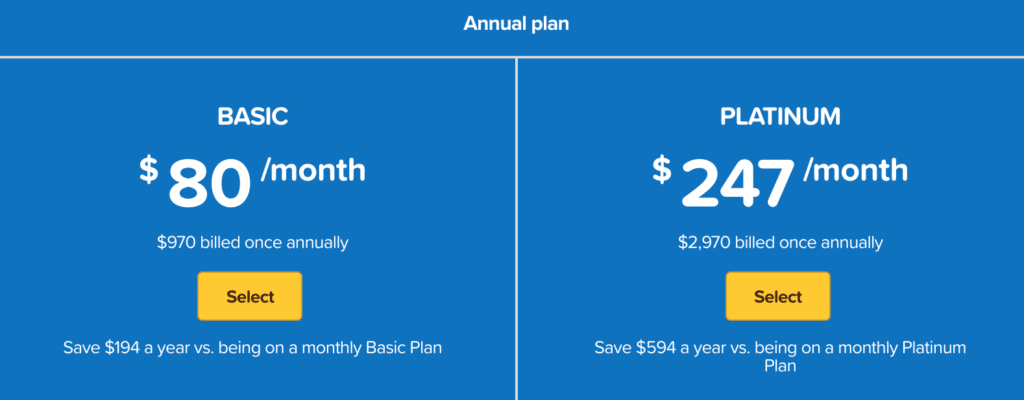 That’s another thing I like about the ClickFunnels, it’s one fixed price so you don’t have to keep one eye on the number of email contacts you’re building up and another on your monthly costs, whereas GetResponse gets more expensive as your lists grow in size. There’s a lot of difference between the ClickFunnels Basic and Platinum plans. You can see a full in-depth comparison of the two plans here: ClickFunnels Pricing
That’s another thing I like about the ClickFunnels, it’s one fixed price so you don’t have to keep one eye on the number of email contacts you’re building up and another on your monthly costs, whereas GetResponse gets more expensive as your lists grow in size. There’s a lot of difference between the ClickFunnels Basic and Platinum plans. You can see a full in-depth comparison of the two plans here: ClickFunnels Pricing 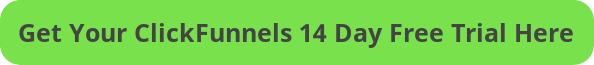
ClickFunnels Discount: Funnel Hacker Secrets / Funnel Builder Secrets
 ClickFunnels has an absolutely amazing discount offer, the Funnel Hacker Secrets, also known as the Funnel Builder Secrets. Before I tell you how much this is going to cost you, you need to bear in mind that this is a 6-month subscription to the ClickFunnels Platinum Plan plus a ton of other ClickFunnels products included. The Platinum Plan is usually $297 per month, so 6 months x $297 = $1,782. The Funnel Hacker Secrets bundle will cost you $997. That’s a saving of $785, plus there are all the other products included. The get the Funnel Hacking Secrets bundle you need to join the free Funnel Hacking Secrets Webinar:
ClickFunnels has an absolutely amazing discount offer, the Funnel Hacker Secrets, also known as the Funnel Builder Secrets. Before I tell you how much this is going to cost you, you need to bear in mind that this is a 6-month subscription to the ClickFunnels Platinum Plan plus a ton of other ClickFunnels products included. The Platinum Plan is usually $297 per month, so 6 months x $297 = $1,782. The Funnel Hacker Secrets bundle will cost you $997. That’s a saving of $785, plus there are all the other products included. The get the Funnel Hacking Secrets bundle you need to join the free Funnel Hacking Secrets Webinar:  By joining this free webinar you will learn what type of funnel will work best for your type of business, and what hundreds (if not thousands) of entrepreneurs just like you are doing to increase boost their online sales by using sales funnels. In the Funnel Hacking Secrets Weblass, you will learn the three main reasons why funnel hacking works so well:
By joining this free webinar you will learn what type of funnel will work best for your type of business, and what hundreds (if not thousands) of entrepreneurs just like you are doing to increase boost their online sales by using sales funnels. In the Funnel Hacking Secrets Weblass, you will learn the three main reasons why funnel hacking works so well: 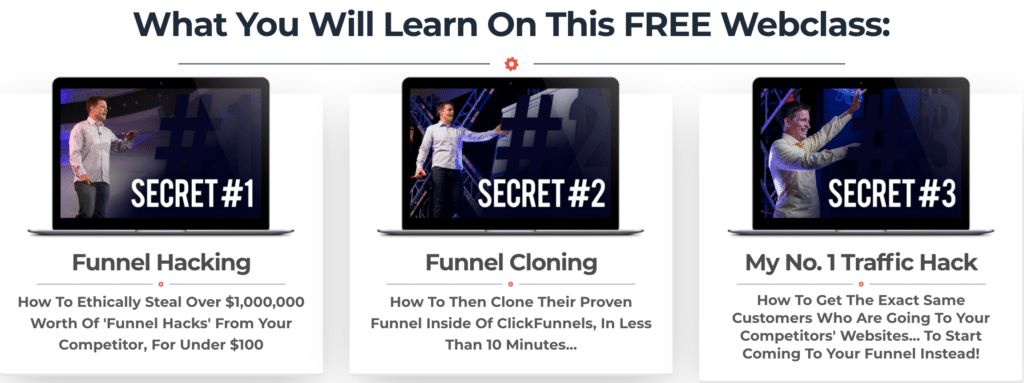
- Secret 1: How to ethically steal over $1,000,000 worth of funnel hacks from your competitor for less than $100
- Secret 2: How to clone their proven funnel inside of ClickFunnels in less than 10 minutes
- Secret 3: How to get the exact same customers who are going to your competitor’s websites to come to your funnel instead
Funnel Hacking Secrets Bundle will cost you $997 which is an amazing deal when you consider what you get:
- 6 months ClickFunnels Platinum subscription – A saving of $785 off the cost of subscribing monthly
- Free Funnel Hacking Secrets Masterclass (includes over 100 funnel templates)
- Free Traffic Secrets training course
- Free unlimited access to virtual hack-a-thons
- Free ClickFunnels Unlimited bonus
All that is fully backed by a 30-day no-quibble money-back guarantee. 
GetResponse Pricing
GetResponse starts you off with a no credit card required, fully functional, 30-days free trial, and offers four pricing options:
- Basic
- Plus
- Professional
- Max
The Basic plan is, in my eyes, not worth bothering with as you can’t build an email automation sequence with it. For that, you have to have the Plus plan or higher. You can either pay monthly, or you can pay either annually or bi-annually in order to receive a discount. If you choose to pay for GetResponse monthly the cost starts at: 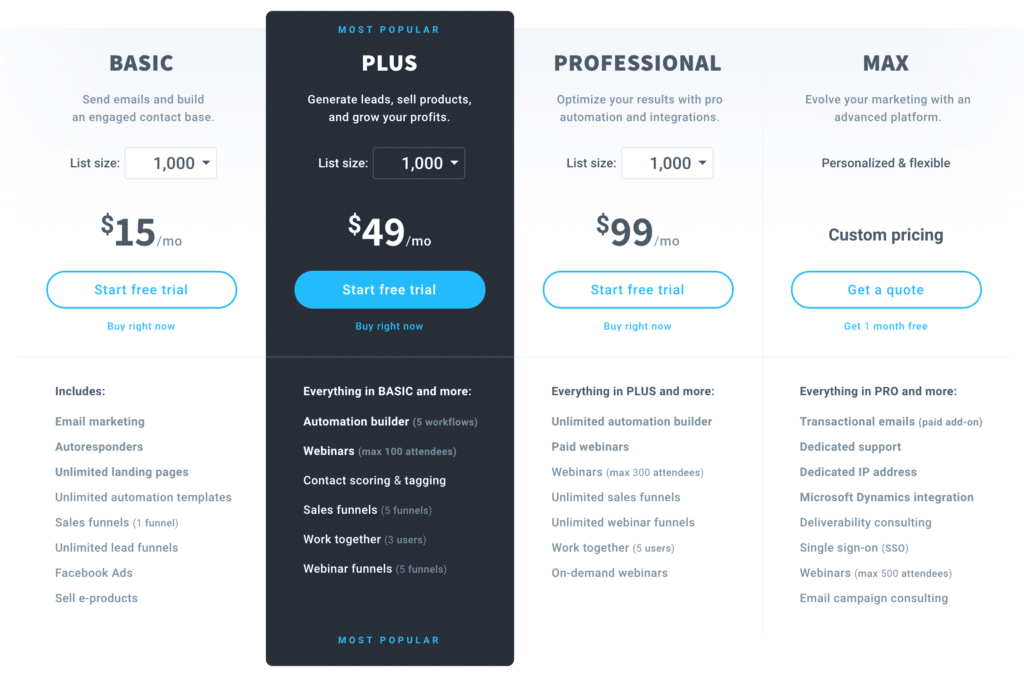 GetResponse also gives you the following discounts across all of their plans if you wish to pay in full upfront:
GetResponse also gives you the following discounts across all of their plans if you wish to pay in full upfront:
- 18% for 12 months
- 30% for 24 months
If you choose to pay for GetResponse upfront annually for a year the cost starts at: 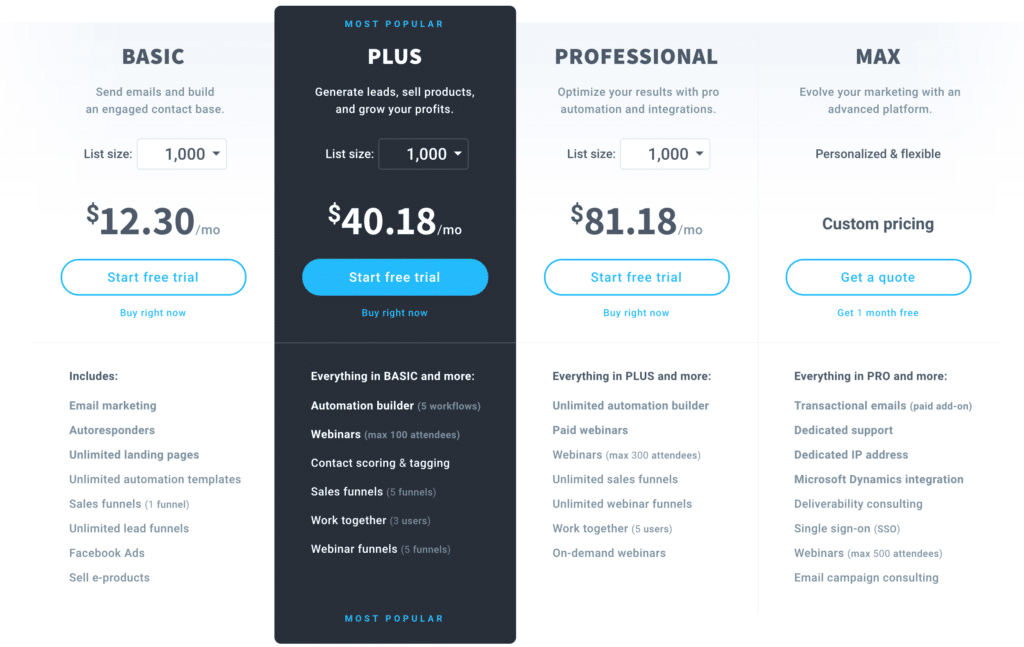 If you choose to pay for GetResponse upfront bi-annually for two years the cost starts at:
If you choose to pay for GetResponse upfront bi-annually for two years the cost starts at: 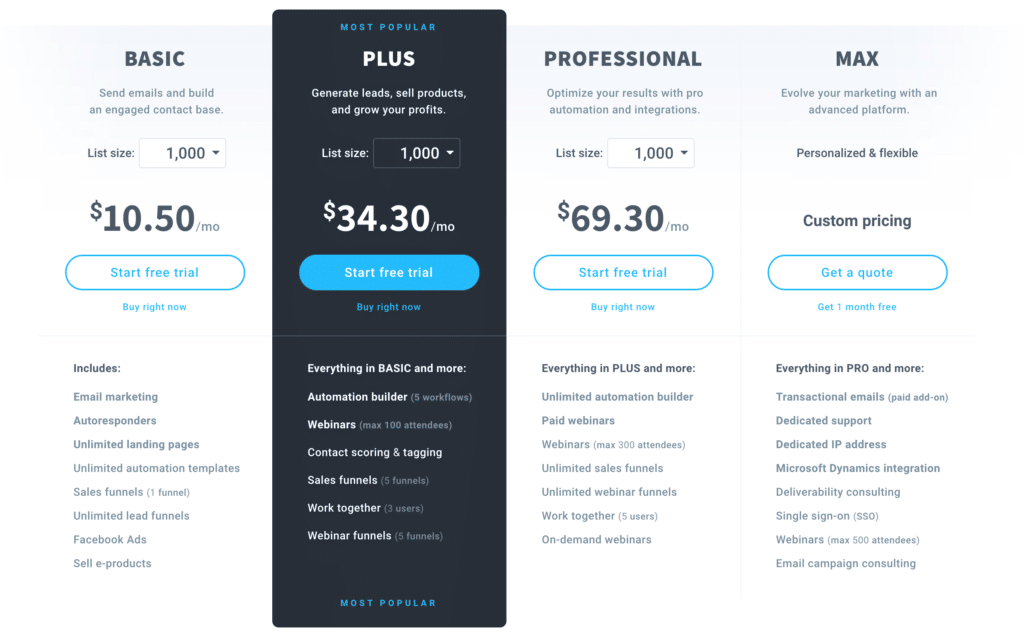 All prices quoted above are for just 1,000 contacts. If you increase your contacts above 1,000 your subscription will increase. These charts I created show you how much your cost will increase depending on the number of contacts you have and the plan you are subscribing to. Paying Monthly
All prices quoted above are for just 1,000 contacts. If you increase your contacts above 1,000 your subscription will increase. These charts I created show you how much your cost will increase depending on the number of contacts you have and the plan you are subscribing to. Paying Monthly 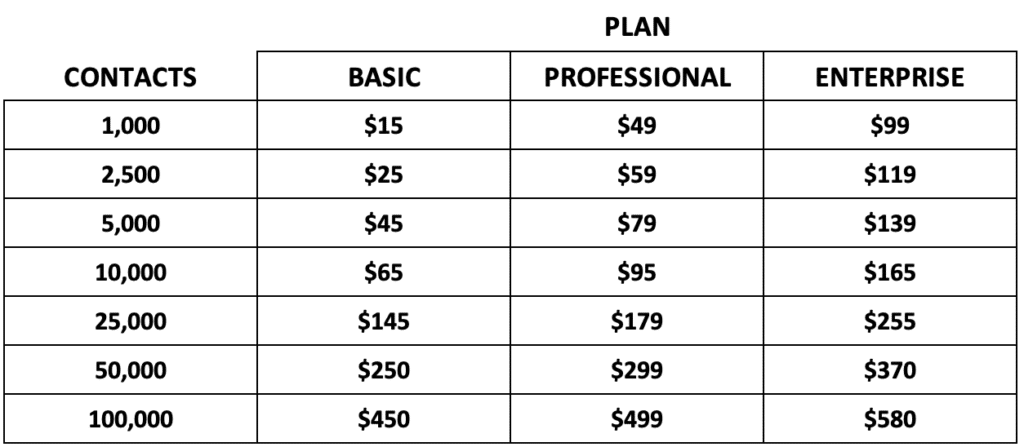 Paying Annually Monthly Cost
Paying Annually Monthly Cost 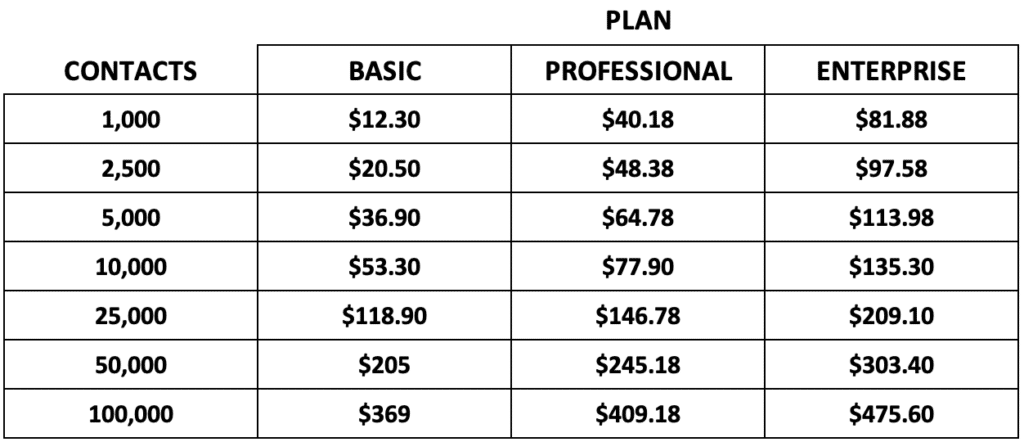 Don’t forget to multiply the monthly amount by 12 so you know how much you will pay out upfront. Paying Bi-Annually Monthly Cost
Don’t forget to multiply the monthly amount by 12 so you know how much you will pay out upfront. Paying Bi-Annually Monthly Cost 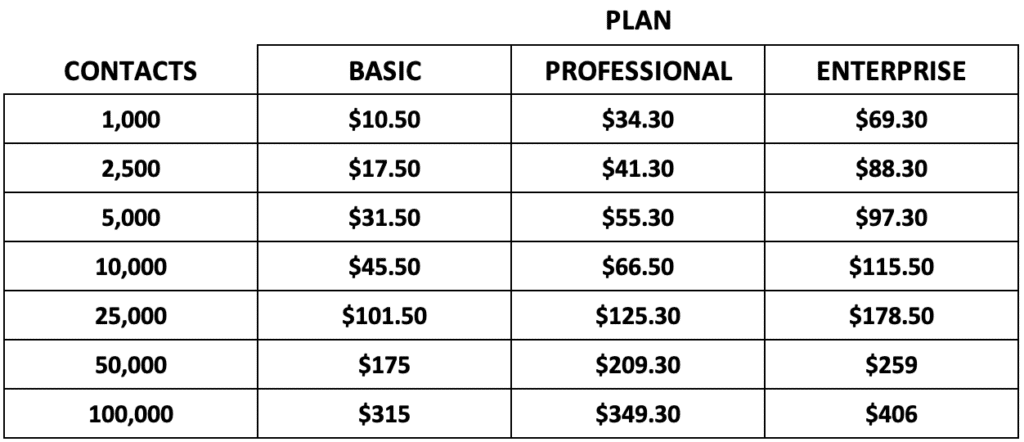 Again, remember to multiply the monthly amount shown by 24 to work out how much you will be paying upfront.
Again, remember to multiply the monthly amount shown by 24 to work out how much you will be paying upfront. 
Refund Policies
If you’re considering paying upfront for discounted annual, or bi-annual billing, there’s something you need to be aware of. Both ClickFunnels and GetResponse operate the same refund policy – there isn’t one! 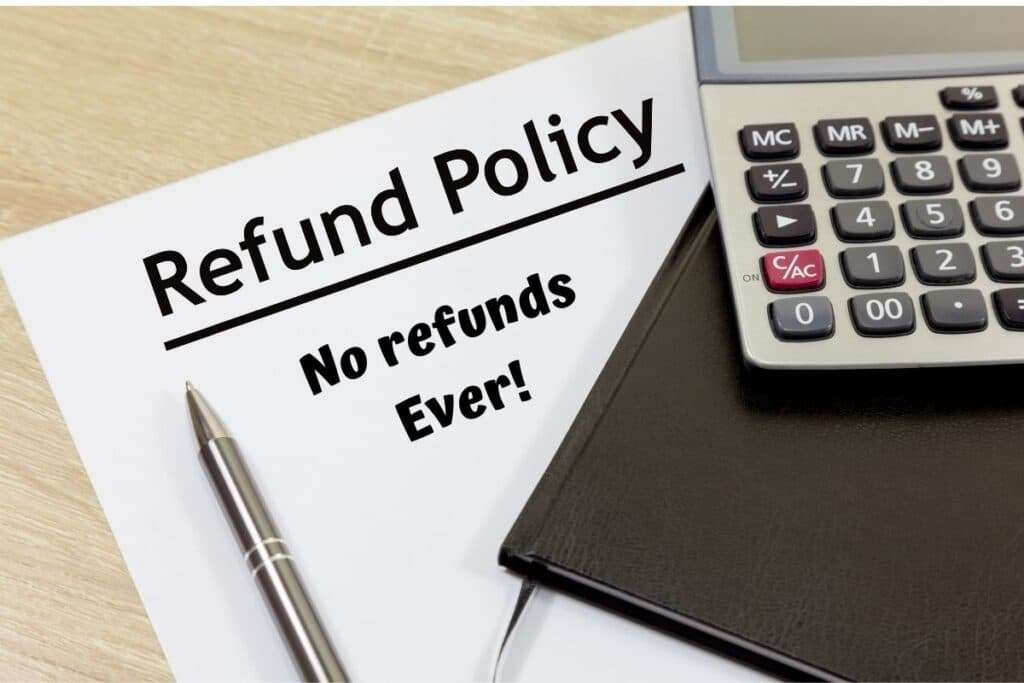 Click here to check the GetResponse refund policy, and here for the ClickFunnels refund policy. You need to be really certain that you are going to be sticking with them long-term before signing up for an annual plan, before jumping in with both feet, I recommend trying them out for a couple of months to make sure you want to stick with them longterm, as once you’ve parted with your money there’s no getting it back if you decide 6 months down the line that they are not right for you. If you are certain you will use them long-term, then it’s definitely worth saving some $’s and signing for the annual or bi-annual plan. ClickFunnels will offer you credit for any unused subscription against the cost of any other subscription service you may get from them.
Click here to check the GetResponse refund policy, and here for the ClickFunnels refund policy. You need to be really certain that you are going to be sticking with them long-term before signing up for an annual plan, before jumping in with both feet, I recommend trying them out for a couple of months to make sure you want to stick with them longterm, as once you’ve parted with your money there’s no getting it back if you decide 6 months down the line that they are not right for you. If you are certain you will use them long-term, then it’s definitely worth saving some $’s and signing for the annual or bi-annual plan. ClickFunnels will offer you credit for any unused subscription against the cost of any other subscription service you may get from them.
Affiliate Programs
 No comparison would be complete without mentioning the affiliate programs. As you are in business to make money, and this is a great way to earn extra money, why wouldn’t you take this into account? Both ClickFunnels and GetResponse have an affiliate program that is free and easy to join.
No comparison would be complete without mentioning the affiliate programs. As you are in business to make money, and this is a great way to earn extra money, why wouldn’t you take this into account? Both ClickFunnels and GetResponse have an affiliate program that is free and easy to join.
ClickFunnels Affiliate Program
ClickFunnels affiliate commissions vary from product to product. The best ClickFunnels affiliate commission is earned by getting people to sign up and subscribe to ClickFunnels. For each referral, you can earn a monthly recurring commission of up to 40%! Plus, there is a ton of other products and services you can promote from low ticket items up to high ticket items. As a ClickFunnels affiliate, you also have the ClickFunnels Dream Car contest in which you could win a $500 per month bonus towards the payments of a brand new dream car! You can join the ClickFunnels affiliate program by itself, or you can become a ClickFunnels subscriber and be automatically enrolled in the affiliate program. Once you’re in the program I suggest you check out the ClickFunnels Affiliate Bootcamp. Check out my ClickFunnels Affiliate Program review here: ClickFunnels Affiliate Program Review
GetResponse Affiliate Program
As a GetResponse affiliate, you will earn either a $100 one-off bounty payment or a 33% monthly recurring payment for your referrals. Again, this is free to join, but it is a separate sign up to your GetResponse marketing automation account. Remember the “Refer a Friend” option in the My Account menu earlier? This works similar to the affiliate program, but it’s not as good. If you refer a friend to GetResponse and they sign up, GetResponse will apply a $30 credit to your account (and your friends’ account) which will come off your next bill. As long you’ve joined the GetResponse affiliate program you can earn a $100 commission by getting your friend to sign up, so why would you go for the $30 credit each? Even if you split your $100 commission 50/50 with your friend, that’s still $50 each right? Check out my GetResponse Affiliate Program review here: GetResponse Affiliate Program Review
GetResponse vs ClickFunnels Customer Support
 You truly find out how good a company is when you have to contact their customer support. Luckily I’ve only had to contact ClickFunnels and GetResponse a few times, but there’s a very noticeable difference in the quality of the support available.
You truly find out how good a company is when you have to contact their customer support. Luckily I’ve only had to contact ClickFunnels and GetResponse a few times, but there’s a very noticeable difference in the quality of the support available.
ClickFunnels Customer Support
There is no online chat, nor is there a ClickFunnels customer support number to contact ClickFunnels, which can be very frustrating when you want your issue sorting now! The ClickFunnels help center is one of those stupid automated customer service chatbots that never understand what you’re asking of it unless you just happen to word your query in exactly the same way ClickFunnels have it set up. Alternatively, there’s email support. ClickFunnels customer support email address is: [email protected] Don’t expect 24/7 support, you’ll be disappointed. They work Monday to Friday office hours only. In fairness to ClickFunnels customer service, I always have got a courteous and helpful reply within 24 hours to any queries I’ve sent them.
GetResponse Customer Support
GetResponse kicks ClickFunnels’ butt when it comes to customer support availability. They have 24/7 live online chat and 24/7 email support in 8 languages, via their Contact Support webpage. They are able to provide you with support in the following languages:
- English
- French
- German
- Italian
- Polish
- Portuguese
- Russian
- Spanish
On the odd occasion that I’ve had to contact GetResponse for support, they have been superb.
ClickFunnels vs GetResponse: Conclusion
Which platform is the best? This all comes down to you, your needs, and your budget. If you’re only wanting to collect emails and build up a customer list that way, then go for GetResponse as they are one of the best email marketing platforms available. If you’re looking for the best service to create landing pages and build sales funnels, then ClickFunnels is the better funnel creation software. If you’re on a budget and don’t want to be paying for the same services twice (funnel building), GetResponse would be my recommendation, as the best ClickFunnels alternative.
I recommend taking out the free trial for both and comparing them side by side to see which you prefer. I use both platforms; ClickFunnels for funnel and landing page building, and GetResponse for my email autoresponder service. Why? It’s basically down to my preference of using the best of the best for a particular task. As stated previously, with ClickFunnels it is simpler to build sales funnels and landing pages than it is with GetResponse, and GetResponse is one of the best email responder services out there. As both platforms offer free trials, you could always try out both for free and see which one you prefer.
I use both platforms; ClickFunnels for funnel and landing page building, and GetResponse for my email autoresponder service. Why? It’s basically down to my preference of using the best of the best for a particular task. As stated previously, with ClickFunnels it is simpler to build sales funnels and landing pages than it is with GetResponse, and GetResponse is one of the best email responder services out there. As both platforms offer free trials, you could always try out both for free and see which one you prefer. 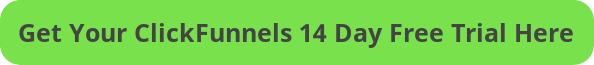 See this article for step-by-step illustrated instructions on how to connect them together: How To Integrate GetResponse With ClickFunnels Thank you for taking the time to read my ClickFunnels vs GetResponse article, I hope you’ve found it helpful.
See this article for step-by-step illustrated instructions on how to connect them together: How To Integrate GetResponse With ClickFunnels Thank you for taking the time to read my ClickFunnels vs GetResponse article, I hope you’ve found it helpful.
Disclaimer: I am an independent ClickFunnels and GetResponse Affiliate, not an employee of either. All views expressed on this blog are my own based on my own experience of using the ClickFunnels and GetResponse software.I use affiliate links on my blog and may earn a commission from any links you click on and make a purchase.